Get Informed When a Prospect Joins Your Mailing List
You don’t have to do this, particularly if you’ve set up your autoresponder to start a series of emails for anyone joining your list.
But if you’d like to be informed every time someone joins your list, here’s what to do.
You need to add another connection, this time to Email.
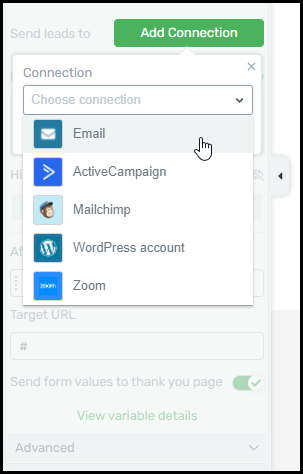
Then click on compose email.
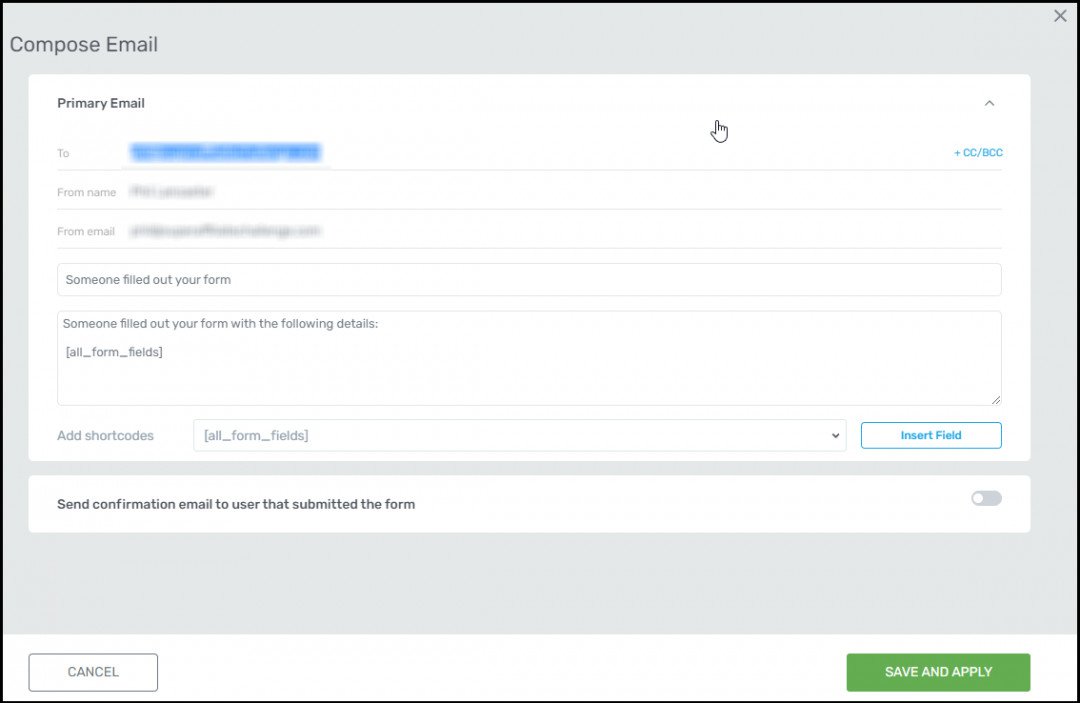
This is the email that will be sent to you when the form is filled in and submitted. By default, it shows all the fields that your visitor has entered.
The form is fully editable.
Join the Discussion
Write something…
NazmiBudiman
Premium
Thanks, Phil. Maybe I should use an autoresponder. I m just confused about which to use. LOL.







