Connect the Form to the Autoresponder
In the Form element’s menu on the left-hand side, select Active Campaign (or your chosen autoresponder) as your connection.
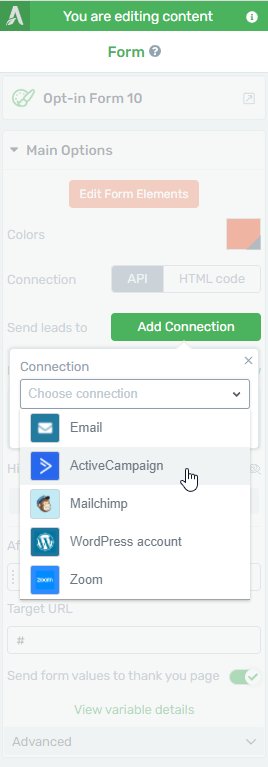
Then select the mailing list (if you have more than one) to send these contacts to and (optional, but a good idea) add a tag that will allow you to segment your mailing list by customer interest or other criteria. You can have multiple tags.
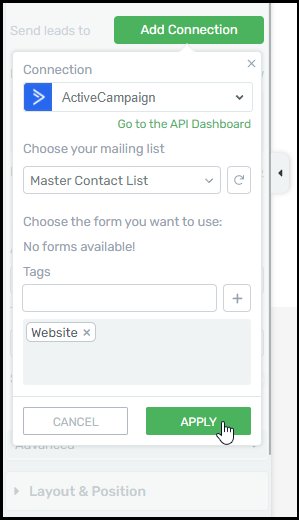
That’s all you have to do to connect to your autoresponder. When your prospect enters their name and email address into your form, they will be added to the selected list with the chosen tags.
[You will have probably set up your autoresponder to send them a welcome email and perhaps a link to a free download].
Join the Discussion
Write something…
NazmiBudiman
Premium
Thanks, Phil. Maybe I should use an autoresponder. I m just confused about which to use. LOL.







