If you have more then website, select the site you wish to change to HTTPS
Then, Look for SitePlus and click to open.
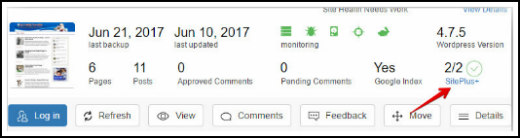
Next - See FREE SSL - and a Red colored OFF button
Click ON and the color will change to GREEN
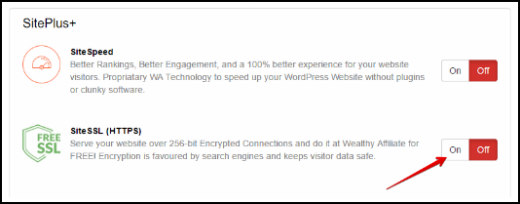
Now, go to your website and make sure you see a Green colored Padlock
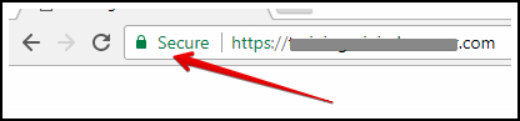
If you do not see the green padlock, there will be something within your site that you will need to alter.
You can check for errors by logging into the URL below:
https://www.whynopadlock.com/check.phpYou will need to click on Home, as it doesn't automatically open in the Home page.
Then insert your site's URL, including the 's': https://
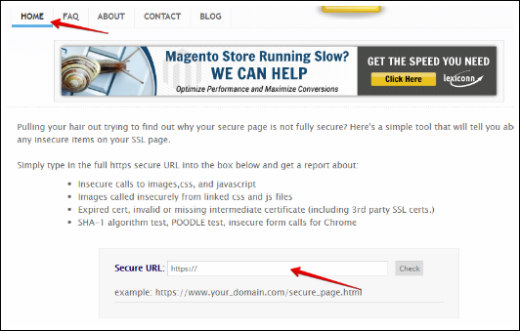
After creating this tutorial I found that a website of mine was not fully secure. I asked for help from WA Site Support and they provided the link to 'whynopadlock' which appears above.
Testing the URL of my site showed that the URL for my Header Background Image was http: instead of https: I was able to add 's' which fixed the error immediately.
So, if your site is not fully secure after upgrading to HTTPS, then I recommend you check your site as shown above.
One example of a site not being fully secure is what I found with my website. When in the Dashboard, the Green Padlock was showing beside the URL https://mysite.com/
But looking at the website live online, it appeared as(i) mysite.com
Therefore, it is wise to check your site's URL both online and from the dashboard.
Please click Next Page to continue the tutorial.











