In this tutorial, I will be adding AMP to WordPress via the Official AMP plugin. It's very easy and you can get it done within a few clicks. Let me show you how it's done.
Install And Activate The Official AMP Plugin
Go into your WordPress dashboard and click on the plugins menu. Around the top-left area, you should see a button that says "Add New".
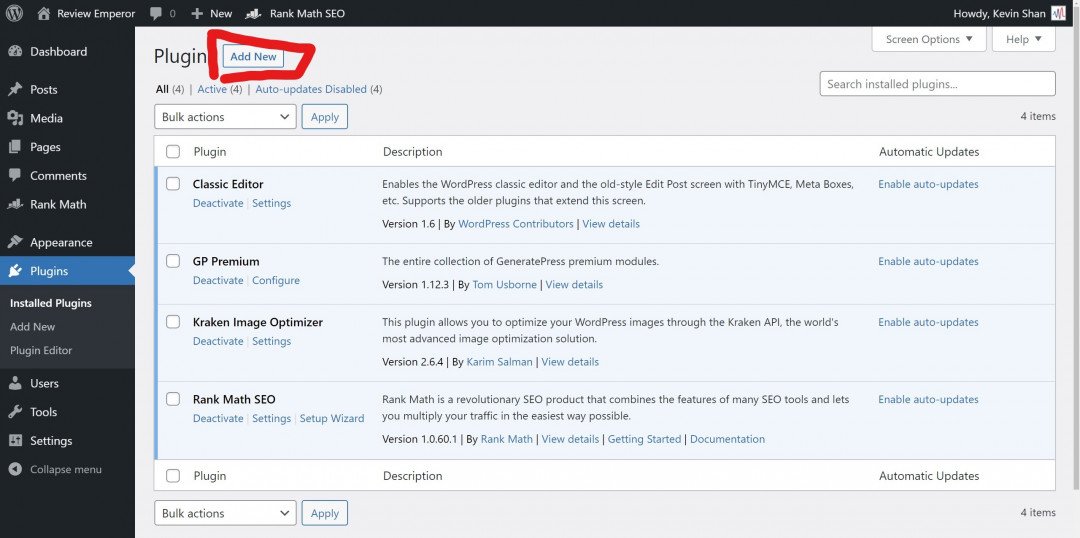
Click that button and then type in the search bar, "official amp" and the first plugin should be the one you want. You can click this link to the plugin to verify that you have the right one:
https://en-ca.wordpress.org/plugins/amp/
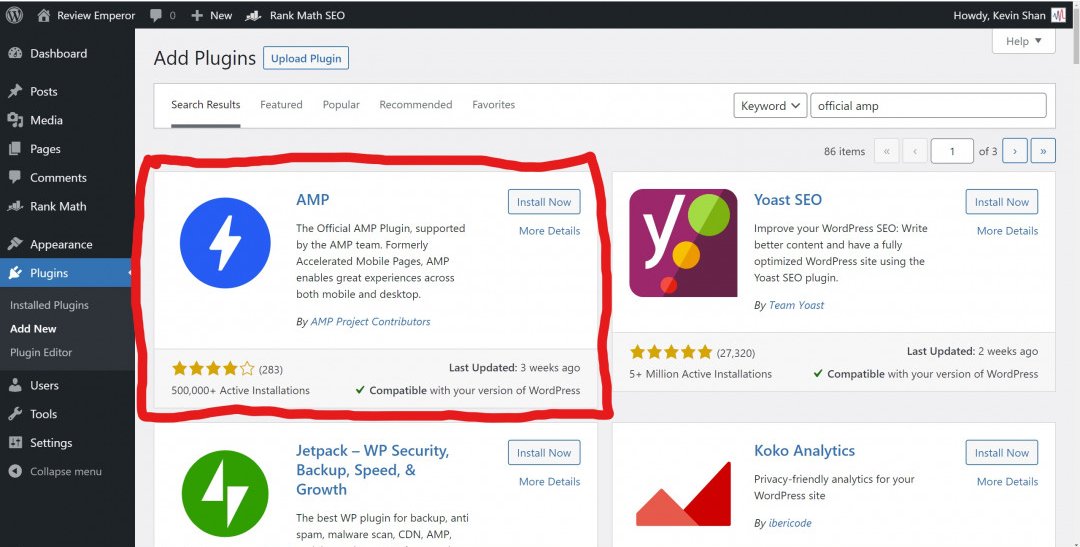
Once the plugin is installed, click "Activate" and move to the next page in this tutorial.
Join the Discussion
Write something…






