8. How to delete revisions
The safest way to delete revisions is by using a plugin
With the plugin WP Sweep you can delete bulk revisions
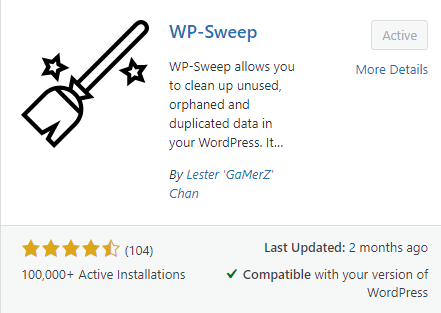
By hitting the SWEEP button you will delete every revision on your website, no return!
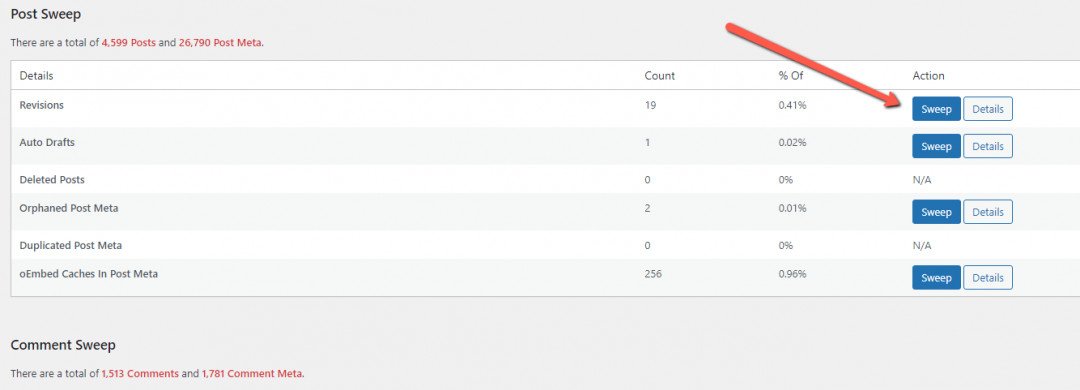
With the plugin Simple revisions delete you can delete revisions by hand one by one.
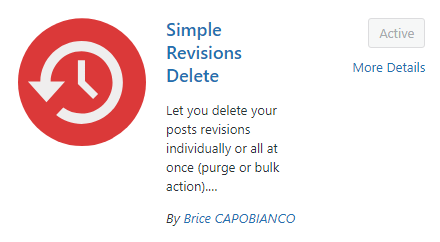
There will appear a delete activation text behind every revision

9. I hope this helps you to restore posts which are, for some reason, not displaying everything you've entered and to keep your website clean by deleting revisions
Be sure you save your work once in a while, that's how revisions are made manually. When my computer was about to crash, it was starting up again for no reason, and I had to redo quite some posts, before I noticed I had revisions I could use.

Join the Discussion
Write something…











