Start Your Board Creation
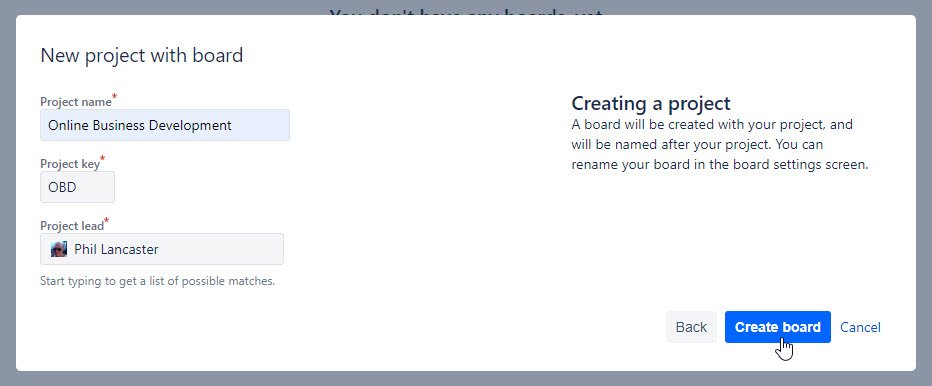
Your Scrum Board will be created using your project name and a project key derived from the project name. These can be changed after the board has been created, but are usually fine.
Click on the Create Board button.
Start Your Project Planning
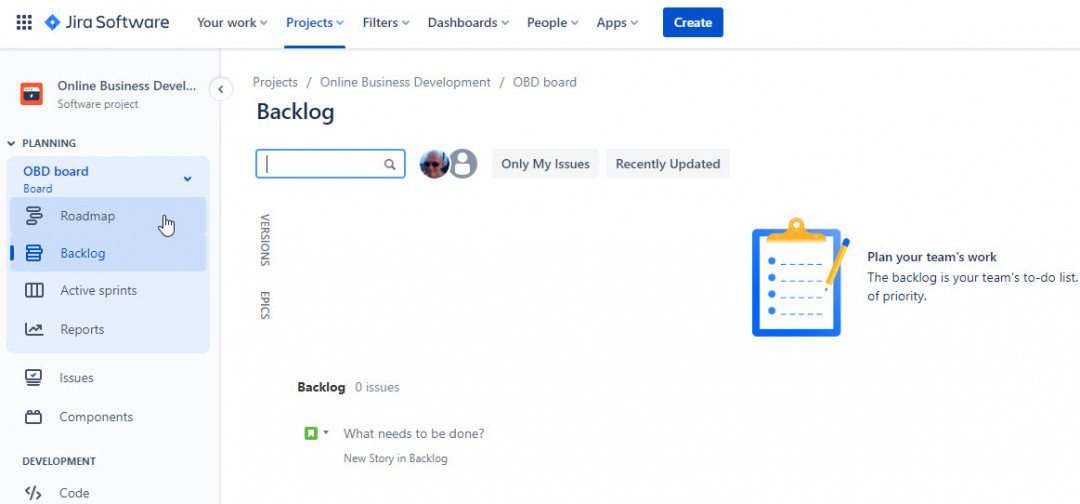
You can now start planning your project.
I like to start with the highest level, so click on Roadmap. This is where you will enter your Epics.
The Roadmap always gives you the highest overall view of your project.
Create Your Roadmap with Epics
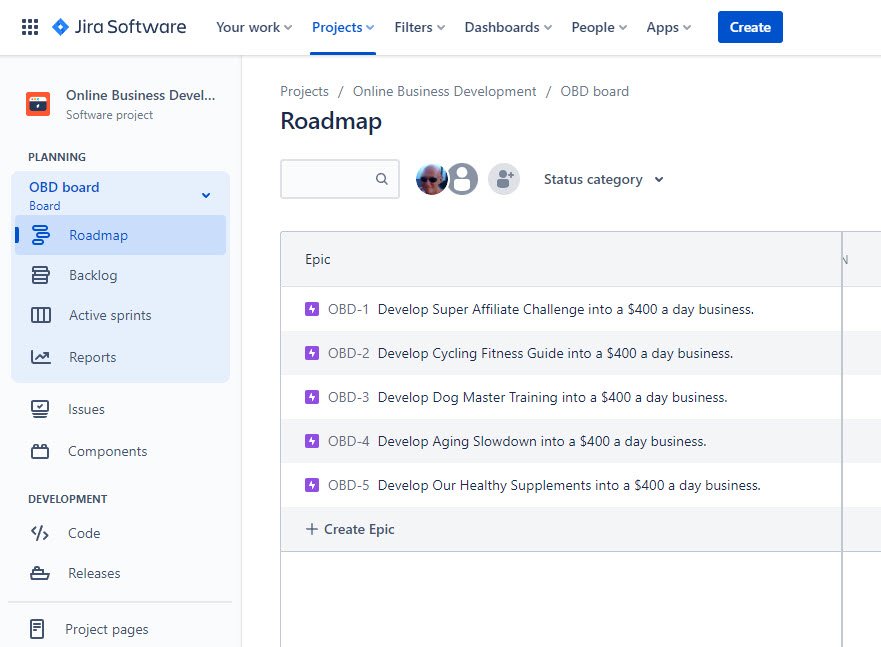
Earlier, I defined Epics as the highest level in your project, showing what needs to be achieved, but not how it's to be achieved.
I have a large number of websites and decide to focus on 9 of them for this project. 7 are affiliate or e-commerce sites and the other 2 are for creating and launching training courses.
I'm setting a simple financial goal for each of the 7 sites, to turn them into online businesses making $400 a day.
Why $400? Well, for one thing I believe it's perfectly achievable and for another it's the amount I need from 7 businesses to create a 7 figure income ($1.022M).
Just click on + Create Epic and add Epics until you have all of them listed in you project.
This is your business Roadmap.









