Modify Child Issue Settings
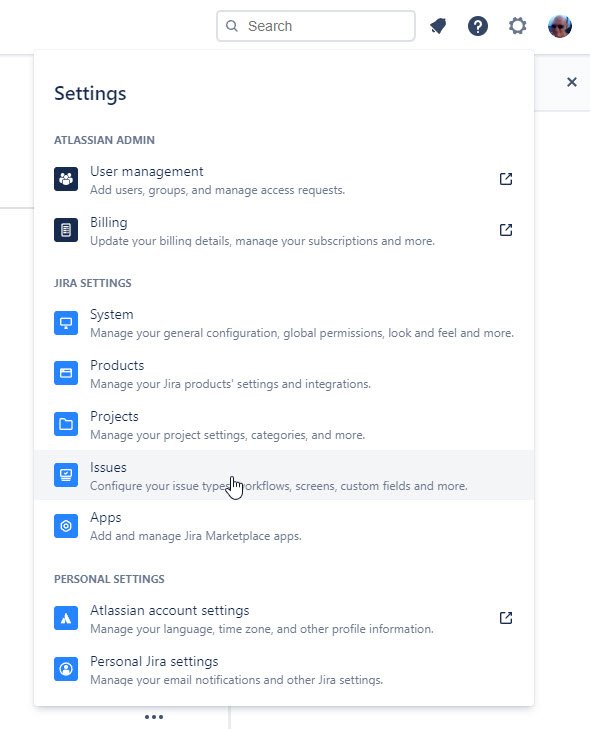
Go to Settings and click on Issues.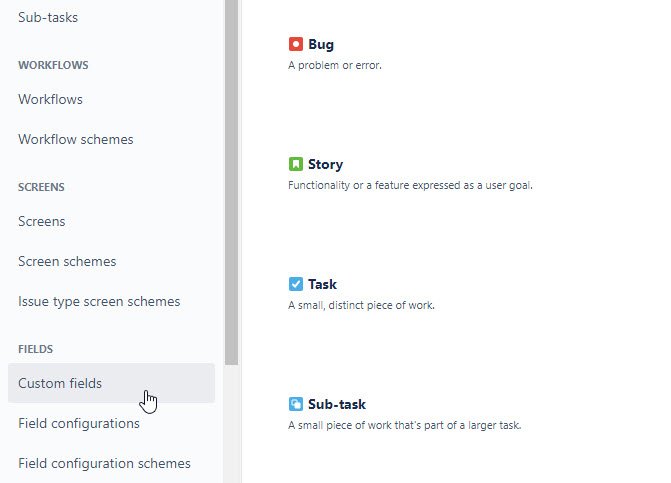
and then select Custom Fields.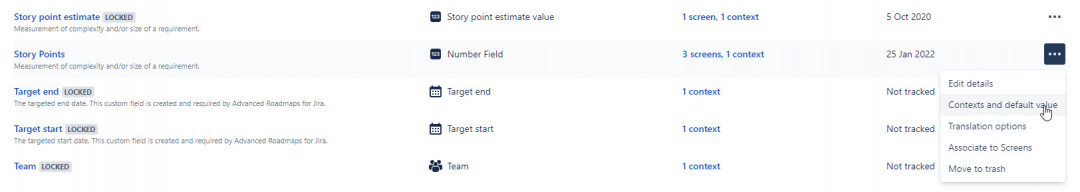
We are going to configure the custom field Story Points so that it appears on all issue types, including Stories.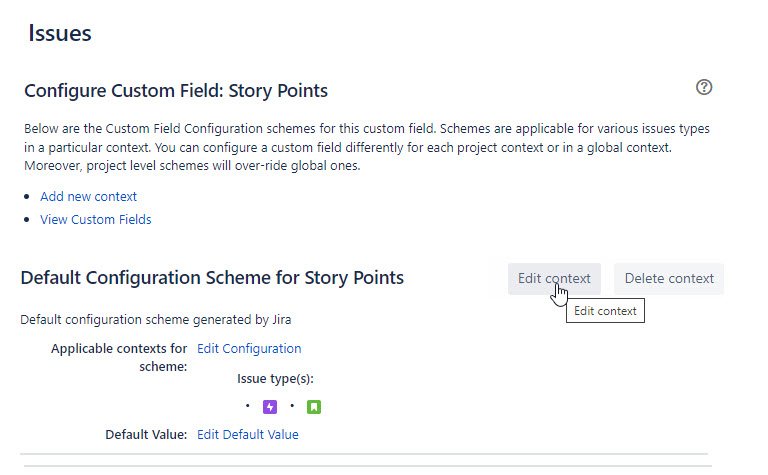
Select Edit Context. This will allow us to specify the issue types that Story Points will appear on and whether it applies globally or to a specific project.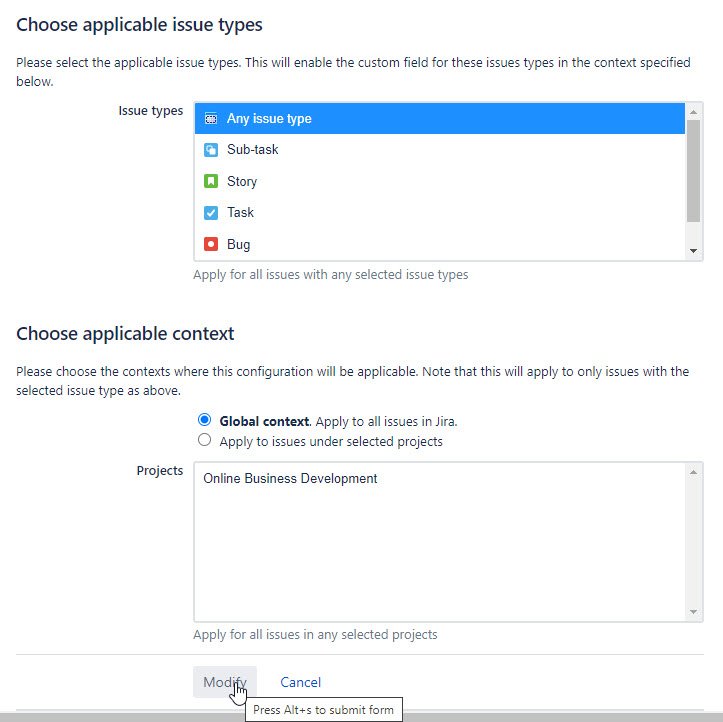
Select Any Issue Type and Global Context. Then click the Modify button. This will cause the field Story Points to appear on all the stories you have created and all the ones that you will create in the future. The only problem is that it's in the bottom section as a hidden field and we want it in the top section, where we can see it all the time.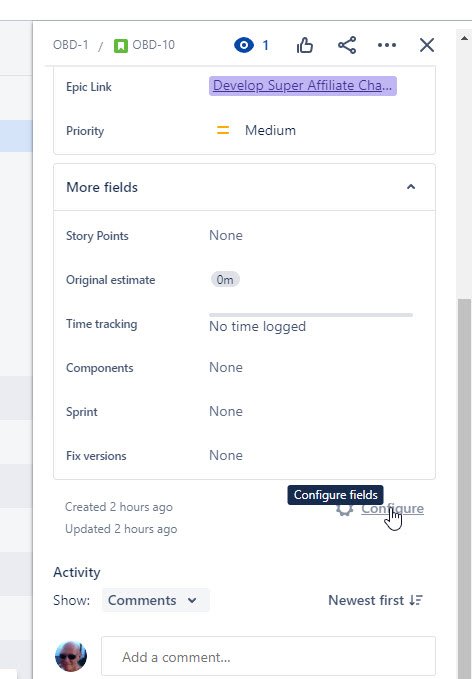
Go to one of the Stories we created earlier and click on More Fields and then Configure.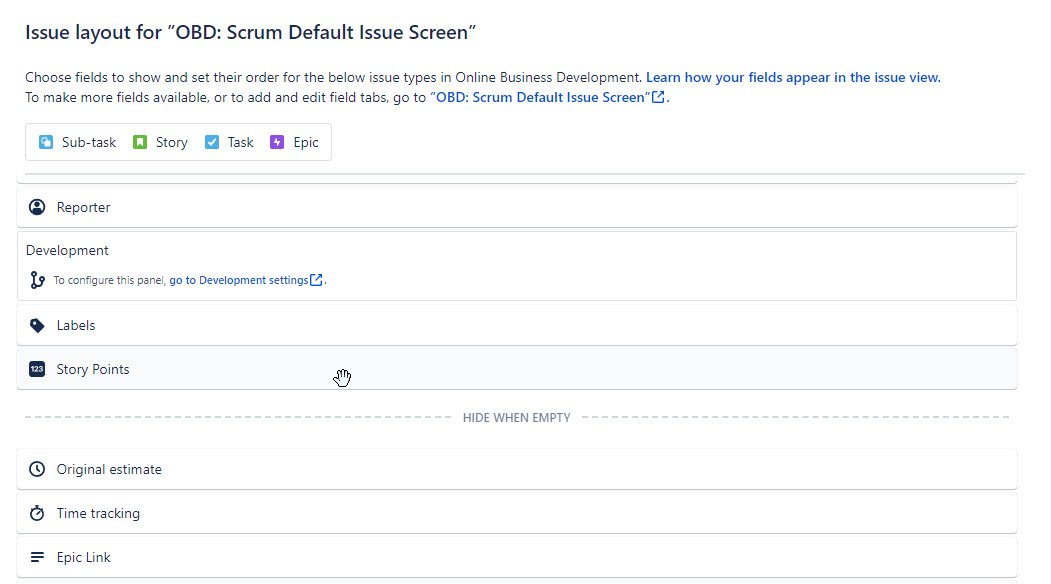
Drag and drop the field Story Points so that it appears above the Hide When Empty line. This will allow us to assign Story Points to a Story easily.









