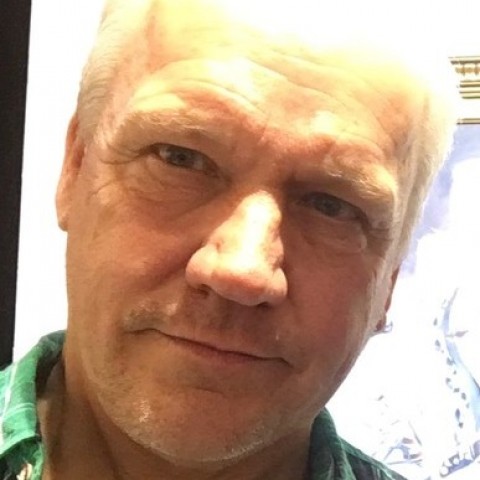This first step is for newbie's and the next step's are for the newbie's and oldie's who will be/are pulling out their hair because their filing system is giving them grief! Breathe, all will be revealed...
If you are at the top of the post you will see a star outline near the blue Live Chat button. By clicking this star (it will turn yellow) a drop down menu will appear. It's here that you can write in the title of your post/training that you are currently on;

Now you can type in your title.

Here you can see I have called this training: WA Affiliate Link ButtonPicture, which makes complete sense to me but may not to you.
So use a tag that means something to you. All you do now is click on 'add tag' and that title will be saved to your favourites for you to come back to later.

A beautiful blue tag is created.
To find all your favourites again all you do is click the star in the search bar and your favourite list will drop down like magic.
The next step will show you how to file your tagged posts/trainings so that you can find them easily without having to pull your hair out.