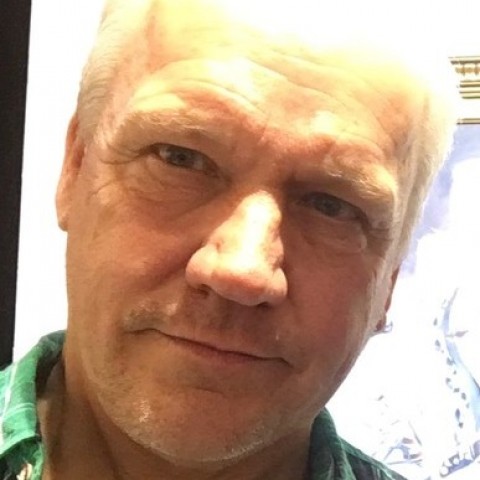The best way to tag your saved posts/trainings is to categorise them properly. This is a bit like keywords which Kyle has talked about in his training.
First use a fairly generic name, then a topic name then a specific name. For example;
Wealthy Affiliate (Generic name) Ranking (Topic Name) How to be an ambassador (Specific) so your tag will look like this;

So all your Wealthy Affiliate tags will start with Wealthy Affiliate, then the topic. In this case it's 'ranking' but it could be 'blogging'. Specific is 'how to be an ambassador' but for blogging it could be 'creating a blog that works'. The better your detail is the more chances you will have of finding that precious post/training that you are dying to read/view.
So, when you want to know anything about Wealthy Affiliate you will only need to go to that part of the alphabet like the one shown below which is not quite as specific as the example above;

Here I abbreviated Wealthy Affiliate to WA. Now anything to do with WA I can find very easily. The first example is probably the way I would go if that was going to be my filing.
To see your favourites list click the star in your WA search bar at the top
Personally, the next idea is going to blow your mind and requires less work. But this system here will be more useful for some people.