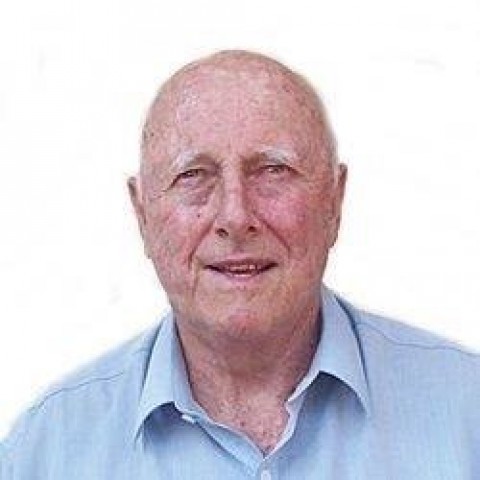Download and Install the free PhotoScape App.

If you have a Mac or Windows 10 64 bit then download and install Photoscape X, otherwise just use the regular app.
Don’t click on the links on the home page as most of them are ads. Use the tabs at the top of the page to navigate to Free Download. You can now choose to download from CNet or Softonic.
Save the file in your Downloads folder then double-click to install the app on your computer.
As always, when you install free software take all the usual precautions.

Next Page – How to Crop Your Photo
Join the Discussion
Write something…