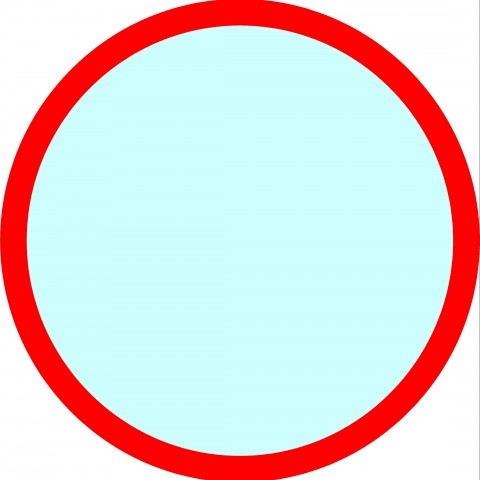Alternatively, you could also log in to your WordPress admin account, search for the plugin, click ‘install Animate it!’ and then activate it via the plugins menu, or whenever you happen to get prompted, during its installation. Your preferences should still be accessed the in same way, from the settings>animate it admin area.
Once you have installed and activated the ‘Animate it!’ WordPress plugin, however, you are good to go!

You will be able to click on the Animate it! icon that will appear on your toolbar, to reach a new window, where you will be asked to enter the general parameters of the animation, such as its style, the delay of the start of the animation, its total duration, or even whether you want the effect to loop forever, etc.

Join the Discussion
Write something…
TonyMonzon
Premium
hi Izpowashere,
great training, i was looking to learn a little css for my own website. This will definitely help, thanks and Happy Holidays!
great training, i was looking to learn a little css for my own website. This will definitely help, thanks and Happy Holidays!