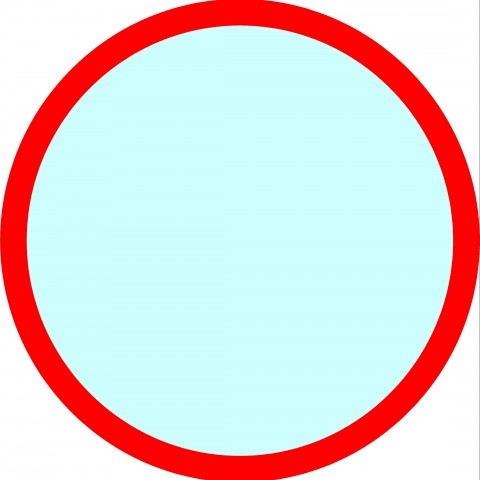So you know HTML and you think you’re ready to set up an awesome website? Think again! Responsive sites don’t only require you to learn HTML, but, in order for them to actually look the way you want them to, you will also have to use CSS, and maybe even add some java elements in there, to spice things up. Confused yet? I don’t blame you. It certainly looks like a lot of coding to me, and most people don’t really have the time to study programming, or the talent for creating the masterpiece they have envisioned.
Imagine your website like a cupboard with multiple shelves; HTML will get all of your groceries inside, stuff them randomly on the lowest shelf -or even make a feeble attempt to place some of your items on different shelves- and that’s that! CSS is like the good housekeeper who will come and make everything right again; CSS will put into place each and every one of your items, in the exact spot you want it, in any way you prefer! Furthermore, CSS also comes with awesome animation capabilities, and it’s actually perfect for adding small accents to your site, such as hover animations. Animations are super important, as they are one of the top trends for web design for 2016, so you should definitely take advantage of that knowledge and implement lots of interesting effects into your own website.
But how can your everyday WordPress user gain access to everything this fantastic language has to offer animation-wise? Well, ideally they would have the patience and the time to sit down and learn CSS, so that they can do whatever they want with it, including animations. Realistically, however, nobody’s got time for that - that’s what WordPress plugins are for!
great training, i was looking to learn a little css for my own website. This will definitely help, thanks and Happy Holidays!