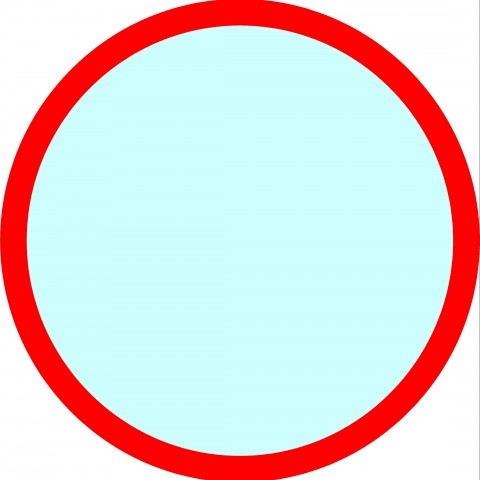So, are you sold yet? Great! But the ‘Animate it!’ plugin is free, and will remain free forever -at least that’s what it says on its developer’s page. In order to install the ‘Animate it!’ plugin on your WordPress site, you should upload the ‘edsanimate’ php file to the /wp-content/plugins/ directory of your WordPress site, then activate the plugin via the plugin menu on WordPress, and finally access the settings>animate it admin area, so that you can setup your preferences.

Join the Discussion
Write something…
TonyMonzon
Premium
hi Izpowashere,
great training, i was looking to learn a little css for my own website. This will definitely help, thanks and Happy Holidays!
great training, i was looking to learn a little css for my own website. This will definitely help, thanks and Happy Holidays!