Editing Tags
Just like Categories, Tags that you create as part of creating a blog post are saved and can be edited independently. New tags can also be created independently and then become available for selection when making a new post.
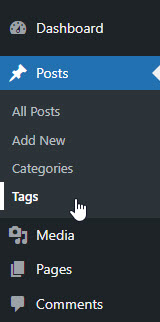
In the left sidebar menu, click on Posts >> Tags.
This will bring up a list of current tags and provide options to edit, delete or create new ones.

This screen can be very useful to “tidy up” your tags and make them consistent.
Join the Discussion










