Where to Start
Go to Bing Webmaster Tools to get started. You’ll see the introductory screen:

Click the Get Started button.
You will then need to sign in using your Microsoft, Google or Facebook account.

Click on your preferred sign-in method.
You may be required to perform an additional verification step.
For example, Google has sent a verification code to my smartphone, which I then have to enter.
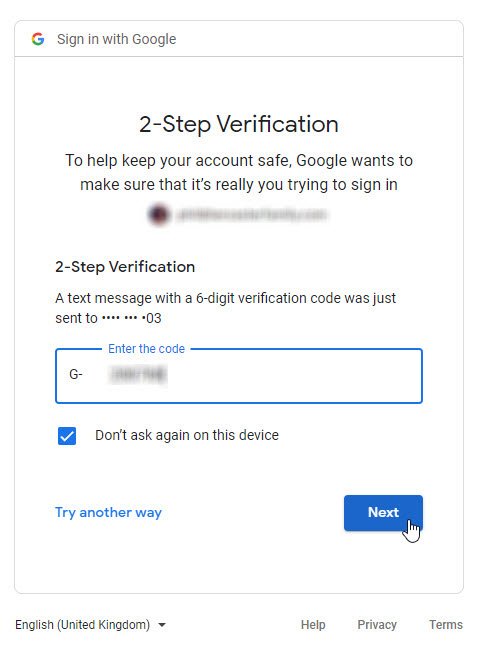
Perform the verification step as requested (if applicable).
Now you can see why I got you to register your site on GSC first.
You are given two alternatives:
- Add your site manually (work involved) or
- Import your sites from GSC (no work involved)
Join the Discussion
Write something…
Julia39
Premium
Hi Phil, this training has come at the right time for me, though I got stuck on the part where you import through google it couldn't find my website, so I have to add my url manually.
Don't why I have done GA and GSC. and I am signed up for those. So I went back to WA training level 5, 9 of 10 to follow the coding version and can't find once in Theme editor the </head> bit before the 'body' in the script to add the meta tag coding.
Is there another way to do this, but the easy way? hope it makes sense. Thanks Phil.
Don't why I have done GA and GSC. and I am signed up for those. So I went back to WA training level 5, 9 of 10 to follow the coding version and can't find once in Theme editor the </head> bit before the 'body' in the script to add the meta tag coding.
Is there another way to do this, but the easy way? hope it makes sense. Thanks Phil.











