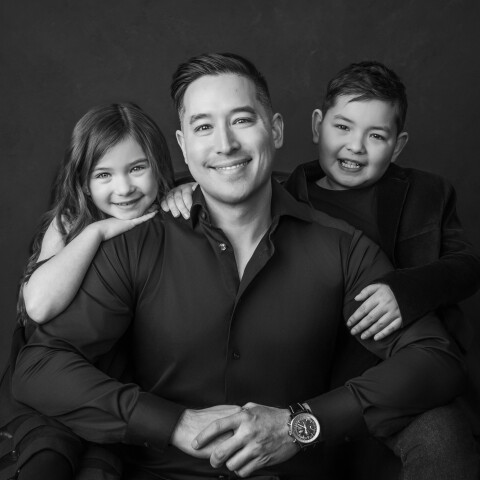Split Test to Tweak Your Ads
Test: Tweaking Ad performance using A/B Split Tests
Split testing ads is very easy to do within your Google Adwords account. What you want to do is create TWO ads within an ad group that have different ad text, but has the same destination and display URL's.
When split testing ad groups, you will want to make sure that your Campaign settings have Ad Optimization turned off.
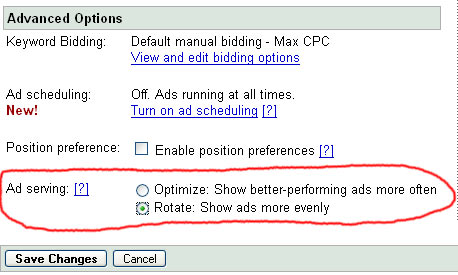
This will allow each of your ads to run 50% of the time, because if this setting is on, Google will serve your highest performing ad most of the time. For testing purposes, we want a true 50/50 split test to take place so we can determine which ad is performing better. Once you can determine that an ad is performing better (getting a better CTR) you'll want to scrap the "loser" and replace it with a new ad. At this point a new split test will occur. We suggest that you continually split test ads until you achieve maximum CTR for the keywords within the ad group.
Note: You should use different ad writing techniques for each ad. A couple things you may want to test are the use of the exact keywords (from the ad group) within the ad, using a questions, a call-to-action, and the use of the "scam" word.
Testing 2 Different Landing Pages - Which one Converts Better?
Test: Effectiveness of a Website using A/B Landing Page Split Test Using Clickbank Tracking ID's
There are two reasons you would want to split test landing pages: to test sales conversions and to test merchant page click-throughs. Both of these tests will give you an idea on how effective your landing pages are performing and will indicate which landing page styles are the highest performing ones.
To test conversions you will need to set-up TWO different Clickbank tracking ID's. You will create one landing page using the one Clickbank tracking ID , and one landing page using the other Clickbank tracking ID. You will then want to create and ad group and two ads with the exact same ad text, but different destination URL's. You will also want to have your ads served equally ("Rotate") so that each page receives an equal amount of traffic.
This is the format of a Clickbank tracking ID:
http://yourid.merchant.hop.clickbank.net/?tid=tracking
Here is an example of a Beating Adwords affiliate link for the affiliate "wacase" using the tracking ID of "FIRST":
http://wacase.beatadword.hop.clickbank.net/?tid=FIRST
You can change the "tid" to whatever you like, and this string will show up within your Clickbank transactions if you make a sale through this link.
By having two Clickbank tracking ID's, you will be able to determine which page is converting into sales at a higher rate. Without having access to conversion tracking through a merchant, this is the most effective way to determine which landing page is converting better for you.
Based on your results, you can perform several different tests and make different modifications to your landing pages to increase your overall conversions. By focusing on landing page conversions, you will be able to increase your overall campaign profitability.