The image will have been inserted and now shows up like this:
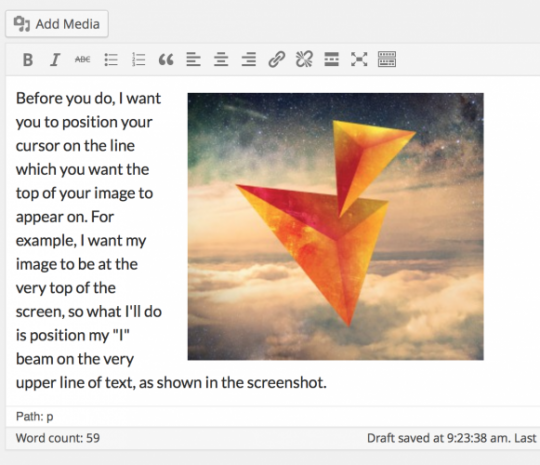
Depending on your theme, the Wordpress editor tries to match what you see with what the post will actually look like on the website. I'm using the 2014 theme here which has a very narrow width.
The image size is okay, but perhaps I'd like it a little smaller. To do that, we'll need to get back into that image editor mode. To do that, click the image to select it and then click the image edit button:
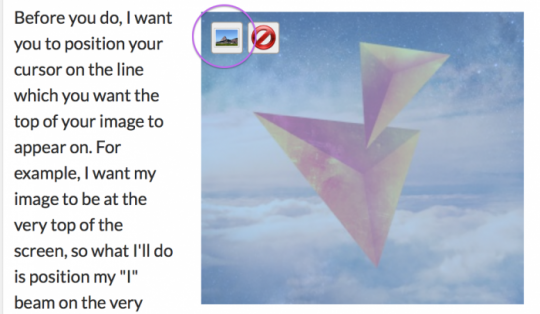
This lets us edit the image further. We can shrink the image further if we need to by using the percentage points on the left side of the screen. We can also edit other details about the image.
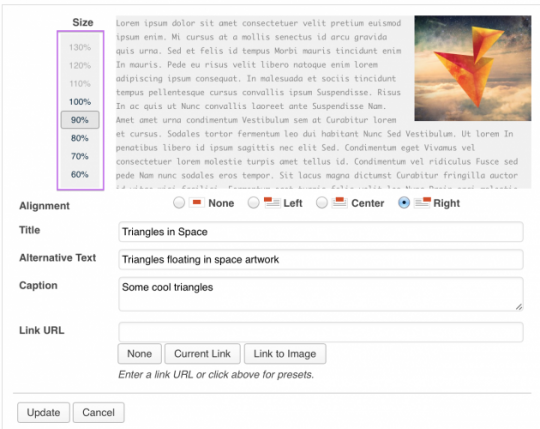
If you made a mistake and for some reason need a bigger version, you will need to reinsert the image (next page).
Click Update to save the changes.









