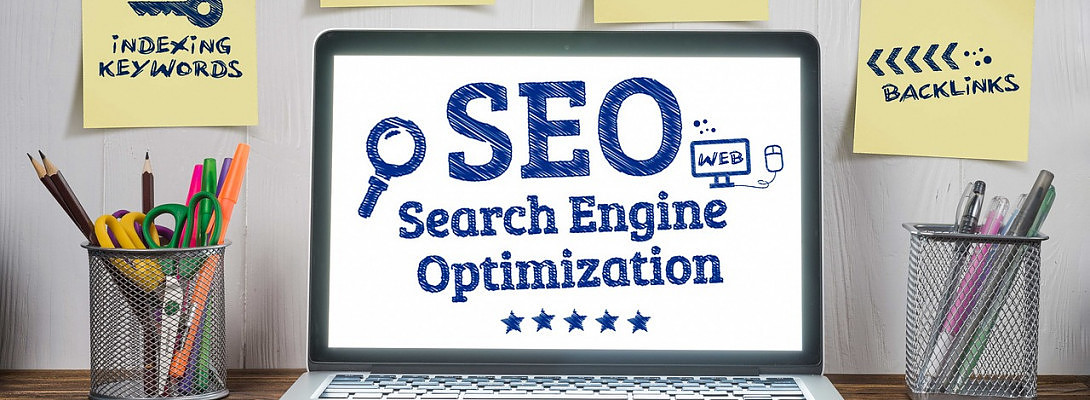SEO On-Page Optimization Checklist - Beginners Tool To Get Traffic
Published on November 21, 2021
Published on Wealthy Affiliate — a platform for building real online businesses with modern training and AI.
What is On-Page SEO I hear some of you ask?
Well, it's the elements you can control on your website to improve your rankings in the SERP's (Search Engine Results Page). The top of page 1 is the golden ticket and what we are aiming for. The higher the better. Let's face it who checks out what's in position 10 when doing a Google search? (unless you are doing competitive research that is)
So what factors can we control?
Here is a list prepared that covers some of the main elements of on-page SEO that we can control.
Put your Primary Keyword At The Start Of Your Title Tag
Let’s say this is our Title;
Tips on Growing Carrots on a Window Sill in 2022 (our longtail keyword)
Put your target keyword at the start and don't leave it till the end of your title. In this case "Tips on Growing Carrots" is the main keyword. Jaaxy Search 104 average search per month with 63 QSR (Quotes Search Results) an OK keyword.
This would be a lot better than;
Window Sill Gardener - Tips On Growing Carrots
where the main keyword is at the back of the title.
Make Sure Your Page Title Is In H1 Tags
Most WordPress websites do this automatically so you should be OK but those of you who use other platforms need to make sure the title is in H1 tags or Google may miss it altogether.
Tip: You can check this by opening a blog post in chrome and hitting (CTRL U) together to open a code version of your post. Do a find (CTRL F) for H1 and see if your keyword appears with them in the code.
Insert Primary Keyword In Your URL
Sometimes a WordPress site can be set up with date options or categories etc. Make sure these are turned off and you have checked the option “post name” under settings/permalinks in your wordpress dashboard.
This then makes sure your URL (Uniform Resource Locator) is showing as www(dot)yourwebsite(dot)com/tips-on-growing-carrots
How long should our URL be?
Its widely known that short URL's are best for indexing factors so keepingthem as short as possible is a good thing.
Ours is OK for this keyword www(dot)yourwebsite(dot)com/tips-on-growing-carrots being only 4 words behind the domain. I have seen some on websites with 10+ words and it is just messy and not good for indexing.
To do this just put into your title field the first 4 words (Tips on Growing Carrots) leaving the rest out until you publish the post then add the rest to the title field the way you want it and update, (or you can publish it with the full title and change the permalink immediately after it saves.
This way as we come to the year you can change the date in the title field without affecting the URL which will still be www(dot)yourwebsite(dot)com/tips-on-growing-carrots
Insert your main Keyword In Your Meta Description
Meta descriptions are a great way to give your website a good boost in the SERP's. Again make sure you put your main keyword to the front of the description and include about 160 characters to describe the post to Google.
In fact, the design says 120 – 158 characters or up to 920 pixels is the meta descriptions size, 120 characters for mobile and 158 for desktop. So you don’t have a lot of room here to write endless descriptions so make it snappy and to the point. Ideally, you want it to appear nicely in the SERP's under your URL when someone searches your keyword terms.
If you do a good job here it can even appear in snippets. Although some say if you answer the question fully here why does someone need to go to your website but it will help for other link juice in the post and rank other posts on your website too.
Put your Primary Keyword In the First 60 to 100 Words
It’s a very good idea to make sure you put your keyword in the first paragraph so when google spiders are indexing your post they can tell very quickly what it is about. A top tip that many forget to do.
Try To Put Subheadings In H2, H3, H4 Tags.
As you write the post make sure to include your keyword in H2 tags as subheadings on the post. You can also go for H3 or H4 tags if it makes sense as they all add value to the post. It also helps your readers search through the content to find what they are looking for. For our example we could have as subheadings;
tips for growing carrots - what compost to use
How often to water - tips for growing carrots
tips for growing carrots - final thoughts
LSI Keywords In Content
As you write remember to write naturally as if talking to a friend about the topic, as you go you will naturally come up with versions of the targetted keyword and it's OK to insert these into the content.
Google will index these terms along with the main keyword and a 1500 post can possibly rank for hundreds of keywords.
When doing keyword research you can look at various ways your keyword appears in the SERP’s like;
For our keyword we could have
Ready to put this into action?
Start your free journey today — no credit card required.
tips on growing carrots
How to grow carrots
growing carrots tips
Use Of Outbound Links
Outbound links are ones where we link to other websites to show our readers this is a place to read more about this topic etc. Now, Google loves content that is helpful to its readers so don’t be shy in adding links. I try to have 3-4 links per post leading my readers to other places and in doing so it shows that my website is good for the niche I’m in.
You can open these links in a new tab so your webpage doesn’t close if you want to reduce bounce rates but I try not to lead them off to competition pages about my post. So in our example, you could send them to sites talking about;
How Long Does It Take To Grow Carrots?
Learn How To Grow Carrots In The Garden.
Health Benefits Of Carrots
These are related to our keyword topic but not competing for our keyword directly. Also, make sure to pick a website on page 1 for each link so Google sees you agreeing with their algorithm on what's relevant in the niche. (do your homework though and read the posts to make sure it’s not spammy or unrelated to the topic) after all user experience has to be good or great even.
Internal Linking
Another tip many bloggers forget about is internal link building. Linking to other posts in your website creates internal link juice and used properly can drive traffic to sales pages or other products on your site. Writing loads of info posts like this one which isn’t a review or sales post could be used to link to a post reviewing compost or a window sill box etc. Where you have the chance to make a few sales.
You should also internally link to the new post just written by other content on your website. A post with no internal links going to it is called an orphan page as it suggests no-one loves it. Creating 3-4 links from other posts will help get it indexed quickly and help in the SERP’s.
I use a tool called Link Whisper which makes life easy in this respect. As your website grows it’s not always easy to remember what posts you have about a certain topic and what you can link to so Link Whisper shows internal outbound and inbound links you can use to help with link juice. It’s a premium tool so costs money but I find it saves me loads of time creating and editing links. (I have not linked to it here to avoid any sales pitch) but feel free to search it out yourself.
Optimized Image Alt Tags
A tip I find very beneficial to a post is to put your keyword into the alt tags of your images. After all, Google cannot index DC125988.jpg but it can index Tips-for-growing-carrots-compost.jpg or Tips-for-growing-carrots-watering-schedule.jpg so make sure to show google what your images are about and use the keyword or versions of it in your image names and alt text.
Optional factors that can help improve your positions in the SERP’s.
Best Possible User Experience
Make sure you divide up your content with lines, bullet points, headings, subheadings, images etc to give the user the best experience possible. Make sentences short with gaps between them. Don’t have large blocks of text etc.
Unique Content
Always write unique content don’t try to copy other content you have found, write naturally and as if having a conversation with a friend.
Make Sure Your Links Work
Make sure your links work and are not broken, another option within Link Whisper which is a time saver (just saying).
Mobile Responsive Website Theme
Most wordpress theme are mobile responsive now but just make sure before installing a new one.
Fastest Site Speed Possible
A slow website can put readers off so try to get the best hosting possible. Wealthy Affiliate hosting is great but for some projects, the restrictions and functionality behind the scenes mean you may need to find another hosting package so do your homework and check out the competition. Matthew Woodward did a good job for you here in testing some of the competition. https://www.matthewwoodward.co.uk/blogging/fastest-wordpress...
To be clear I have some websites hosted here and some on other platforms as do many of the marketers in Wealthy Affiliate.
Only use the plugins required don't fill up your website with underused plugins as these will slow your website down.
HTTPS Security Protocol
Already included in your hosting package here at WA but if you move to another hosting platform remember to make sure you get it as Google now requires it as one of the factors in its algorithm.
Use Of Multimedia
Adding a YouTube video to your post can help with dwell time and reduce your bounce rate which also tells Google that your post is worth pushing to the top of the SERP’s just again do your homework and make sure the video you share is worth their time and not wasting it.
Freshen Content Frequently
A post that has been sitting for a while becomes stale and will slowly drop in the SERP’s so it’s a good idea to refresh it every now and again to keep it fresh for both your readers and Google. Things like the date change at the end of the year can place you well in the index for the start of a new year with an easy change to the title and meta description.
Spelling And Grammar
Sometimes overlooked by beginners is proper spelling and grammar. I know we are all not wordsmiths and I for one struggle to write well but make sure you use tools like Grammarly or Microsoft spelling instances etc which can cut down on silly mistakes and help you sit well in the SERP’s with well-presented content.
You don’t have to be perfect as Google will not mark you down for a few errors. However, don’t have posts with dozens of badly written sentences or full of spelling errors as that doesn’t read easily and will affect your ranking.
If English isn’t your first language you would do well to hire an editor or get someone to read over your posts to help with this aspect of SEO as it will make all the difference.
So there is your Checklist For SEO.
If you apply these to everypost you do before long you should see posts rising in the SERP’s and gaining more traffic. Even if you have already posted and see where you can improve them feel free to apply some of these techniques to see how they fair out especially if a post is not ranking so far. If it is then only do it sparingly and wait to see how it works out before doing more changes, usually it takes a month to see if it goes up or down. (only on posts already indexed)
OK, there are 2100 words on SEO I have written enough for now. I hope you find a few things you may have missed up to now or a twist on something that may help you increase your rankings going forward.
Let me know below anything that doesn’t make sense or you want to explain further and I’ll do my best to help.
What SEO tips and tricks do you do?
Mark
Share this insight
This conversation is happening inside the community.
Join free to continue it.The Internet Changed. Now It Is Time to Build Differently.
If this article resonated, the next step is learning how to apply it. Inside Wealthy Affiliate, we break this down into practical steps you can use to build a real online business.
No credit card. Instant access.