SAC Month 1 - The Good, The Bad, And The Not So Ugly
Well, month one has been busy to say the least. I thought I would share the things I've learned along the way, and my progress. Perhaps something here will help others in their journey as well.
Not only did I have my own personal struggles to deal with as it pertains to the SAC, but we had a death in the family as well. So it's been quite hectic. So here goes...
The Good
- First and foremost, I've overcome my writers block. At the beginning of the month I was struggling to reach 600 words in my posts. By the end of the month I'm now hitting 1,200 - 2,000 words easily. That's a real accomplishment for me. I have no issue with the technical stuff, but the creative/writing side of things is a weak spot.
- I got my website format and layout done. I was struggling to find something that satisfied me with the free themes, so I decided to go with the paid version of Generate Press. And a good choice it has turned out to be. It's totally flexible, and I love it.
- I was having problems with my website logo (which I had created in GIMP), and website title and tagline scaling properly on mobile devices. So decided to combine the logo, title, and tagline into one SVG (Scalable Vector Graphics) file using the free open source program "Inkscape". So I loaded that as my logo, turned off the display of title and tagline, and now the entire logo, complete with title and tagline display nicely on any device.
- I hit the mark on the 12 posts goal. I think I've got around 15,000 words total for my posts.
- I've really come to embrace Jaaxy and Alphabet Soup. I think I've found some really good keywords, and tons of ideas for posts. I also wrote a Review on Jaaxy.
The Bad
- I've fallen a little behind on the Affiliate Bootcamp training. I need to spend more time on that.
- I have not been able to spend enough time in Live Chat each day. I have managed to help a few folks here and there. So it's something I need to work on.
- Need to write more on my own blog here at WA.
- I'm behind on the social media targets I've set for myself.
- My desktop computer monitor bit the dust, so I'm having to use a cheap "Element" flatscreen TV as a monitor. Really sucks! They may be OK for TV, but just not good enough for a computer at 1920x1080. I can't tell the difference between and L's, I's, S's, and 5's. Haha. I'll have to wait until next month to buy a better monitor.
The Not So Ugly
Well, some of it may be ugly, depending on your point of view :)
- I was getting notices from Google Search Console regarding submitted URL's marked No-Index. Thanks to this post here at WA I figured out what it was. Really quite simple, but easy to overlook. Thanks to @Timotheus for this one.
- I also ran across another post here from Trish (@Triblu) about SEO'ing your images and using ALT text to improve rankings. A really great idea, so I did this to all my existing featured images, and will continue to do it going forward. Thanks, Trish for sharing that! I'm glad I found that now vs later when I had 100+ posts and images... You're a life saver! One side note about this. Make sure you upload the images as they are once you have them ready. If you use the WordPress Add media feature while in a post, and you crop them, the files get renamed and no longer retain the original title name. What I did was save all my images to my hard drive, rename them according to the post title they went with, then upload all of them at one time. Then i just removed the each image in my posts, and added it back with the renamed version of it. After that I deleted all the old files from WordPress Media.
- Remembering some stuff from my days of writing HTML code, I started using the "Title" attribute (produces a Tool Tip like box on mouse over) on my links where I wanted to display instructions for the reader. It's very easy to add via the text view in the WordPress Editor. Just find your link in the WP Editor text view, then go to the beginning link text that looks like <a href =..... and insert Title="Your text" before the href like this <a Title = "Your test" href=..... Update your post, and you should get a text box when doing a mouse-over. Don't worry if you do something wrong, you can just recreate the link again from the WP Editor Visual view. Also note that when you add an image to a Post, you access the Text Attribute of the image by clicking on the image and then click Edit (The Pencil) . So you don't have to manually do this to images you want to put tool tips on.
- I know there are no-no's on using popups, and Kyle or Carson may slap my hand, but I wanted to display term definitions that my readers could click on. For example, when I referred to being an "Affiliate", I wanted the reader to be able to click on the word "Affiliate" and a Popup Window appear with the definition of an Affiliate. So I found a plugin called "WP Popup" that would display a Modal Window over the page. A Modal Window is subordinate to the main windows where your post is. It's kind of there, but only when you turn it on, for lack of better terms. So it's not like a popup Ad for instance, and it only displays if the user chooses to click it, and it cannot be blocked. Google won't penalize you either as long as it's user initiated, and not popping up by itself all over the place, and so on. With a little tweaking by adding some Additional CSS from our WP Dashboard you can change the location, size, color, background shading, etc. of the popup to your liking. I think it can enhance your readers experience by giving them quick answers to terms they may not be familiar with. There are also many other uses for Modal Windows. If you are interested in using Modal Windows as a user initiated popup, PM me and I'll send you the details, or make a training lesson on it.
So, that's my update, and what I've been up to this month. I can't wait to see what's in store for month two. Wish all of you great success on this years SAC!
Cheers,
Michael
Recent Comments
3
Great job getting over your writer's block Michael. Thats a huge step! Onwrd and Upward for Paet 2 of SAC!
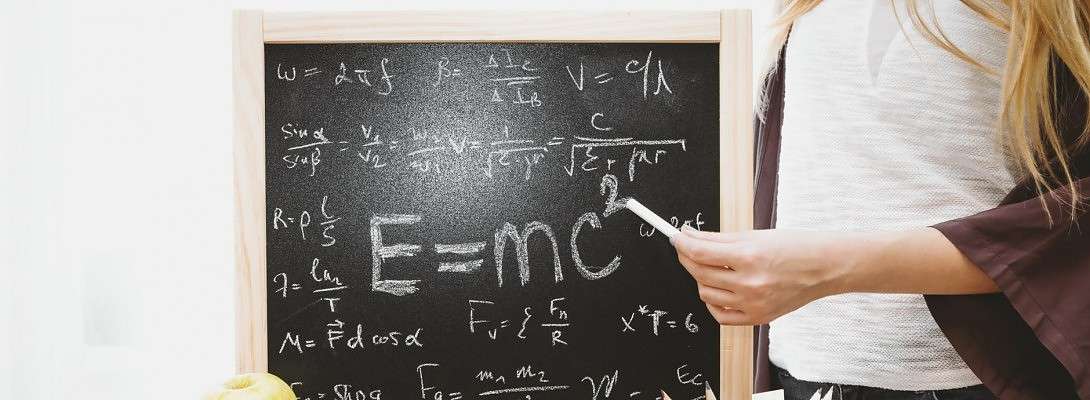
That's great Michael!
You are well on your way!
To Your Success!
Mel