Tracking Pins on PinterestChrome hates Pinterest
Hey y'all! Just wondering if you have any idea for how you track pins you're posting to group boards on pinterest? I'm trying to avoid posting duplicate pins and so I developed a system to ensure I don't post the same ones repeatedly and also to make posting quicker.
I did try an automatic rich pin creator that was part of a plugin but decided I don't like it because although it creates rich pins, I find the ones that have longer pictures with words are more eye catching - here's an example...
Here's the rich pin using the plugin:
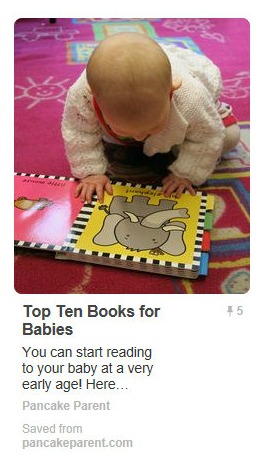
Here's the pin if I take the image, crop it, and put my title/website info at the bottom and manually update it:
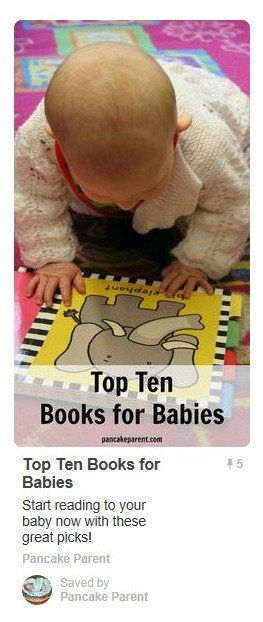
I also like doing it this way because it enables me to 'brand' the pins somewhat...as I do the same thing with all of them, using the same font, etc.
But...I digress. What I'm wondering is, what's the best way to not repeat pins and make it easier to track the pins I've already pinned, so here's what I did:
I have an excel spreadsheet that has tabs for each of the group boards I'm on. As I'm pinning, I put the date and post name into my spreadsheet for each pin.
In order to make it easier to pin to various group boards, I have a word doc with a table where I keep the blog post title, url and summary so I can copy and paste.
Just wondering if anyone has come up with a quicker way?
And oh, by the way, I realized that all of the trouble I was having with pinning is because I was using Chrome. Apparently Pinterest doesn't like Chrome. I've been using Microsoft Edge because Firefox is really slow on my machine, but Edge works perfectly!
That's all for now - I'd love some feedback!
Join FREE & Launch Your Business!
Exclusive Bonus - Offer Ends at Midnight Today
00
Hours
:
00
Minutes
:
00
Seconds
2,000 AI Credits Worth $10 USD
Build a Logo + Website That Attracts Customers
400 Credits
Discover Hot Niches with AI Market Research
100 Credits
Create SEO Content That Ranks & Converts
800 Credits
Find Affiliate Offers Up to $500/Sale
10 Credits
Access a Community of 2.9M+ Members
Recent Comments
2
Thanks for tips. So this doesn't exactly help because you have to use edge, but maybe it will give you an idea for something that will work for you. Firefox has plugins that allow you to automate repetitive tasks. You can set them up with variables and have them pull from documents too. It would probably take some work to set up if you could find something similar for Edge, but depending on how much you do this it may pay off in the long run.
Join FREE & Launch Your Business!
Exclusive Bonus - Offer Ends at Midnight Today
00
Hours
:
00
Minutes
:
00
Seconds
2,000 AI Credits Worth $10 USD
Build a Logo + Website That Attracts Customers
400 Credits
Discover Hot Niches with AI Market Research
100 Credits
Create SEO Content That Ranks & Converts
800 Credits
Find Affiliate Offers Up to $500/Sale
10 Credits
Access a Community of 2.9M+ Members
Thanks for this tip. I use Pinterest, but still don't "get it." I'm give this a try.