Video Making made Simple
Video creation is an invaluable talent that opens up a world of possibilities. While elaborate video projects require complex editing and production, even simple videos can make a powerful impact. Speaking genuinely to a camera while sharing your screen or an image can deeply resonate with viewers.
Whether you're a writer, podcaster, or content producer, adding video to your creative repertoire can significantly expand your reach and viewer engagement. Video simultaneously taps into multiple learning styles through visual, auditory, and kinetic elements. Viewers process video content 60,000 times faster than text, making video the most high-impact media format.
Getting started only requires a smartphone or camera and a tripod. You don't need fancy equipment or effects. An authentic talk-to-camera approach lets your personality shine through. Feel free to embellish your message with relevant on-screen images, text captions, basic graphics, or slideshows to amplify it. User-friendly editing software like iMovie enables you to polish your work with seamless cuts or captions.
videos
The rise of social video and popular platforms like YouTube and TikTok demonstrate the power of bite-sized video content. Audiences crave authentic, value-driven videos from genuine creators. Developing basic video creation abilities expands your ability to share your voice and message in one of today's most consumable media. Don't be intimidated by production requirements. An impactful video can be as simple as speaking from the heart to a stationary camera.
Unfortunately, many content creators overlook the immense opportunities of video due to intimidation. The technical considerations around equipment, software, production workflows, and required skills can seem daunting to beginners. Additionally, the extended timeframe for shooting quality video and proper editing appears exhausting compared to writing an article or posting a social update.
However, the barriers to entry are vastly lower than imagined. One need not invest thousands of dollars into professional cinema cameras and editing bays. The video capabilities on a smartphone or consumer camera are more than sufficient. Intuitive, affordable editing software gets the job done without intensive technical skills. The process itself grows more efficient with experience.
While high-end video production remains highly complex, bite-sized social video has never been more accessible. The ease of distributing video content online to engage massive audiences makes it worth prioritizing. Rather than reacting with fear toward video creation, recognize it as a learnable discipline that amplifies your voice. With a small investment of time and willingness to learn, anyone can unlock the storytelling potency of video. The potential benefits of expanded reach and revenue highly outweigh the initial growing pains. Be encouraged that an impactful, technically sound video is within your grasp.
Flip You Brains A mindset shift
You don't need to do all this to start out to make a one or two-minute video
- write an outline or script,
- set up the studio,
- record in the camera, trying multiple takes until you find the best delivery,
- import the clips in your editing software,
- trim, cut, merge until every mistake disappears,
- add titles, effects, and other graphic elements.
This process is inevitable if you record highly produced videos. Like a commercial or a documentary. But it’s overkill for educational videos. Especially if you are starting.
The softwareOpen Broadcast Software (OBS)
OBS, or Open Broadcaster Software, has become a go-to tool for content creators and gamers for screen recording and live streaming. This free, open-source software is feature-rich yet easy to use.
Gamers utilize OBS to record content for YouTube. Teachers leverage it to capture online lessons. Business owners create employee training tutorials with the software. The versatility of OBS enables recording webinars, video gameplay, or any on-screen activity.
A major advantage of OBS is extensive customization for quality recordings. Users can select output formats like MP4, FLV, and MOV. You can dial in settings for resolution, frame rate, bitrate, and more. Whether you desire maximum file compression or lossless video quality for editing, OBS fits the bill.
With powerful capabilities rivaling paid tools and the benefit of zero cost, it's no surprise OBS has become an indispensable software for online creators. The software empowers anyone to screencast or live stream professional-grade video with a customized touch.
What it can Do
- Captures diverse inputs: cameras, webcams, mics, screen, websites, PDFs
- Built-in filters to refine audio and video quality
- Extendable functionality via plugins
- Create customized scenes combining multiple sources
- Seamlessly switch scenes, enable/disable sources, and control features with hotkeys
For instance, I have one OBS scene with my camera feed as the sole input source. Another scene displays my entire desktop screen with my camera video cropped into the corner. If my camera preview blocks an integral on-screen area, I can instantly disable it. With a hotkey tap, any prepared title overlays or graphics cue on cue.
The key is planning ahead about which multi-source scenes best communicate my content. I'll compile relevant websites, images, PDFs or other materials to switch between on-the-fly. While narrating through my presentation, I can smoothly transition between these customized OBS scenes.
Mastering professional scene-switching and source control takes practice. However, after recording a few videos, the workflow becomes second nature. Before you know it, producing quality videos in OBS will feel natural, and you'll be eager to create way more than just a few!
Hardware
Quality video creation doesn't require expensive equipment. However, the wrong tools can hamper your progress. Stick to these essentials for an easy, glitch-free recording experience:
Proper lighting is pivotal for a great video. A large window can work but leaves you at the mercy of shifting natural light and weather. Invest in a dedicated ring light or softbox to control brightness and color temperature independently.
With proper lighting, fancy cameras are unnecessary. A 1080p webcam or smartphone offers sufficient quality. For best results, use an affordable 1080p mirrorless camera.
If using an external camera or smartphone, you need a capture device enabling OBS control. An easy plug-and-play option is the Elgato CamLink. For a cheaper route, search Amazon for a basic USB HDMI capture device to interface your camera with your recording software.

The Audio
Weirdly, people are less forgiving about lousy audio. Buy any USB dynamic mic. It’s less sensitive than a condenser mic. It picks up less noise from the environment.This one is around the $50 mark
The right tools save you a lot of time and headaches, but the process is important. I write an outline that lists everything that will go into the video. During recording, I only focus on
- Choosing the right words to convey your message,
- my mannerisms
- Don't dither just say it
Every time you make a mistake it can lead to more editing. I would recommend that when you are starting out record for a minute only. That is way long enough until you get the hang of everything
- read an item from the outline,
- record,
- move to the next one,
- pause the recording,
- read the next item,
- record it,
- and so on.
What if you make a mistake?
The #1 truth about mistakes is that they aren’t mistakes in the first place.I often leave minor mistakes in as long as they don't subtract from the clarity of the message
Join FREE & Launch Your Business!
Exclusive Bonus - Offer Ends at Midnight Today
00
Hours
:
00
Minutes
:
00
Seconds
2,000 AI Credits Worth $10 USD
Build a Logo + Website That Attracts Customers
400 Credits
Discover Hot Niches with AI Market Research
100 Credits
Create SEO Content That Ranks & Converts
800 Credits
Find Affiliate Offers Up to $500/Sale
10 Credits
Access a Community of 2.9M+ Members
Recent Comments
24
Hi Catherine
Great post! 👍👍
AI can dramatically speed up the video creation process. 😎
Frank 🎸
Haha, You can still write it, Catherine. I just introduced it for you and look forward to reading it! 😎
Frank 🎸
This is good to know! Thank you! I also use Canva to make my slide presentation. I have recorded using Canva and GetResponse webinar which I like too. Canva is way cheaper though. Right now I'm debating about recording something for the 5th time or just live with the coughing I couldn't hold in. It feels like such a waste of time to do the same thing 5 times. I really need to spend some time on learning editing I think. SO much to know and so little time, haha.
Veronica
See more comments
Join FREE & Launch Your Business!
Exclusive Bonus - Offer Ends at Midnight Today
00
Hours
:
00
Minutes
:
00
Seconds
2,000 AI Credits Worth $10 USD
Build a Logo + Website That Attracts Customers
400 Credits
Discover Hot Niches with AI Market Research
100 Credits
Create SEO Content That Ranks & Converts
800 Credits
Find Affiliate Offers Up to $500/Sale
10 Credits
Access a Community of 2.9M+ Members
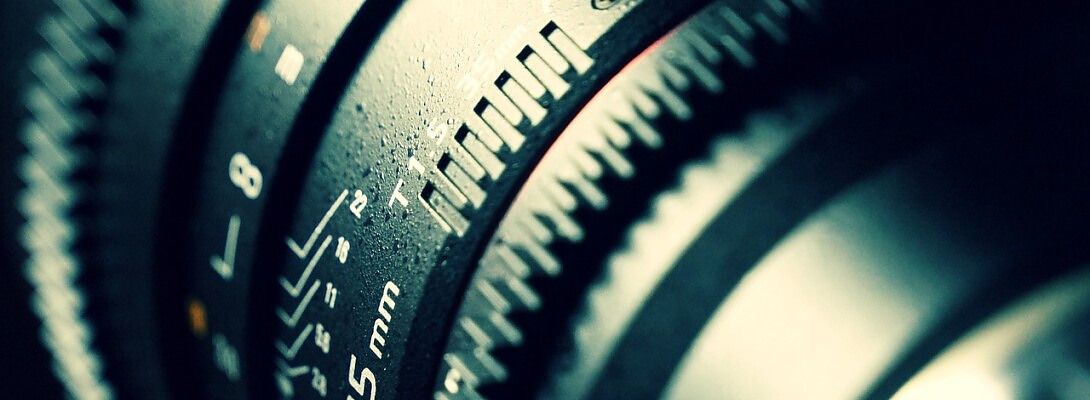
OBS was the first recorder I used! I now use ScreenPal (previously known as Screencast-O-matic)
I still have the download and updated to the current version, yet I will need a tutorial to use it, as it looks way different than when previously used...lol.
Great info re lighting, etc.
Rudy
Thnks Rudy