Newbie Q&A
Real Life WA Newbie Questions
...and My Answers to Each
 Q: What's the difference between
Q: What's the difference between
wordpress dot com and wordpress dot org?
A: In the very own words of WordPress: "It [WordPress] comes in two flavors: the fully hosted WordPress.com, and the self-hosted version, whose software is available for free at WordPress.org."
Here, at WA, we're using the WA-hosted software from WordPress.org. Besides the WP software, WordPress.org hosts downloadable themes and plugins, plus forums for WP users.
You can host landing or squeeze pages right here on WA (or at WordPress.com—to answer your question directly). There are plugins especially for these kinds of pages on the WordPress.org site. Just click on the Plugins link there, then type into their search box. [May 6, 2016]
 Q. Can I use image logos in a reference?
Q. Can I use image logos in a reference?
I am currently writing up an article and would like to use an image of a logo so readers have a visual reference....
A: It depends. Logos are generally trademarked.
In both cases of copyright and trademark, law makers and courts consider something called "Fair Use".
If you are reviewing the use of the certification mark, "reviews" that are not directly related to a commercial use are generally considered "fair use". Even in that case, I would think that you would do well to clearly state if the mark is a registered trademark or trademark of the entity (there's a difference, so research it first), and that you are using it purely to illustrate a point (or whatever your use actually is).
I'm not an attorney, and I don't know anything about your purpose; so fair use may or may not be applicable. Companies do fight fiercely to make sure that their trademark is not misused or misappropriated.
Here is a excerpt from Digital Media Law on this topic:
"The good news is that courts have consistently protected the public's right to use the trademarks of others in order to engage in criticism, commentary, news reporting and other forms of noncommercial expression." Read the expanded version on their site: http://www.dmlp.org/legal-guide/using-trademarks-o... [April 17, 2016]
 Q: I looked up my website and it said
Q: I looked up my website and it said
I had no ssl certificate for user privacy.
What did I do wrong that set my site up like that?
A: Are your websites on WA servers? If so, Site Support responded to my request to add an SSL cert or get SFTP, that the WA sites were not set up to support either one. [April 18, 2016]
UPDATE: WA has since provided SSL certificates for your site. This is GOOD, because Google regards https as the default now. Thus, your URL will start with https:// instead of http:// . HTTP and HTTPS are "protocols" telling the website addressed what the user expects. In the case of HTTPS, the user is telling the website the user expects a secure page. A lock icon is also provided as a visual cue to users that "This page is secure!"
Let's focus on your newly secured site now. Take links to each page on your site and make sure you see the lock and that the URL in the browser bar begins with https. The reason I suggest you go page by page to check your site is this: if one of your page elements lives on an unsecured site, then your entire page is "not secure". This means, when one of your visitors visits that page, they will get a warning that the page is insecure, or the content will be blocked automatically without an obvious notice.
For example, if you have installed the SSL cert and now access your site with https:// but are using fonts from Google on your page, the code on your page might reference an older, insecure URL that begins as follows (in the blue—actually there is more to this URL):
http://fonts.googleapis.com/css {etc}
Because that URL uses the http protocol, it represents an "insecure" element on your otherwise "secure" page. Therefore, the browser considers the entire page corrupted and insecure. So, your visitors would not see the lock in the location bar of their browser and might get a notice your page is insecure.
The solution to this example is easy enough. Change the URL for the stylesheet from http to https like this: https://fonts.googleapis.com/css {etc}. Your page should now work as expected.
It's best to make sure all URLs on your pages now use the https protocol.
 Q: Do you pay for being on search engines?
Q: Do you pay for being on search engines?
A: No. :) [April 17, 2016]
 Q: background music for website?
Q: background music for website?
A: Mmmm. 'Not recommended as an automated feature. You have some great comments here as to why not.
That said, if you decide to try it, consider a select menu with a few options from which the visitor could pick and play—maybe a tiny html5 compatible playlist player. See the wordpress plugins menu here: https://amazingaudioplayer.com/examples/html5-audi... ; or how to make your own here: https://www.script-tutorials.com/html5-audio-playe...
Ask yourself, though..., when you are testing out a player on one of your pages: "Will this distract me from reading or clicking through? Does it keep me on the page? Am I playing with too many music choices?" Stuff like that. Trying it out will give you a better feel for how well the experience integrates with your ultimate goals. [Someone] recommended a split test, which is wise, if you go this route.
Just another opinion... :)) [April 17, 2016]
 Q: ...twice now AdSense has declined me.
Q: ...twice now AdSense has declined me.
[the question included the rejection letter from Google]
A: Without seeing your website, I can only point out what seems to be the crux of Google's beef:
1. they want to see more "unique, relevant content".
2. they want ads on pages with "original" content.
3. they want to see better "organization" of your pages and posts
4. they want navigation to be "clear"
5. they want the experience on your website to be "easy" for the user to "find" what they are "seeking".
#5 might be related to #3. Since these are two very related areas, yet listed separately, you might want to focus there first.
Again, I would suggest you try out the Site Feedback feature in the SiteRubix dashboard. You could get some very knowledgable, honest feedback there, which may, itself, illuminate some of the Google response.
They don't seem to be suggesting that your site is too new. But working off of their feedback, and that of others, will give you experience; so that when you submit your site for GA, down the road, all their concerns by then should be rectified. :)
Try Jay's Live Video Classes where he builds a niche from scratch, live.Jay's decision making processes are great to watch, live. It's so easy to learn this way. [April 29, 2016]
 Q: I am currently working on my website
Q: I am currently working on my website
but I do not want it to be viewed on the internet until I have completed. Is this possible? if so, please advise.
A: Yes. Some [WordPress themes] actually have a "Save as Draft" button for pages, rather than just an "update" or "publish" button. But if yours does not, there are at least two alternatives.
1. To control any page, when you save, put it into Draft mode via the links on the right column, labeled "Status" and "Visibility". I have attached a small image below, showing how to change the status to draft. You can also change Visibility to "private".
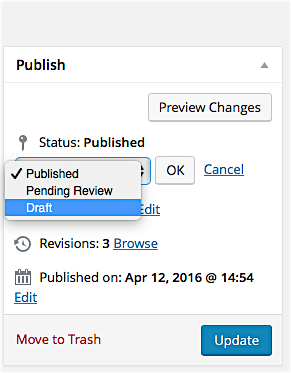
2. There are plugins for "Coming Soon" or "Landing Pages". Essentially these allow you to create a design from one of their templates or from scratch. They will have settings that vary in detail; but generally you can set the page to show to all visitors, but not to admin, and can make it just for the front page or for all pages. Many even have count down timers cleverly integrated (optional of course). [April 17, 2016]
 Q: has anyone had to use .org and has
Q: has anyone had to use .org and has
it worked for you?
A: I'm going to play devil's advocate, just to say that historically, .org has been for non-commercial sites— more or less for organizations, advocacy groups, societies, clubs, institutions, religious, technical, and scientific organizations, sports groups, etc.
That said, if you are taking a subtle approach and will have lots of blogs and information regarding your niche, are encouraging community surrounding the niche; and if the income aspect of it is subtle, or more of an aside; then it could still be in keeping with the historical public perception of .org sites. [April 14, 2016]
 Q: How do I get a photo within a page/post to enlarge when it is clicked on? I used the media button to insert my photo but it won't enlarge when visitor clicks on it.
Q: How do I get a photo within a page/post to enlarge when it is clicked on? I used the media button to insert my photo but it won't enlarge when visitor clicks on it.
A: This is generally done with a "lightbox" widget in WordPress themes. Images don't enlarge when clicked by themselves. So there has to be some extra code to do that.
There are themes that have lightbox capabilities. Look in your Dashboard under Appearance > Widgets, and see if you see a Lightbox widget there.
Otherwise, you can search Wordpress.org under the Themes link searchbox for "lightbox"; and then under the Plugin link searchbox for the same. [May 6, 2016]
 Q: How am I getting 'traffic' from a deleted site?
Q: How am I getting 'traffic' from a deleted site?
A: In your Google account Search Console, find the old domain and click on it or on the "manage property" button. This will bring up some options in the left column of the Search Console. Under Traffic, click "links to your site".
The links you see there are still sending traffic to your site. This speaks to the longevity of links on the web. Most web sites don't go through their links to check which links are "dead". (There's a lesson in that for all of us, too.)
If the property is not registered in the Search Console management area, try registering it. [edit: If this does not work, use Moz's Open Site Explorer tool https://moz.com/researchtools/ose/ to research the links to the delete domain.]
You can actually take advantage of existing backlinks if you have a related site to the one you have take down. It's pretty easy. But I won't expand on that, unless you're interested. [May 24, 2016]
 Q: How to make money as a Clickbank affiliate? [What about these] insane figures like $1000-$2000 PER DAY...
Q: How to make money as a Clickbank affiliate? [What about these] insane figures like $1000-$2000 PER DAY...
A: The people who become most successful with Clickbank start building a list, and then reach out to known entities and work their way into JV partnerships (JV=Joint Venture). Most of the extremely successful Clickbank affiliates build big lists and email to them regularly with the latest "big deal".
One could lose their shirt being on those lists, as everything sounds good and the emails never stop. (I speak from experience, lol. But that's the other side of the equation.)
You may be asking for a game plan; and I'm not giving you one; but this is essentially how it works.
An alternative to that kind of hustle is what is taught here. That is a systematic way to have one or more niche sites with several pages that rank on page one of Google, for a keyword phrase (i.e.; a "long tail keyword").
This kind of system is rinse-and-repeat, once you get it down. So the key is to learn it from the experts here, and put it into practice. Certainly you can promote related Clickbank products from your blogs. And there are plenty of niche digital products in Clickbank that pay well. [April 16, 2016]
 Q: Is it possible to ensure that some pages, e.g. the Privacy Policy, are not reviewed for SEO ranking?
Q: Is it possible to ensure that some pages, e.g. the Privacy Policy, are not reviewed for SEO ranking?
A: All in One SEO plugin is your friend here; and it's really easy.
For your specific pages (like your Privacy Policy), just click to EDIT that page.
Scroll down past the HTML editor, to the SEO section .
...you will now check the following, all in a row:
1) "Robots meta NOINDEX",
2) "Robots meta NOFOLLOW",
3) "Robots Meta NOODP", and
4) "Robots Meta NOYDIR".
Be sure to now "UPDATE" your page.
Your page will now have a meta tag in the head of the document:
<meta name="robots" content="noindex,nofollow,noodp,noydir">
These instructions have the effect that 1) the page will not be indexed for SEO purposes; 2) any links on it won't be followed; 3) Search engine won't use snippets from the Open Directory Project; and 4) won't use snippets from the Yahoo Directory.
p.s. you can do more in All in One SEO by clicking their "Feature Manager" link and activating their Robots.txt module. Then Robots.txt will appear under the All in One SEO menu. And you can Disallow (Block) special directories from being indexed by Robots, there, like the /wp-admin/ directory. [May 7, 2016]
 Q: For product reviews, what do you think about linking to the mfg's owners manual (which is a PDF).
Q: For product reviews, what do you think about linking to the mfg's owners manual (which is a PDF).
A: What about selectively quoting from the manual; for example a selective quote that would answer a question that YOU as a potential buyer would probably have.
At the base of the "sales funnel", when someone is ready to take action, you have to be careful not to distract them from clicking on that affiliate link to the product. [May 6, 2016]
 Q: What do you think about PLR articles?
Q: What do you think about PLR articles?
A: I've stepped in the PLR doo before. Thankfully that experience is long ago in the rear view mirror. [T]he articles are generally poor.
They give a beginner false hope. In fact, it would not surprise me if PLR articles are responsible for many false starts.
With the time it takes to double check the facts in these, one could have researched an interesting topic that he or she will actually enjoy covering.
Writing about what one knows, is passionate about, and fully understands is the best way to go, I think. Start small. Get a feel for the audience. Then we can actually help others. :) [April 14, 2016]
 Q: If I post a press release exactly as it is, will Google consider it duplicate content?
Q: If I post a press release exactly as it is, will Google consider it duplicate content?
A: If the press release was picked up by a news distributor, then there could be hundreds (if not thousands) of other web sites that pick up the story, or part of it.
Have you done a search yet on say a key portion of the first paragraph or headline? See what your search turns up, and let that inform your decision.
Online distributors, like PRWeb and Newswire, also generally host the original release on their site and provide a link to it. If such is the case, you could always snip just the most eye-catching lead sentences from the release, and put that on your site. End the quote with a "see the rest of the story" link to the full press release on their site. ('Might want to make that link with a rel=nofollow attribute.)
Just some food for thought... [April 14, 2016]
 Q: Is it normal for affiliates to have to pay monthly to be an affiliate?
Q: Is it normal for affiliates to have to pay monthly to be an affiliate?
A: It depends.
The term "affiliate" is generally associated with a no-fees relationship.
Most companies with tangible products for sale do not charge affiliates to represent their product line. If they do charge them, it is usually the case of a "direct sales" relationship and not per se an "affiliate" relationship.
There are some closed systems where only affiliates who are benefiting, or have benefited from the company services are utilized. This is most commonly seen within the information services sector. While there is no charge for acting as an affiliate, per se; in such a system there is usually a sustained membership requirement, so that affiliates are totally integrated within the service and cultural environment of the company—making for stronger testimonials.
Similarly, hybrid systems exist with dual programs: one for direct sales reps (who generally actively participate in sales and management meetings, product orientations, and possibly growing the sales force); as well as affiliate marketers (who usually do not actively participate beyond marketing specific products), who incur no fees.
I say all of this, not to confuse you more, I hope; but because I'm not sure if you are aware of the distinction between Affiliate and Direct Sales or Network Marketing. To someone new to internet marketing, these things might all be taken for one-and-the-same.
Each of these systems has their place. [April 14, 2016]
 Q: Will I need to download programs on my company computer?
Q: Will I need to download programs on my company computer?
A: I understand your question and the underlying concern about downloading something to your company's computer.
In general, the answer is: no, there is no requirement. But there are some things that you may want to take advantage of.
...
All of the Wordpress themes and plugins are downloaded or imported directly into the hosted web site you create. You _can_ download those to your computer. Certainly you shouldn't need to, unless you were getting something obscure, that was not listed on the http://wordpress.org site itself. (However, it's risky to get a plugin that Wordpress hasn't vetted; so such downloads aren't advised.)
You also may want to use some images from various public domain or sites specializing CC0 - licensed works. CC0 licensing allows for free commercial use without attribution (Yea!). These would have to be downloaded to your computer. Images are not software; but it's worth mentioning. Again, there are even ways around this—if you upload to a cloud drive, for example. [April 14, 2016]
 Q: I own my own domain...
Q: I own my own domain...
What happens when you have your own domain? When I input the the domain name I have it will not allow me to move forward...
A: re OWN DOMAIN: When you have your own domain, unless you transfer the hosting to WA, you will not see it listed in the Site Builder, here in your WA dashboard.
...You can move your hosting to the WA's servers like this:
-- Log in to your domain manager at your name registrar
(for instance, GoDaddy, Network Solutions, NameCheap, etc.)
-- Look for a link to change your DNS or Domain Name Servers.
You will see your current settings for your current web host.
-- Change those to:
The ns1 address goes into primary, and the ns2 address goes into secondary field.
-- Save.
This will take up to 24 - 48 hours to propagate throughout the entire network of domain name servers on the web. Once it is, your site will be mapped to the Wealthy Affiliate Servers....[April 29, 2016]
 Q: How does one make the Reply Section
Q: How does one make the Reply Section
of the website interactive, including Name,
Email and Comments?
A: In your WordPress Dashboard, left column, is a menu near the bottom of the column, named "Settings". In that menu are submenus. Click the one named "Discussions". This is where your comment settings reside. [May 20, 2016]
 Q: I've changed my page in WordPress
Q: I've changed my page in WordPress
and updated, but my new image still does not show up on my site. What's wrong?
A: Be sure that you have clicked that "update" button, as it's easy to forget. Then before previewing, empty your browser cache; then empty it again. Now preview. What do you see?
(...that worked)
 Q: Can I use any image for my site that I find in Google.
Q: Can I use any image for my site that I find in Google.
A: No. All images are copyrighted to someone. But Google gives you a way to filter your search for only images with licenses allowing reuse. Once you have pulled up your main image search and clicked on the link to see all of the images; then click on "Search tools" in the top navigation.
That will open up a second tier with tools to further filter your search. Click the one labeled "Usage rights".
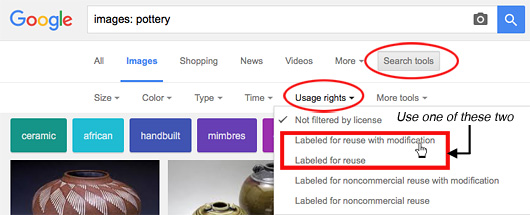
Because images on your niche site will be considered "for commercial use", solely on the basis that your niche web site with affiliate links is considered commercial, select one of two licenses that apparently would not restrict commercial use. Those currently are: "Labeled for reuse with modification" and "Labeled for reuse".
The safest one of those is "Labeled for reuse with modification"; which means that you could take it into a photo editing program and add a clever overlay (see illustration above).
After all of that, it is advisable to click the image, and check out for yourself, the terms of the license for use. Make sure the terms match what you expect.
Alternatively, there are a number of sites which specialize in images sporting a "CC0" license which is a type of Creative Commons license allowing commercial use, modification, and requiring no attribution. Look for tutorials on WA for public domain or CC0 (that's a zero!) image sites.
--Fran
© Copyright 2016, Fran Corpier.
-----------
*Note: I have attempted to edit out names used in order to keep identities private. An ellipsis mark (...) means that the original text was edited, principally either for clarity, focus, brevity, the identity protection previously mentioned. For a couple of general questions, dates were left out.
Join FREE & Launch Your Business!
Exclusive Bonus - Offer Ends at Midnight Today
00
Hours
:
00
Minutes
:
00
Seconds
2,000 AI Credits Worth $10 USD
Build a Logo + Website That Attracts Customers
400 Credits
Discover Hot Niches with AI Market Research
100 Credits
Create SEO Content That Ranks & Converts
800 Credits
Find Affiliate Offers Up to $500/Sale
10 Credits
Access a Community of 2.9M+ Members
Recent Comments
56
Great info. I stepped in the PLR doo too. PLR is a waste of time and money.
I have been curious about WA's hosting. Do you know if they use a service and which one it is, or if WA is it's own host service?
LOL. Oh my gosh, Gina, isn't it the truth?
As to the hosting, here, WA is like any platform and uses servers to host us. I believe some of the servers may be on the amazon system. But they are still "hosting" our sites on their servers.
Does that help answer the question, or is there something else?
Thanks much for responding to my post, here!
:)
--Fran
Probably not anything like Blue Host. They need something much more substantial, robust, and flexible for a half million members doing all of this work and creating up to 50 sites a piece. Images seem to be stored and retrieved from amazon servers at this time; but this is just something I noticed. I haven't researched it.
Thank you, Fran. As I'm still considering myself as a newbie (didn't make enough of $$ to cover what I've already spent :) ), I find it applicable in my case :). Kirill.
Got ya. I know what you mean. If you say it's useful to you, Kirill, then I'm more than happy. Thanks!
--Fran
First, I want to add, that although I'm a veteran of the net and site development; I am, myself, new to Wealthy Affiliate as of March 23, 2016. So my answers here, in my first two months, very well could be incomplete or even not the best, where WordPress is concerned.
That said, a lot of these questions are not specific to WA or WordPress at all; and hopefully my answers to such general questions may be of some help. If there are any corrections that you feel should be made, or even additions, please feel free to add your thoughts in the comments below.
In addition please feel free to bookmark this page and share it with your own referrals or other new members who seem to have a lot of questions. You know, questions are a good thing—they show interest and determination.
Thanks, friends, for reading and supporting. :)
--Fran
.com is always best to go for that first, logos are usually copied write.
your going to need to put some more meat in to your website for affiliates and adsense to accept you
Hi, Steven!
These are my responses to Newbie Questions around and about WA. They aren't my questions. But they are how I answered some questions. I saved them thinking ahead, both, about future articles and responding to similar questions. ;)
I believe you thought I was asking them. Thank you much for the good intent! I love helpful people.
:D
--Fran
See more comments
Join FREE & Launch Your Business!
Exclusive Bonus - Offer Ends at Midnight Today
00
Hours
:
00
Minutes
:
00
Seconds
2,000 AI Credits Worth $10 USD
Build a Logo + Website That Attracts Customers
400 Credits
Discover Hot Niches with AI Market Research
100 Credits
Create SEO Content That Ranks & Converts
800 Credits
Find Affiliate Offers Up to $500/Sale
10 Credits
Access a Community of 2.9M+ Members
This is a fantastic post. I just Faved it with the gold star AND a tag. You have shared some valuabvle info and insight here.
Thanks, The-Fran !!
Hal
Hal, thanks! Really appreciate it. And you can call me Fran, please.
:)
Fran
Sorry, Fran. I just wanted to make sure you remained distinguished from those ordinary Frans out there. Stay extraordinary!
Hal
Hahaaha, thanks, Hal!