Top Productivity Tools for Maximum Efficiency
Published on January 22, 2016
Published on Wealthy Affiliate — a platform for building real online businesses with modern training and AI.

Here are a few tools I regularly use which may be of help...
TO-DO LIST TOOL
Todoist
This is a great "to-do list" tool to write, arrange, and check off tasks. It also allows you to add notes to each task.
When I first went through WA’s core training and Bootcamp, I added everything I needed to do to set up my site and now I’m never in doubt of what I need to do next.
Here are some of the site-building tasks I entered:
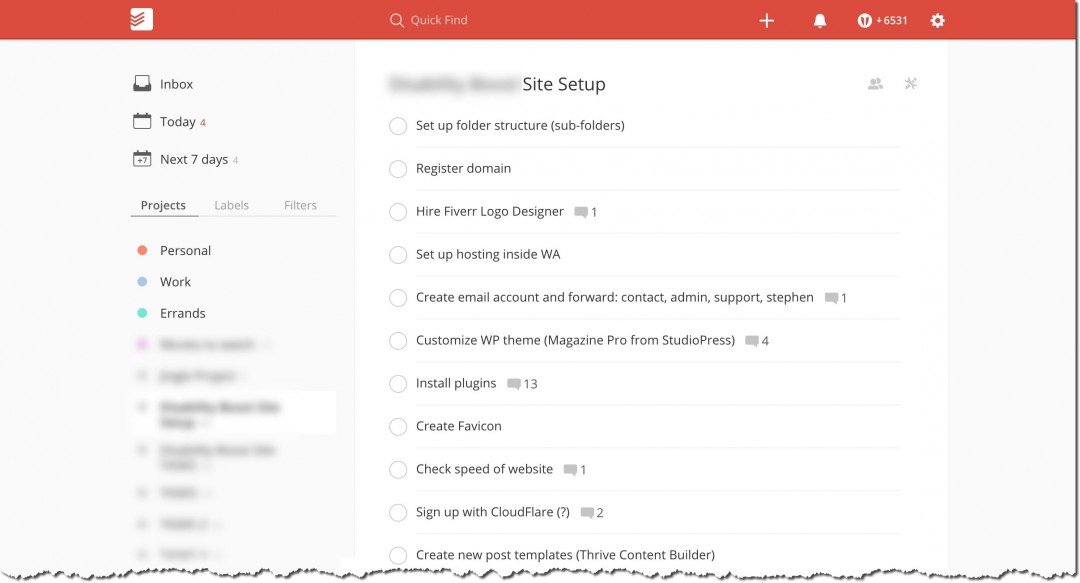
And here's a partial task list I created for my article posts:
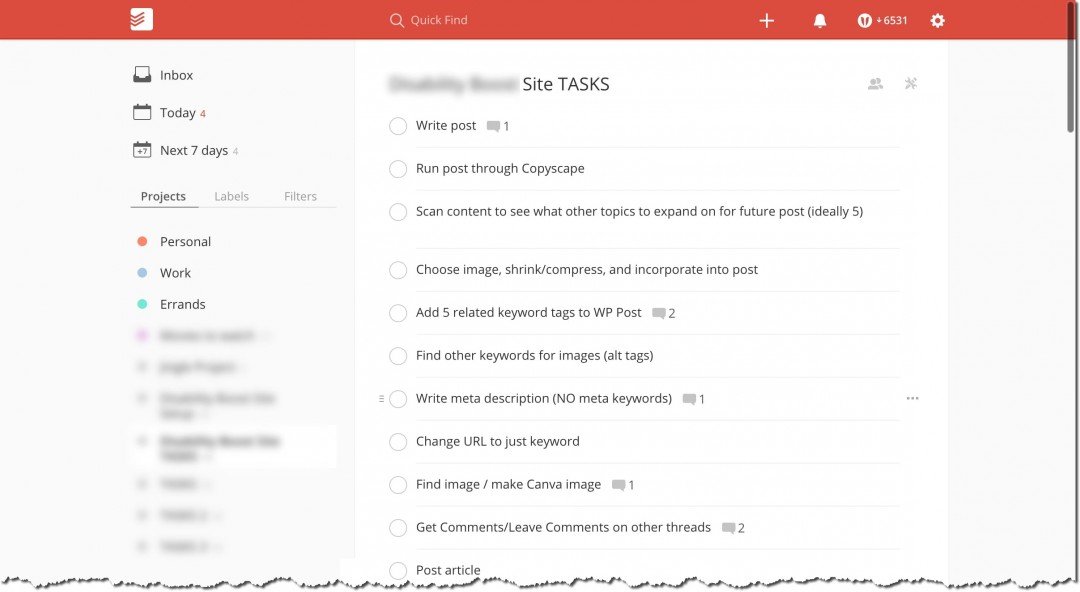
Todoist is both cloud-based and a downloadable app for MAC and PC.
https://en.todoist.com (FREE)
WRITING TOOLS
Ommwriter
They're a lot of writing tools available but Ommwriter is my favorite. Launch this program and be totally free of distractions. I'm FAR more productive ever since I started using it.
Ready to put this into action?
Start your free journey today — no credit card required.
Ommwriter's a downloadable app for MAC and PC
http://www.ommwriter.com (By Donation)
TextExpander
Are there words or phrases you find yourself writing over and over again? TextExpander is an awesome keyword shortcut tool that'll save you a lot of time. It takes some getting used to but it's worth it!
https://smilesoftware.com/textexpander (Paid)
SumoMe Headlines/CoSchedule
Are you having trouble coming up with snazzy headlines? These tools are helpful:
https://sumome.com/stories/headline-formulas (scroll down the page to find the 'Free Headline Generator')
http://coschedule.com/headline-analyzer (Free)
Grammarly/Hemingway/Copyscape
The triple threat, lol.
I first heard about Grammarly here at WA and I'm glad I tried it out. After you finish writing your article, run it through Grammarly to find any grammatical issues. It's free to fix "critical" issues but you'll be asked to upgrade to address any "advanced" issues (which I haven't done yet).
https://www.grammarly.com (FREE/Paid)
After I run my article through Grammarly, I cut/paste it into the Hemingway Editor – another text "grader." You'll probably discover even more words and sentences to correct.
But here's the thing...Hemingway is VERY judgemental : ) At this point, I hardly pay attention to all the sentences marked in red. It actually made me feel a bit self-conscious and so I decided to do a little experiment — I cut/pasted some text from one of my favorite bloggers and, lo and behold, his score was just as dreadful! So take Hemingway with a grain of salt and don't let it drag you down, lol.
http://www.hemingwayapp.com (FREE/Paid)
Once I've completed those two steps, I run my article through Copyscape to make sure I haven't plagiarized anyone. You can test out 100 articles for $5.00.
http://www.copyscape.com (PAID)
TIME TRACKING TOOL
It's all about efficently, right? Once you have a rhythm going after publishing a few articles and posting to your social media accounts, you may want to start timing each of your tasks to identify the areas that take up most of your time and find ways to speed up the process. Toggl makes this super easy to do:
Toogl
https://toggl.com (FREE/Paid)
These are the main tools I currently use which definitely make me more productive! I hope they help you too!
- Stephan
Share this insight
This conversation is happening inside the community.
Join free to continue it.The Internet Changed. Now It Is Time to Build Differently.
If this article resonated, the next step is learning how to apply it. Inside Wealthy Affiliate, we break this down into practical steps you can use to build a real online business.
No credit card. Instant access.