A Bird's Eye View To Internal Linking
Published on February 12, 2016
Published on Wealthy Affiliate — a platform for building real online businesses with modern training and AI.
We know that adding internal links to our blog posts is important for SEO. But if you’re just getting started, you probably don’t have many blog posts to link to yet. That’s okay — the important thing to remember is to return to those posts later on to add internal links.
But there’s a problem…
Say you want to create an internal link from one of your old posts to your new post about "urban beekeeping." Sounds easy, right? But which of your old posts did you even mention "urban beekeeping" or a something related to it? It can get tricky when you’ve got dozens and dozens of posts.
Ready to put this into action?
Start your free journey today — no credit card required.
An easy way to keep track of the topics discussed in your posts is through an Excel spreadsheet.
Try this — After you finish writing and publishing a post, type your post title or keyword into the first column of Excel. In the second column, list all the topics/keywords of your post which you plan to write new posts about, like so:
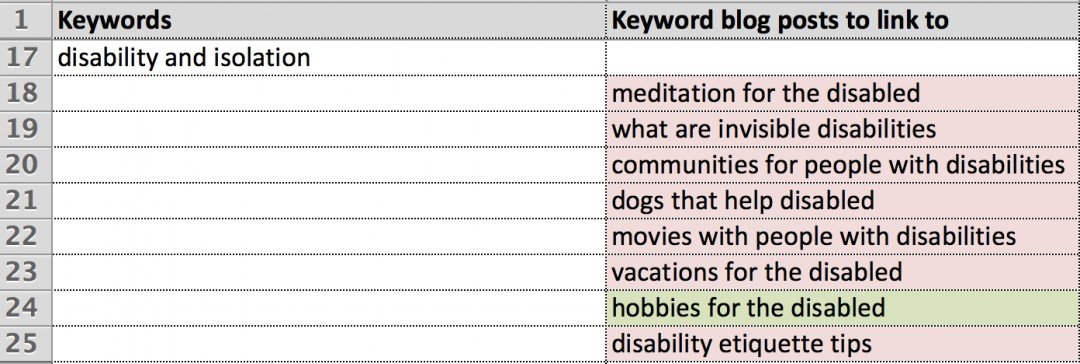
The ones marked in red are the topics/keywords I haven’t written posts for yet whereas the one marked in green is already written.
So now you can immediately see the content of each post, making internal linking easier.
Hope that helps!
Share this insight
This conversation is happening inside the community.
Join free to continue it.The Internet Changed. Now It Is Time to Build Differently.
If this article resonated, the next step is learning how to apply it. Inside Wealthy Affiliate, we break this down into practical steps you can use to build a real online business.
No credit card. Instant access.