Increase Traffic with Embedded Pinterest Boards
As a teacher we are told never ever to get involved with social media but after some deep research I have joined every social media and connected them to my website.
I noticed today a post asking if we can use Pinterest images. Today I also learnt how to embed tweets and Pinterest Boards to my Website. Both Pinterest allow embedding of Boards, and others I've researched encourage it, to increase traffic. At the end of this post, I give particulars from Pinterest and an experienced marketeer. I might do some training on what's involved, once I've got past my three month Newbie period. For now here we go . . .
First, you MUST own the Pinterest Board by creating it yourself. Make Pinterest Boards of different topics within your Niche. Perhaps a particular Board has a pin that really makes a point in your post. Post the Board to your site [Do NOT copy/paste image] by clicking the three dots near the Board's edit pencil [as shown in screenshot below in my embedded Pinterest board] and click in the dropdown menu 'make a widget' . . .
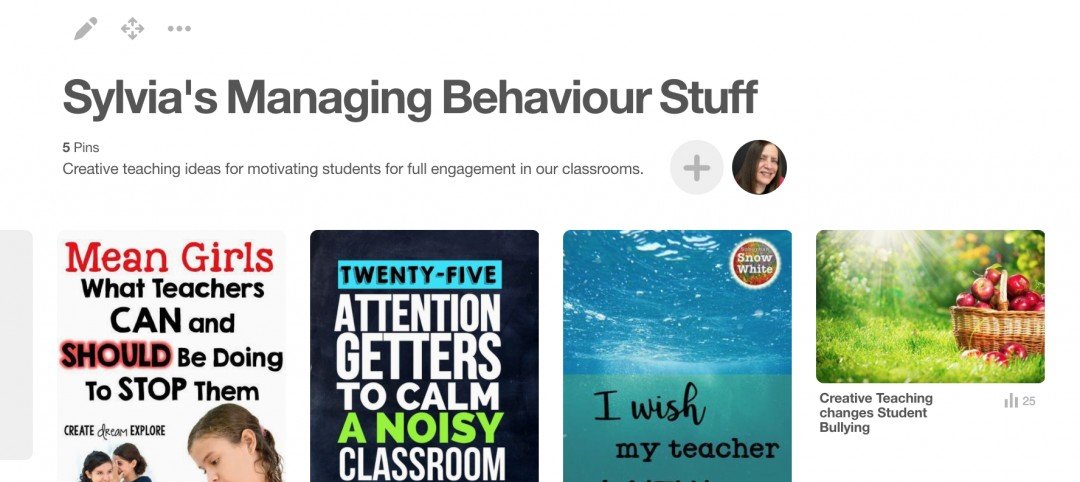
Go to your Post on the Editor page in WP and make sure its on text not visual. Then click the mouse where you want your Pinterest Board to appear. Also copy the end of the url of your Pinterest Board url; At the top of your post editor page click edit, paste it to the end of the url and click ok.
Within the first paragraph of my post [see screenshot below] I mention very clearly the link to Pinterest, the author of the original pinned post. Note, I placed the Pinterest Board at the bottom of my post so any visitors to the page don't get distracted and runaway to Pinterest without reading the post [like Jay @Magistudios is always telling us to put images and ads down down down].
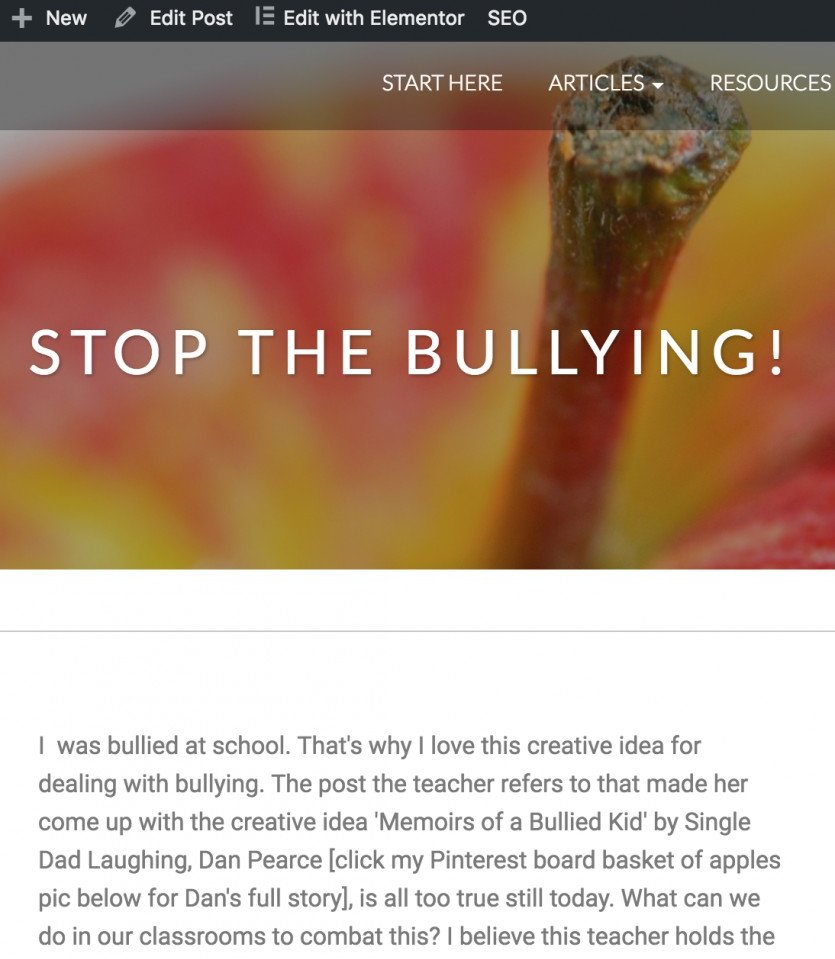
In the same post I also did something similar but simpler with Twitter, which is also allowable. The rule is not to just copy the image but to embed the Twitter so those you tweeted get full acknowledgement BUT it MUST be relevant to your post. The video clip in my retweet plays on my site too. I have a full pictured image of my own further up in the article that I posted on Twitter. If anyone clicks my own tweet, it flicks straight to my post that has the Pinterest Board and this retweeted video clip below. [It won't play here because this is just a mac screenshot but it does on my website].
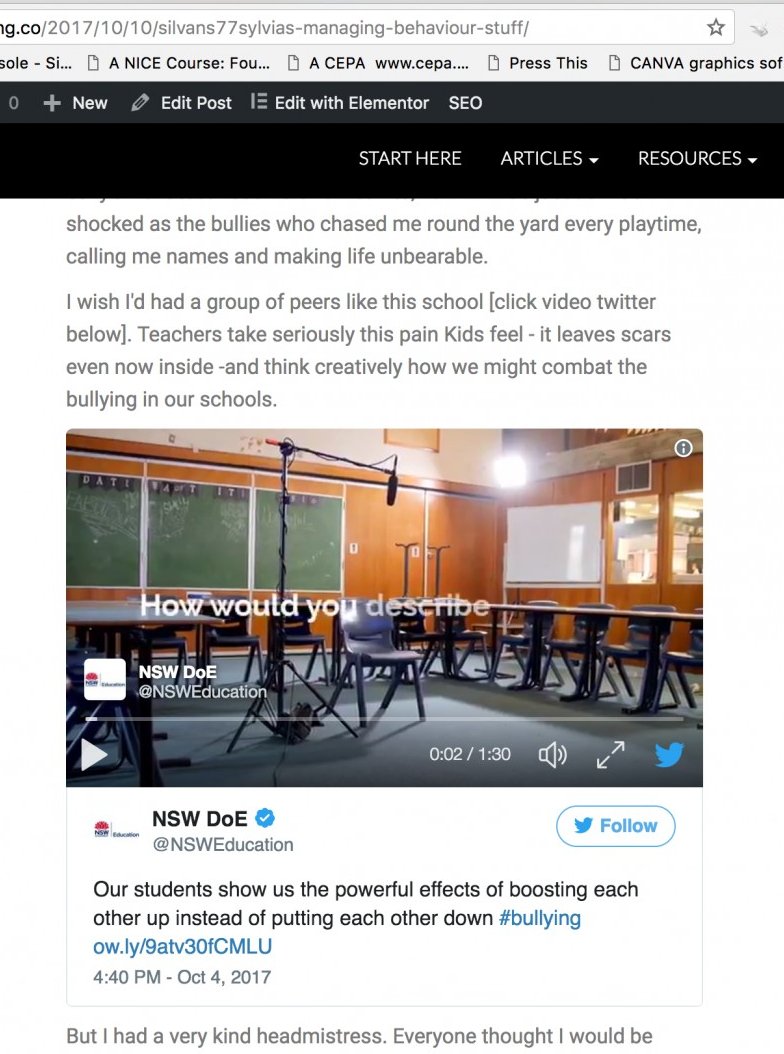
The trick is to make all your social medias have an account that has your website title, your niche. So in Pinterest make one account if you wish personal but make a second account title not you but your website title. Make your Pinterest boards your Niche topics. Then you start to attract followers of like mindedness. Who get linked to your website and their followers might also visit your site and gradually your traffic increases.
Go to Pinterest Developers for further info and instructions for making widgets, buttons, embedding, etc
Further, just to allay anyone's fears, read this screenshot below from http://marketbeautifully.com/e...
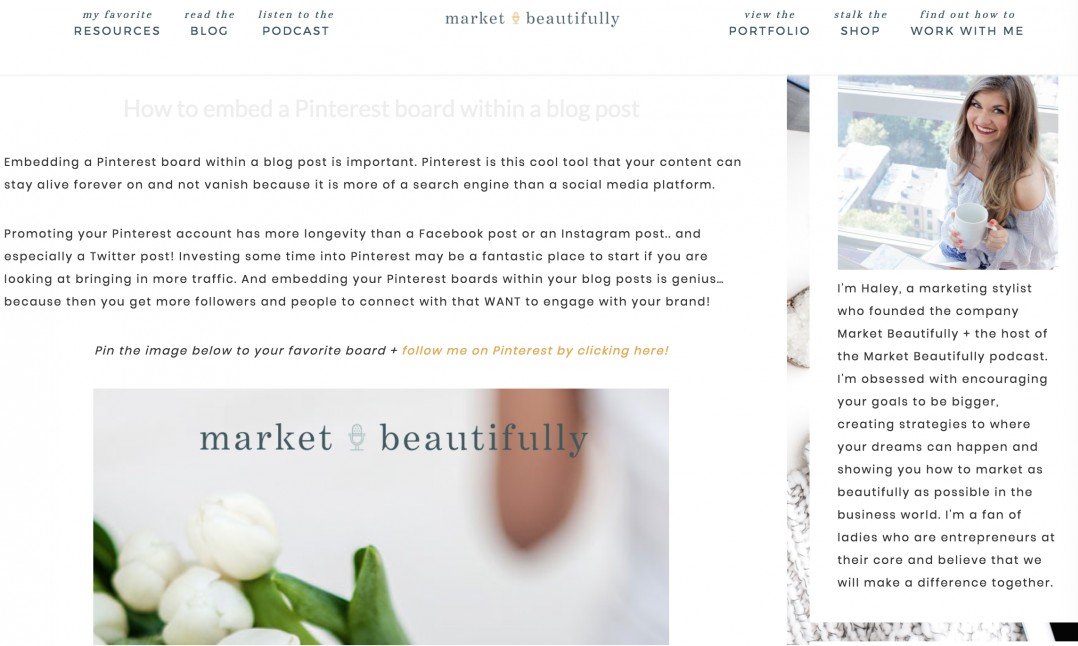
Enjoy pinning and posting from your site to Pinterest to Twitter to others and back and around again. Or something like that. Have some fun!
Join FREE & Launch Your Business!
Exclusive Bonus - Offer Ends at Midnight Today
00
Hours
:
00
Minutes
:
00
Seconds
2,000 AI Credits Worth $10 USD
Build a Logo + Website That Attracts Customers
400 Credits
Discover Hot Niches with AI Market Research
100 Credits
Create SEO Content That Ranks & Converts
800 Credits
Find Affiliate Offers Up to $500/Sale
10 Credits
Access a Community of 2.9M+ Members
Recent Comments
8
Hi Sylvia, great post. Pinterest is a platform that I have somehow failed to ever get into. My kids laugh at me..but there's nothing unusual about that :) Thanks for the tips and this may be the push I need to get myself a board and onboard!
My niche No.1 competitor uses them a lot. She's got it down pat. But she's been in the game for 15+ yrs and is an expert!
Still it's working a little. Now I'm looking at your photo Anthony and somehow I can't see you boarding either, you look too serious a marketeer. I only know teachers who pinterest or shopping girls but maybe there's some other niches in there, I haven't looked.
See more comments
Join FREE & Launch Your Business!
Exclusive Bonus - Offer Ends at Midnight Today
00
Hours
:
00
Minutes
:
00
Seconds
2,000 AI Credits Worth $10 USD
Build a Logo + Website That Attracts Customers
400 Credits
Discover Hot Niches with AI Market Research
100 Credits
Create SEO Content That Ranks & Converts
800 Credits
Find Affiliate Offers Up to $500/Sale
10 Credits
Access a Community of 2.9M+ Members
Hello Sylvie,
First I am very glad to meet you here, such a rich and interesting personnality, second I want to give it a try, but as I am new in everything here, it takes time and I was a Little bit scaried about Pinterest, it is very far from me, never used it or understood what it is.
You make it easier for me to take a step Forward.
Wishing you a lovely day
N with a smile
Hi there N - yes I was the same. I've gradually gotten used to it step by step though I haven't learnt it all. Everything is a bit overwhelming to start with. Let me know if you need any help. Happy Christmas
Sylvia