How to transfer comments between Wordpress posts and pages
Before anything else, let's clear the air ...
Obviously, I'm not talking about moving commentse between two posts with completely different topics ...
But, there are many situations where you will want to create a new version of an older post or page ... Just a few examples: discontinued affiliate products, search engine algorithm changes, posts converted into pages or vice versa, site structure modifications, etc.
And it goes without saying, in similar situations you'll want to keep your existing comments ...
The problem? By default Wordpress won't allow you to transfer your existing comments ...
But, don't worry! There is a solution and I've decided to create this short tutorial where I will show you how easy is to transfer your existing comments between Wordpress posts or other custom post types.
Interested?
Here it is:
How to transfer comments between Wordpress posts and pages
Enjoy it!
Recent Comments
16
Will Keep this for a later date. I don't think I am up to this far in my knowledge of affiliate marketing yet.
See more comments
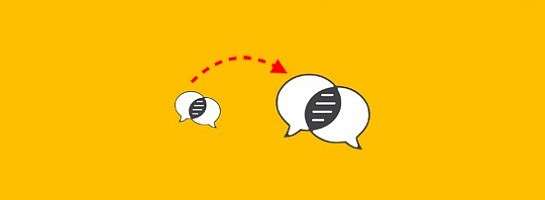
Thank you for sharing, Zed! 👍👌😉
Thank YOU!
👌👍😉