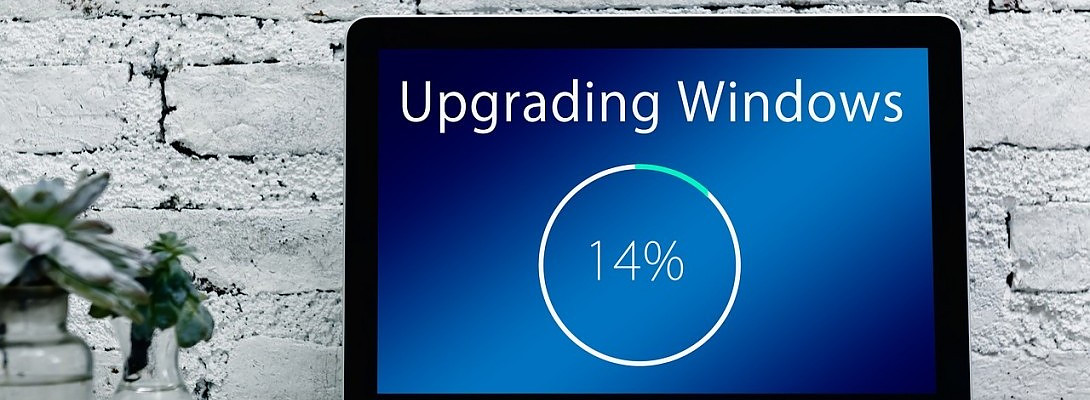Update Your Old Content
Published on May 31, 2019
Published on Wealthy Affiliate — a platform for building real online businesses with modern training and AI.
Update Your Old Content: Bring Your Website up to Date
Just wanted to share a quick post to remind people to Update Your Old Content
If you are anything like I was when I first started building a website then you probably got it all wrong with the meta title and slug URL
If you didnt, then well done you :)
I have been updating my earlier posts for the last month now and not writing any new content but it has been the best thing that I have ever done with my site in terms of traffic and site authority
Today I had a post to update with the url title " top 5 popular soccer books for boys to read" which if you didnt know already, Google doesnt like really long urls so I decided to change it
If you are worriedabout changing the url then its not as bad as you might think
All you have to do is install the "Redirection" plugin and everything will be safe
Ready to put this into action?
Start your free journey today — no credit card required.
LynneHuy has a tutorial on how to use the redirection plugin HERE
Anyways, there are a few things that I do when updating an old post, which are...
- Change the url (slug) using the redirection plugin
- Change the meta title and decription making sure the keyword is in both
- Add 2-3 internal links
- Add 2-3 external links to reliable websites
- Optimize all the images by using the free tinypng website <<< Not An Affiliate Link
- Put the keyword into 1 of the images alt tags
- Make sure the keyword is within the first 100 words
- Adding a relevant video
- Split the long paragrphs up into smaller ones for easier reading
- Make sure that the main heading is H1 and all other sub-headings are H2
- Put the keyword into the main heading and no more than 1 sub-heading
- Add a couple of "Tweet to Share" buttons. You can find training on that by myself HERE
- Add 2-3 LSI (Latent Semantic Indexing) keywords naturally into the content which you can find at the "related searches" on google when you type your keyword into Google
- Share it on social media. There is a great plugin I use that you can read about HERE
- Fetch as Bing and resubmit the new url to Google console
It is a big list but if you follow everything here you will certainly get better results and will eventually get more traffic
I checked the post I mentioned earlier on Jaaxy before I did all of the above and this was the result
I then looked on Google after all the changes and here is where I found it, you guessed it... Page 1 :))))
You won't always hit the first pages of the search engines this way but it certainly will help your post to rank better so you need to update your old content just for your websites SEO
Hopefully you have success following these steps and I wish you all the best for the future
Take Care
Matthew
Share this insight
This conversation is happening inside the community.
Join free to continue it.The Internet Changed. Now It Is Time to Build Differently.
If this article resonated, the next step is learning how to apply it. Inside Wealthy Affiliate, we break this down into practical steps you can use to build a real online business.
No credit card. Instant access.