Finding the hidden features
Published on June 12, 2025
Published on Wealthy Affiliate — a platform for building real online businesses with modern training and AI.
Finding the hidden features
I'm Excited! I'm Excited are you Excited?!!!

Hello all! As I am sure we have all noticed that the platform has been given an upgrade. And a few notable features that were all once in one location. Has gone missing!
But they are not actually missing, just hidden within the WA platform under a new tab. It takes some researching to find but they are there. Let's start with the house favorite.
Where is Jaxxy? It's a bit like trying to find Waldo (a childhood game if you do not know what it is). It is literally in your face and you don't immediately recognize it.
Where Is Jaxxy?
You will go to ---> "My Business" tab located to the left of your screen underneath "Home" and "My Profile" tabs. This will take you to my first picture here. The "My Business Hubs," Click on it.

After you have clicked on the "My Business Hubs" you should be taken to the next section shown in the picture below. In picture two I have highlighted "Content Research" located beneath the title "Business Hub" and three buttons to the right, after "Affiliate Programs," click on it.
You will then see what is shown in picture two. If you look at my photo where my little red digital marker has circled, you will see three buttons. One that looks like a "J", one that looks like a (+) symbol and the other is the copy symbol. This is to the right of your screen. They are all clustered together.
The very first button that is in the shape of a "J" is our infamous Jaxxy, click on it and this will take you to our third picture beneath picture two.
Picture two

In our third picture you will see the Jaxxy symbol highlighted ("J"). It went from a white background, yellow and orange colored "J" symbol to all blue.
This happens when you move your cursor over the icons causing this animation to happen. Click on the blue "J." This will take us to our final picture for Jaxxy. Look beneath picture three.
Picture three

Picture Four: We found our Waldo!

As you can see in this photo the keywords that can rank in the search engine beneath all 11 of them is Jaxxy. The blue box that says "View Keyword Data in Jaxxy." Wooo!
That took a lot of doing! As my grandmother used to say. Now you can go through hunt for Jaxxy or you can just book mark the link --> https://my.jaaxy.com/search/keywords and just save you the trouble of the hunt.
Where is the Business hub?
Next on up on the list of finding hidden features. "Business Hub." Now this one is actually easy to find. You will go to your left side bar and search for the words "My Business."
It is a tab so all you have to do is click on it and it will lead you to the picture below. See? That was an easy one unlike Jaxxy and our next runner up and this one is a chameleon. Hidden deep inside the jungles of WA interface. I am sure you would rather book mark than search for.

Where is the "Site Feed Back"?
Now, this one actually took me some time to find. I really actually had to look for it. But I found it and will share it with the community along with the link so that you guys can have it booked marked. Where is the Site Feed Back. Much like Jaxxy, it has turned into a chameleon.
It is right in your face but not noticeable. But we are going to fix that now. Below you will see an image of the website tab located in the left sidebar. Click on it and it will unfold to other sub tabs. Site Manager is the one we need to click to get to the "feed backs." Move on to picture two.
Picture 1

Picture 2
Here in picture two is where the site manager tab takes you. If you look down to where I have the red bubble circling, you will see the words "Feedback" next to comments.
Click on that and it will take you to your final destination found in picture 3. Scroll down please.

Picture 3
ANNND here we are at "Request Feedback" for your website. Now that might seem like a lot to go through, so I decided to just drop the link here.
So, that you guys and go directly to it and book mark it for future references. On to the next hard feature to find that is right in our faces. But, under a new name.
https://my.wealthyaffiliate.com/website-feedback/

Where is the follow button?
Another button that miraculously went poof with the update. However, I managed to find it ironically where its always been hidden at. It has been renamed. In the photo below I want you to look to the left where you will see My Profile highlighted.
Click on it. You will be taken to your profile as it is shown in the photo below. To the right are your followers list. Beneath the icons you will see a blue button that says "Find People to Follow." This is how you follow people from within your profile.

Ready to put this into action?
Start your free journey today — no credit card required.
Secondarily, you can hover your cursor (or mouse) over a fellow Wa'ers profile picture and click follow that way. Like the picture shows below.
I am following magistudios (aka jay) so, this picture shows view "profile picture". But for someone that I am not following it will show "follow."

Where is the Research Tool?
Next up, "Where is the Research Tool?
This tool will be found exactly where your business hub is at. Look to your left side bar search for "My Business" tab. Click on it. This will take you to your business hub. Click on your business website as shown in the photo below OR Click on the "View Hub" tab.
Picture 1

After this you will be taken to your business hub that looks similar to picture two. In this photo, you will see that I have the "Content Research" Bar highlighted.
This is your research tool. You will find it beneath the Business Hub Title to the far right next to Affiliate Programs tab. Just like that you have found another hidden or renamed tool in this case.
Picture two

Where is the Site Support Button?
Site support button can be found in the exact same tab as site support. It will located second to the last tab in the left side bar under "Website." You Will have to scroll to find the Website tab. Once found click on the Website tab then it will give you a drop-down box showing other subsidiary tabs.

Click on site support. The following picture will show your site support mail box. In order to create a new ticket to site support you will have to click on the blue (+) symbol and voila you have found site support!

Note: You can find training videos and classes by going to the search bar above live chat. This will be the little magnifying glass above live chat next to the animated message icon.
Now this is subject to change due to the ongoing updates for the training that should be coming out this Friday according to Kyle and Carson. So, I'm not sure if the videos' location will change. Keep your eyes open.

UPDATE QUESTION
Where are the Unique Affiliate links?
So, this is a one-part question with two answers. But all are located in the same place so don't worry. Ms. Kida gotcha! You will look to the left of your screen and search for "WA Affiliate Program." It is beneath "My Inbox".
As it is shown highlighted in blue in the picture below. Click on the "WA Affiliate Program" tab. This will lead to your Unique affiliate id and more. Take a look at the picture below.
You will find your affiliate unique affiliate Id under a new name. "Main Affiliate Link." Now here is another answer if you are looking for links that you yourself have customized. All you need do is look above the Main Affiliate Link title. Search for the word "Links" click on it and this will take you to all of your trackable customize links. Happy blogs!

UPDATE QUESTION
Where is WA Payment Section?
Ladies and gents keep those questions coming, I will add to the list as I see them pop up. To find the payment section for WA you need to go to the left side bar. Scroll down and search for “WA Affiliate Programs” as shown in the first picture.
Picture 1

In the second picture you will be taken to your “Main Affiliate Link“ Section. As shown in the photo you will click on Tab Revenue that is found Above the “Main Affiliate Link” title. Click on it. This will take you to the revenue section of WA showing your payment info. Happy blogs! And just a side note. Not sure if any of you are noticing but a lot of these hidden features that I am finding has something to do with this left side bar. Happy Blogs 😂

UPDATE #3
Where is the Ai Article Writer?
Here is another one, Ai article writer. Look to your left 👀 at the side bar search for "My Business" tab click on it then it will take you to your business hub.

Next you will see your business hub and the little Ai article writer that I have circled in red. Keep those questions coming. Happy blogging!

UPDATE 4#
Where is the Hubs Training?
Now this one guys is a little bit complicated. Because the "Direct" Link to the Hubs training is broken, I have reported it on the bug thread. You will only see what is found in my first and second picture down below when I went to it.
However, I am not deterred. In picture one. Do you see a magnifying glass top right of your screen next to the live chat that is blue? If so, this is WA "search" feature. It is how I found the Hubs training for Jay (magisstudios) and EricCantu.
Picture 1

Picture 2

You can search for training, articles, and post here. However, I will post the direct links to Jay and EricCantu Hubs training here with pictures!!!

Jay (magisstudios) - https://my.wealthyaffiliate.com/classes/series/using-wa-hubs-for-keyword-research/discovering-keywords-within-wa-hubs

UPDATE:
I have one more question that was asked that I didn't have the answer for so, lets add it to this helpful list.
How Can I change My Profile Name?
As the picture says, click on your profile picture top right of your screen, navigate to account settings. Click on it and then this will lead to your personal information. As shown in picture two.

Picture two
 NOTE: You can only do this once. So, be sure of the name you wish to go by here because once it is changed there are no more do overs.
NOTE: You can only do this once. So, be sure of the name you wish to go by here because once it is changed there are no more do overs.
Decided to add another commonly asked question:
Where is the Bootcamp training?
It is being revamp and some videos are not longer there but I have found some by Kyle that I will post here along with the image and link to them. I will add to this post for the bootcamp training material as I find it.
Kyle- Affiliate Bootcamp - Strategy Sessions
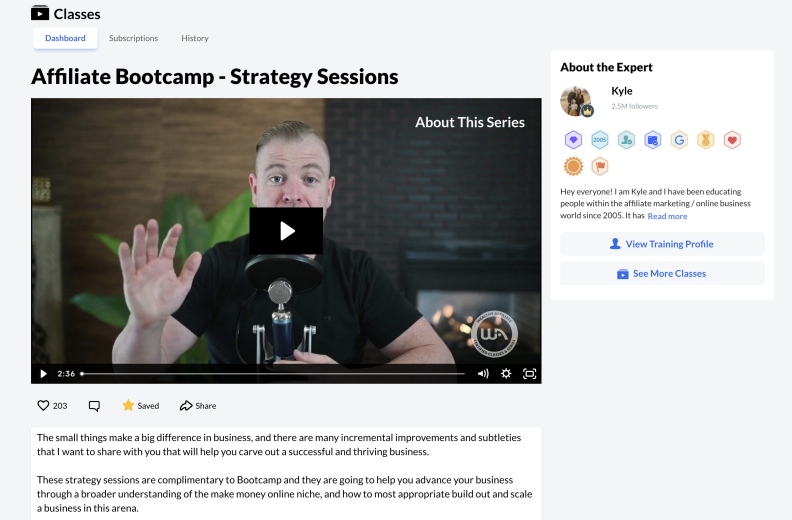
And that is it folks! Drop a comment below and let me know if you find this post helpful.
Also comment and let me know if there are other features inside of the new UX system that you cannot find.
I'll be more the happy to go on the hunt for them.
Till then happy blogging everyone!
Share this insight
This conversation is happening inside the community.
Join free to continue it.The Internet Changed. Now It Is Time to Build Differently.
If this article resonated, the next step is learning how to apply it. Inside Wealthy Affiliate, we break this down into practical steps you can use to build a real online business.
No credit card. Instant access.
