How to Add Images to Wealthy Affiliate Site Content Writing Platform
SO today I will be going in depth to how to add images to Site Content Tool inside WA
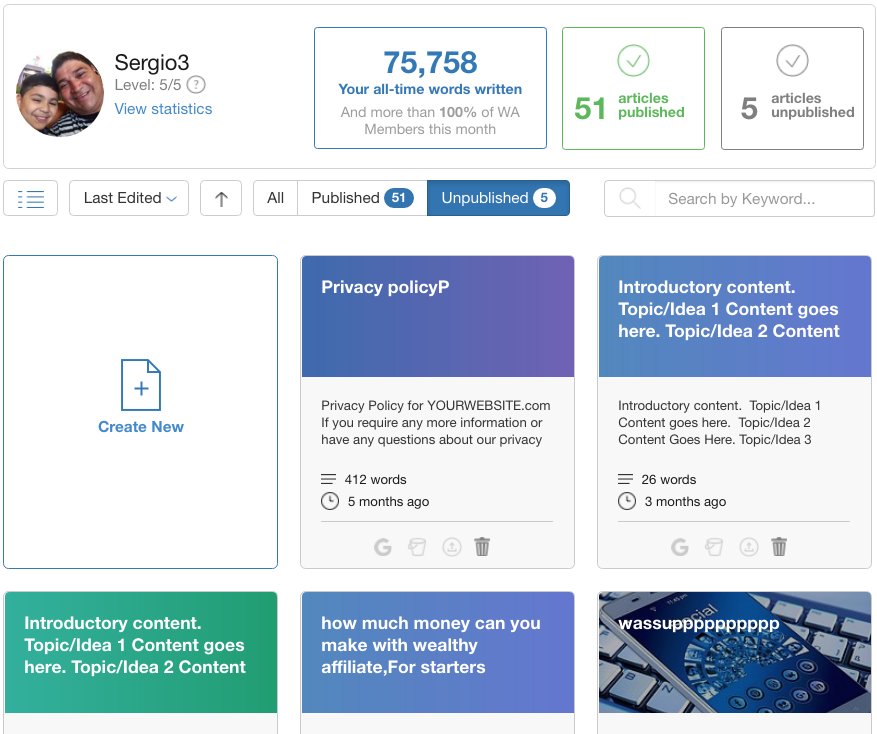
I know many people don't use it.l like it tons because I don't need to log in to My site since I can create posts and pages with Site Content Tool.
I saw one person asking this question and I decide to Make this short Post to help anyone that has the same issues with adding images from their computer or Pixabay.
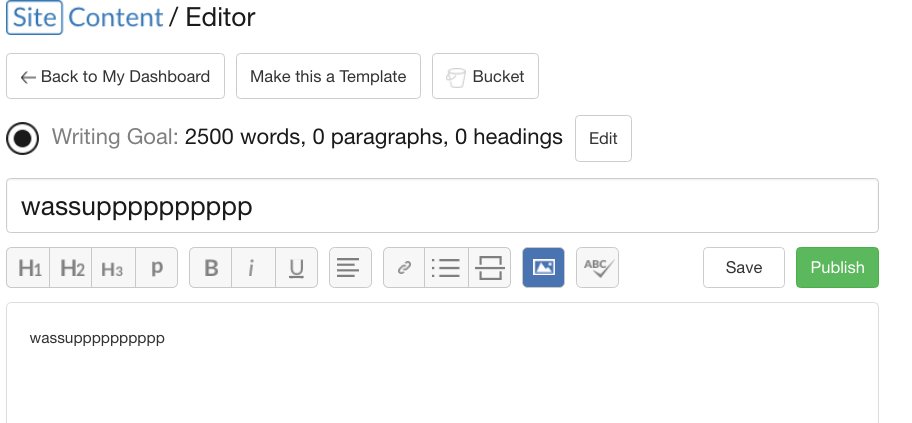
Let's say You already have Your posts but You need images.Got Your tittle Your content now how do You add Images very simple follow along.
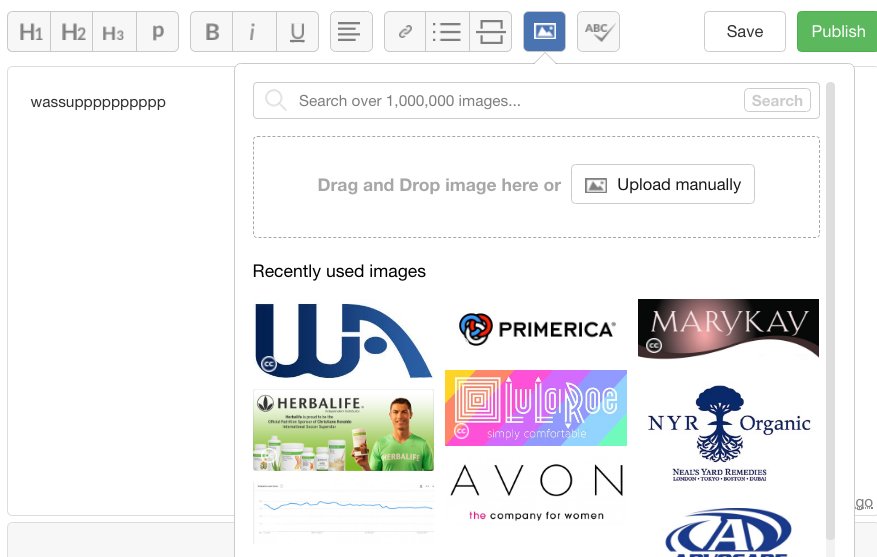
Find the Icon next to ABC to You right on top.
Choose to look for images on the search bar type Your keyword what ever and search Pixabay without leaving Site Content .Kyle and Carson had done a great job linking Pixabay with the Site Content Tool.
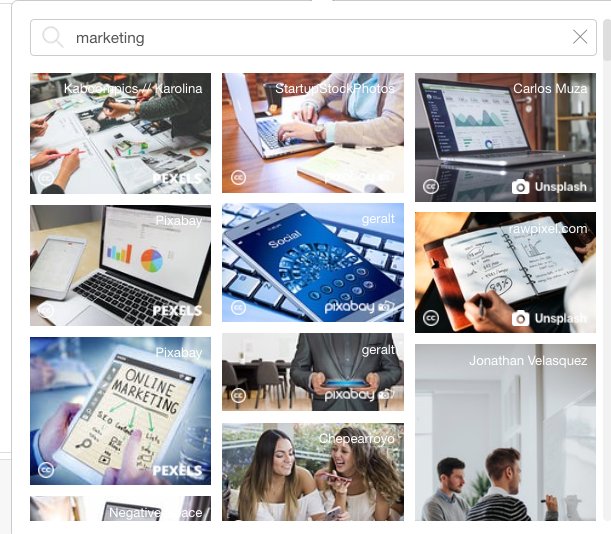
My keyword for This article is marketing once I search (marketing)keyword this will appear now You can choose what Image to get and follow the next steps.
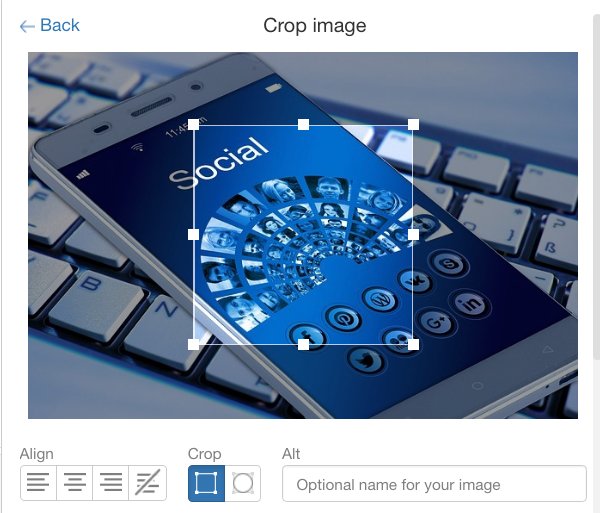
Crop Image
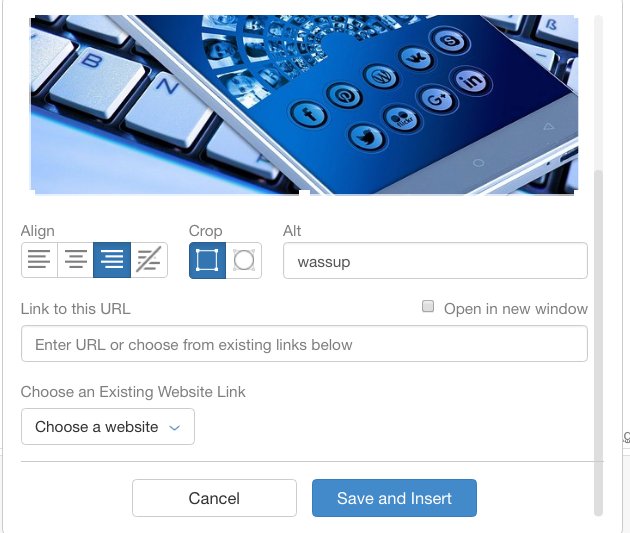
Align wether You want it in the middle to Your Left or right save and Insert and You are done.Very easy to do and is like You are using Your WordPress editor to create Pages or Pots
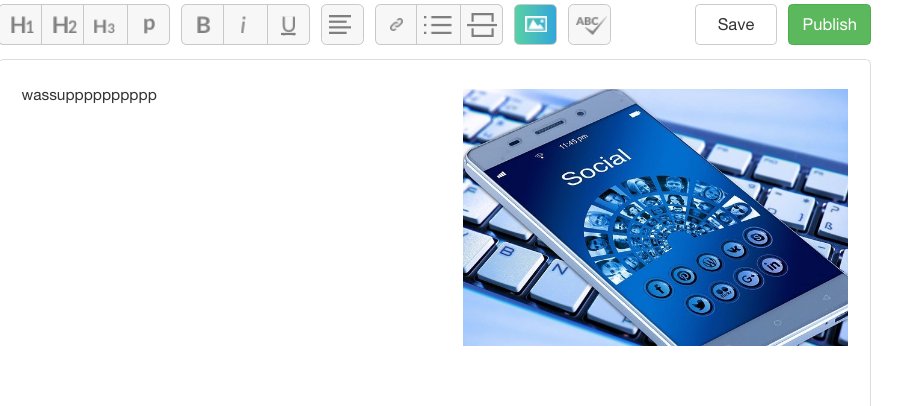
But if You want You can Up load picture from Your computer too instead of searching for images all You need to do is add it manually.
Just Drag Your picture or Up load either way works fine.
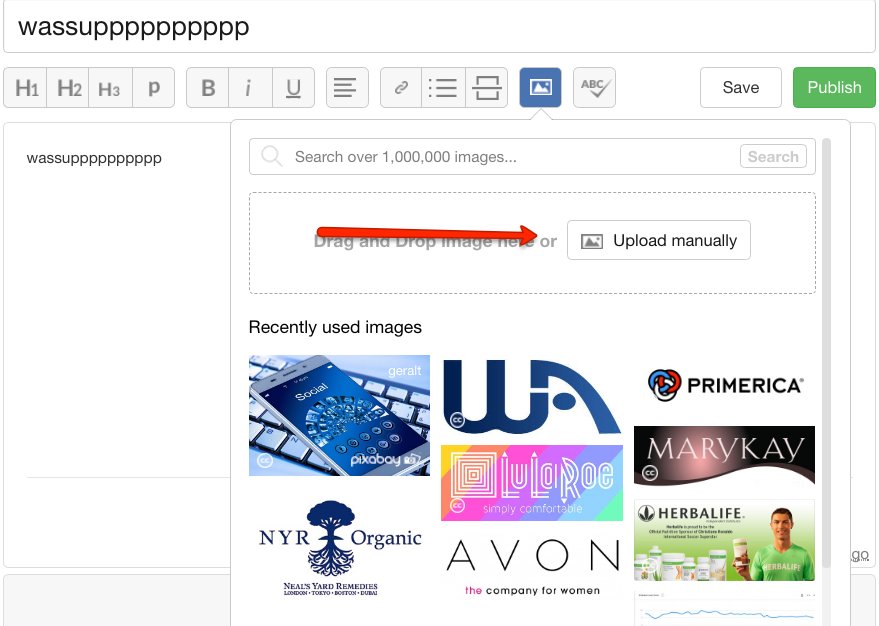
So that's it for today thank YOU
Join FREE & Launch Your Business!
Exclusive Bonus - Offer Ends at Midnight Today
00
Hours
:
00
Minutes
:
00
Seconds
2,000 AI Credits Worth $10 USD
Build a Logo + Website That Attracts Customers
400 Credits
Discover Hot Niches with AI Market Research
100 Credits
Create SEO Content That Ranks & Converts
800 Credits
Find Affiliate Offers Up to $500/Sale
10 Credits
Access a Community of 2.9M+ Members
Recent Comments
2
Join FREE & Launch Your Business!
Exclusive Bonus - Offer Ends at Midnight Today
00
Hours
:
00
Minutes
:
00
Seconds
2,000 AI Credits Worth $10 USD
Build a Logo + Website That Attracts Customers
400 Credits
Discover Hot Niches with AI Market Research
100 Credits
Create SEO Content That Ranks & Converts
800 Credits
Find Affiliate Offers Up to $500/Sale
10 Credits
Access a Community of 2.9M+ Members
I have tried to do this and it worked fine for the the top photo, but doesn't seem to work when I try to add it in the content some where. Any thoughts.