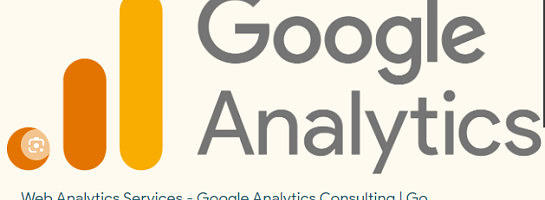What is Google Analytics?
Published on September 8, 2023
Published on Wealthy Affiliate — a platform for building real online businesses with modern training and AI.
What is Google Analytics?
Google Analytics is a web analytics service provided by Google. It tracks and reports website and mobile app traffic and events. Google introduced this service in November 2005 after acquiring Urchin. Google Analytics gives you the tools free of charge, to understand the customer journey and improve marketing return on investment (ROI).
How Does Google Analytics Work?
Google Analytics collects data from your website or app and creates reports for analysis. To enable data collection, a small tracking code must be installed on the site. However, Universal Analytics has now migrated to Google Analytics-4.

Google Tracking Code
- Click Admin on the bottom left-hand side of the page.
- In the left column under Account, select an account from the dropdown menu.
- In the middle column under Property, select a property from the dropdown menu.
- Under the Property column, click Tracking Info > Tracking Code.
Is Google Analytics Necessary?
Google Analytics is essential for understanding website traffic. Without it, you won't know how many people visit your site or which content/products are successful.
Learn Analytics With Free Online Courses
Analytic Academy offers free online courses to help you learn Google's measurement tools. This knowledge allows you to grow your business through intelligent data collection and analysis.
Why is it Important?
Google Analytics (GA) is crucial for understanding website and app performance, helping you make data-driven decisions to improve your online presence. It enables you to understand how your digital efforts like search engine optimization, blogging, paid advertising, etc. GA allows you to track up to 200 different metrics to measure how your website (s) are performing.
Ready to put this into action?
Start your free journey today — no credit card required.
What Information Does Google Analytics Collect?
Google Analytics collects data on website/app traffic, user behavior, demographics, and more. It provides insights into what visitors do on your site.
How to Create an Account?
To create a Google Analytics account, go to https://analytics.google.com. If this is your first time creating an Analytics account, under Welcome to Google Analytics, click Start measuring. If you already have an Analytics account and want to create a new one, in Admin, in the Account column, click Create Account. No worries, Kyle covers this within the OEC training.
Four Basic Reports
Google Analytics offers basic reports on traffic sources, user demographics, and behavior. Navigate to these reports in your account for insights. Google Analytics standard reports are the preset reports listed down the left-hand side of your dashboard, divided into the segments: Real-time, Audience, Acquisition, Behavior, and Conversions.
How to Access Dashboard
Create a customized dashboard in Google Analytics to display the metrics and data that matter most to you.
1. Sign into Google Analytics
2. Navigate to your View
3. Open Reports
4. Click Customization> Dashboard
Google Analytics for Affiliate Marketers
GA helps you see who your audience is and helps you explore your customers, if you will. You can see information such as demographics, location, retention, device technology,, and things of this nature. With these metrics you can interpret the impact of your marketing efforts on various user segments.
Track Online Conversions
Use Google Analytics to track online conversions, such as form submissions, purchases, or other desired actions on your website. GA helps businesses get a better grasp of their website. Google Analysis also helps evaluate and measure how marketing, content, and products are performing relative to user engagement. This tool collects data and sorts it into useful information.
Perform Basic Analysis
Analyze the data collected by Google Analytics to understand user engagement, identify trends, and optimize your website's performance.
Have you set up your Google Analytics-4? Are you getting the hang of it? Let's Chat
The Rachele of LA❤️
Share this insight
This conversation is happening inside the community.
Join free to continue it.The Internet Changed. Now It Is Time to Build Differently.
If this article resonated, the next step is learning how to apply it. Inside Wealthy Affiliate, we break this down into practical steps you can use to build a real online business.
No credit card. Instant access.