Insights into Google Analytics
Google Analytics
Would you like to be able to see a graphical picture of your website's visitors directly on your website? If so, read on.
First, you must install Google Analytics if you haven't already done so.
There's plenty of information on how to do that in Wealthy Affiliate. Here's one by Kyle:
https://my.wealthyaffiliate.com/training/how-to-install-google-analytics-using-the-all-in-one-seo-plugin
There is no doubt that Google Analytics is a great tool, but the amount of information it presents can be a bit overwhelming.
Sometimes you just want to see how many visitors you're getting on a day by day basis and a bit of information about them.
And wouldn't it be great if you could see it on your website, without having to load up Google Analytics?
Monster Insights
Well, there's a free plugin that does just that.
It's called Monster Insights.
In your WordPress back office, go to Add New Plugin and search for Monster Insights.

Click on the plugin to install it and then activate it.
Website Profile
You will need your website profile from Google Analytics, so go to your Analytics page, select your website and copy it from the Properties and Apps column. It's the number preceded by UA-.
In your WordPress menu, on the left hand side, you should see a new entry, Insights.
Click it and select Settings.
Insights Setup Wizard
Click the Launch Setup Wizard button, answer a few questions and enter your Google Analytics website profile identifier.
Monster Insights will automatically retrieve your data from Google Analytics and keep it updated.
Any time you want to look at it, click Insights. It will fetch the current data, and present you with a nice, clear line graph of your visitors, followed by other useful information such as number of sessions, how many page views, where your visitors are coming from and a lot more.
Visitor Information Without Leaving Your Website


Join FREE & Launch Your Business!
Exclusive Bonus - Offer Ends at Midnight Today
00
Hours
:
00
Minutes
:
00
Seconds
2,000 AI Credits Worth $10 USD
Build a Logo + Website That Attracts Customers
400 Credits
Discover Hot Niches with AI Market Research
100 Credits
Create SEO Content That Ranks & Converts
800 Credits
Find Affiliate Offers Up to $500/Sale
10 Credits
Access a Community of 2.9M+ Members
Recent Comments
34
See more comments
Join FREE & Launch Your Business!
Exclusive Bonus - Offer Ends at Midnight Today
00
Hours
:
00
Minutes
:
00
Seconds
2,000 AI Credits Worth $10 USD
Build a Logo + Website That Attracts Customers
400 Credits
Discover Hot Niches with AI Market Research
100 Credits
Create SEO Content That Ranks & Converts
800 Credits
Find Affiliate Offers Up to $500/Sale
10 Credits
Access a Community of 2.9M+ Members
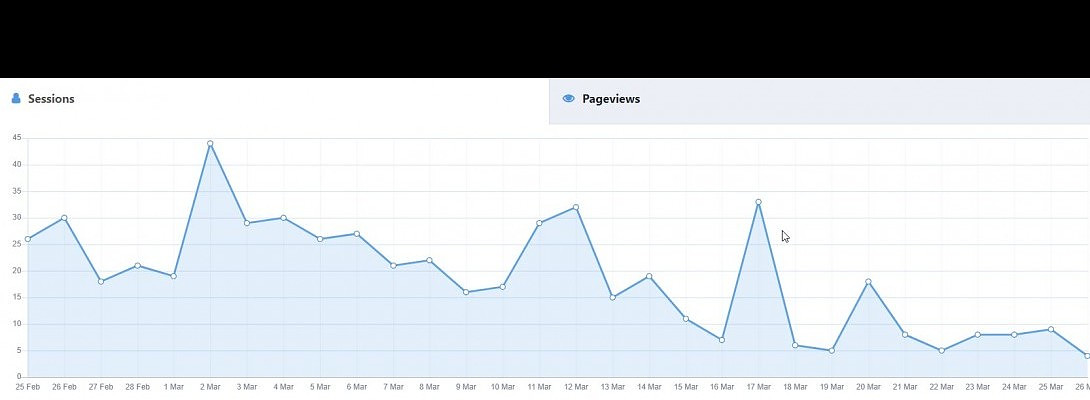
Thanks for sharing this, Phil. This looks like a useful plugin.
Steve.
Yes, I always install it.