Full Value with WA - Don't Miss This if you are New

![]() Full Value from WAU - Click here for cooool Info you definitely can use
Full Value from WAU - Click here for cooool Info you definitely can use
Don't Miss this Info...just in from Marcus - Excellent
Read it a few times if you are new like me....get you going in one day
![]() Also ... check this out to ....all from WA....makes it all worth it.
Also ... check this out to ....all from WA....makes it all worth it.
WAU - Strip that Fat & Other cool stuff
![]() Please become a Buddy here today...thanks....Phil
Please become a Buddy here today...thanks....Phil
TOTALLY FREE - Newbies exchanging Ideas to succeed
Our Motto - Start Now - Never Quit
Scroll all the way down if you have time
![]() Mini ~ BUSINESS PLAN & NOTES
Mini ~ BUSINESS PLAN & NOTES
First Draft - Please comment and modify if you think it needs improvement...Many thanks...use the comment box below...based on lesson and other notes gather recently...I'll have this better organize soon, but this helps me to remember all the many details.
Please add your suggestion/concerns/etc. in the Comments below - thanks
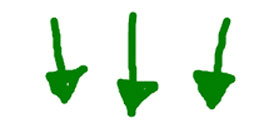
NOTE: I am adding links for each subject as I find them...soon will be completed
1. Pick a Product and Niche/Market - Clickbank or CJ.com top sellers ...pick a product that people are buying now....will be good to start with.....or get a recurring product. Or a product with videos. I just read that Clickbank suggests recurring & videos is real good.
New Newbie Jump Start - Extensive good information....take the time.
https://my.wealthyaffiliate.com/share_zone/view/742
https://my.wealthyaffiliate.com/share_zone/view/710
2. Find Keywords - Get a long list...use long tail keywords. Narrow niche Here is the link to the in depth keyword info provided by Wa
https://my.wealthyaffiliate.com/share_zone/view/532
https://my.wealthyaffiliate.com/tools/kw_research_home
3. Write articles - Put link to Pitch Page
Getting Started with Article Writing
https://my.wealthyaffiliate.com/share_zone/view/563
4. Make Lens - Title, text, pictures, videos, link to Pitch Page
Here is Pot Pie Girls squidoo guide link - it is a FREE Download Report
![]() Pot Pie Girl FREE Squidoo Report
Pot Pie Girl FREE Squidoo Report
5. Submit articles to ezine and wait to get approved.
6. Then re-post to a Blogger blog or Wordpress or a site builder
7. Write tons of articles on EVERY Long tail Keyword on
your list
8. Submit to the other article directories
9. Change around your len pictures....change some of the text and
change the videos to keep them updated.
10. Do this for a month - Keep it all very, very RELEVANT - Use Press Releases too....get syndicated....free and easy to do. Do Yahoo answers and go and learn all about that...it seems easy to do. Forums too.11. Then get two more products and start over again.
12. Repeat and get real good at this little plan
13. Then add url from godaddy.com or other source.
14. Get aweber and use an opt in form to get email address to use
15. Keep lens and blogger blog text brief and simple...easy to
read...people scan and skim rather than read.
16. Make sure to use the resource section as effectively as
possible....analysis the expert authors at ezine and figure out what
they are doing to become experts.
17. Remember that product pitch page has most of the info you will need
for articles and lens content. Many even have articles and videos all
ready for you to use.
18. Assemble the pictures, videos and product link code before you start
your articles and lens...to make it easier for you.
19. Skip comments on the lens and blogger.
20. Learn about the widgets offered.
21. Take the time to learn all the basic and go to ezine, clickbank, eweber and CJ.com and read all their tutorials and watch their videos too. And
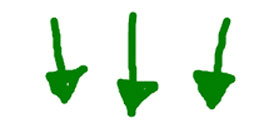
This guy wanted $4997.00 but gave this intro info.
Almost all this info is here at WA lesson....amazing
Basic SEO Promote to get Freee Traffic Media buy only for best producing 3 sites Sell off low producing sites for $200.00 - $ 500.00
60 Day project…to be repeated ( Might be good for WA blog/funnel )
- Make
blog or site around One Keyword…or 2-3…. Do 2 - 3 mini sites a day....try to get just $50 - $100 a day off each site.....ex. product pays $50...need two sales. +-
- Each page with a specific KW topic or product….Ex. Dogs…..collars
- 3-5 quality posts per site with 6 – 10 articles
- Get product…..from clickbank, offertrappers or others networks
- Stick
with big markets….weight loss or make money….things people are buying now. Any market you like is fine.
- Gravity at 50 or higher
- Search the name of product in quotes ex. “ fat loss”
- Seek results less than 50 k ….some people will say 30 K
- Take page rank average of the top ten sites returned…..should be 3 or less. If not move to another product or niche as this may be to high competition. Always pick very weak competition. Note : big catalog directories may have their home page ranked well, but not their interior pages…so if they show up on the first page returned and in the top five…it is ok…can beat them. This was in a video I watched yesterday…..I have seen that a few times now.
- Use Keyword tool…Samurai or Micro Niche Finder….very good.
- Only .com .net . org…. skip all other and don’t use hyphens
- Try to buy a url with the keyword as the first word in the domain name.
- Additional plug ins suggested Keith Baxter Stealth traffic system…..get paid version….affiliateradio.com
- Add Business Pages…..contact us….Privacy Policy and About….don’t copy pages from other sites…..make your own but you can use other successful sites and make your text similar…don’t copy this or they will be mad.
- For Word Press use paid themes…..Thesis and/or Headway….skip graphic heavy themes
- 3-5 articles for each site with 250 – 400 words…..keep it very simple
- Density at 2-3 % for main keywords
- Publish articles every other day
- Keith Baxter system for backlinks…use this
- Once all articles are submitted and approved…wait 3 weeks after the last post before monetizing. Be patient….wait it out to avoid problems…sandbox.
- Offer trappers
- Once Keith Baxter system has worked for 30 days…..use the offer trapper
- Then start promoting with social marker.com ping, fm, RSS
- Then Traffic Geyser 2.0…..best tool
- create the slide show video using the same articles you published to your blog/site
- Submit each video 4 times…..in different format….with different music and time length. Be sure to use music with royalty free. Keep these vids simple
- Learn this then outsource….
- Repeat every few weeks to keep fresh
- Each site should only take 2-3 hours plus the promotion efforts
- Outsource to Philippines
- Jon Jonas site has details….replacement……com
- Jing.com
- Take top three sites and do media buy for better traffic and use banner ads..cheaper
- Zedo.com good one
- Pulse360.com
- Traffiq.com
- Google content network
- adsonar.com
- I O insertion order…..
- Even delivery…..
- Frequency cap……=1 1 time in 24 hours.
- 24 Hour out clause in media effort
- Three important things……Content Links Activity…(new in June 2010 )
- need to get 10 – 30 quality inbound links from authority site is best
- Linking 300 -400 links
- Human activity on your site is best now….avoid total automation tools.
- Use Free Social Media
- Content syndication
- Market selection……must have good commercial intent and do competitive analysis
- Adshuffle.com
- openx.org
- Zedo.com
- bannerdesignerpro.com
- banner snack.com
- best banner sizes is 350 -250 300 x 300 120X 60 160 X 60 300 X
- Keyword Rockstar is good to use
- Product…..specific product with model #
- Get product that people are ready to buy….look at googles Where to buy
- Keep it all simple
- Use call to action…..on Pre Sell….as suggestion…leave selling to
- Keep unique content….keyword density….meta tags on every page
- Get backlinks
- Get exact match domain name…no exceptions or skip it
- Skip hypens always
- No.org was suggested..stick with .com and .net only
- Skip comments too….
- Use googles OCI Online commercial Intent….
- So it is Low competition with good commerciality and about 50 – 100 searches per day.
- Find a lens or site you really like and use as a guide. Look at the Squidoo top 100 lens and then at their daily Top lens.
- Work on back links each day
- Use articles, press release, forums, discussions, facebook and other social media sites.
Tags - Look at tags used by similar sites and use them too
Tags - Look at tags used by similar sites and use them too
Information I just found here in WA that Google now requires
Every aspect of marketing not only requires a website these days, it requires a well built website...one that : Here is the Free download if you like : ==> Get Super Affiliates Free Content Cash Cow Now
(1) Is Relevant to the Keywords
(2) Is Unique from other sites and other pages on your site'
(3) Is a multi-page, relevant themed site
(4) One that follows all of the other SEO and PPC techniques
These are four very important things to remember and use each time you build a Wordpress or web site.
* Please remember that I am a 6 week NEWBIE right now, so it is what I have pulled together with my notes of the WA lessons and videos and articles I have found. Please hit the COMMENT below and add your little business plan with as much detail as possible to be sure we new folks are on track.
What Kind Of Websites Are Making Money Today?
Dave Olsens web site - WORDPRESS EXPERT - REAL GOOD INFO
I just got a good looking offer about learning Facebook....it was $365.00 a year...Wow ....& yesterday I got a huge course for just $7.00....so be careful. Remember...most all the info you need is right here at WAU it seems. I will add the link so you can get it too
![]() Dave Olsen - Wordpress Expert
Dave Olsen - Wordpress Expert
What Kind Of Websites Are Making Money Today?
Dave Olsens web site - WORDPRESS EXPERT - REAL GOOD INFO
Free Download so you can add a url to Squidoo
Video on how to add a url to a Squidoo lens
![]() Free download of FCK Editor if you do
Squidoo lens
Free download of FCK Editor if you do
Squidoo lens
QUESTIONS : If you are new and have questions, post in a COMMENT here and hopefully some one will answer. Then I'll make a new post and put them up so it is not hidden away down here....hope this helps and thanks in advance to all that help us out today.
Tip #1 Traffic Tip about Googles Caffeine
I just read this very long pdf about traffic and ranking on Google first page. It says they recently made some policy changes : They stressed this....
Content + Links + Activity = Perpetual Traffic and Position on page 1 and traffic
![]() Three Things Google wants now to rank on first page
Three Things Google wants now to rank on first page
1. Quality Content
2. Quality Inbound Links
3. Measurable Activity - Keep things fresh in short is what this means...add text or change text, add pictures or change pictures, same with videos.
People will be finding your site organically.
The statistics on ADSENSE ADS are that a very small percentage of results come from these ads and that mostly you need to be in the number one spot on page one.....even position two and three are not so hot. So you have to find narrow little niches that you can get to the number one position on Googles returned page....and that is FREE.
From what I have read, it seems that you just have to dig for those little niches with very weak competition using long tail keywords....example is yellow glowing tennis balls....more than one word that would be a tiny little niche that you can dominate....and ofcourse there should be commericiality...meaning a product that will sell and a good url available.
To start they say to use .com or .org...skip the rest...maybe .net....and put your keyword as your first word in the url if you can. If you use some good keyword tools, they will direct you to the best url's to buy. That is true for Micro Niche Finder and Noble Samurai. I did get them and they are excellent and well worth the money. WA has a good free keyword tool to use to get started.
The PDF went on to say that the Adsense ads were pulling a very low percentage of traffic as compared to the free traffic from doing the above and getting onto the first page in a top position. And, getting to the first page takes about 90 days....some times faster. So this takes time.
Stay far away from automated robotically tools. Semi-automatic may be ok.
Skip robots and automated tools for sure.
There is more on this subject that is coming. I'll post it up and give you the exact source.....this is from this link I used to download the report
These guys are trying to see you stuff.....hold onto your wallet, but you|
might download this report and look it over if you like
====================================================
Do you know that right here on WA is this cool info from Clickbank
Top 20 Hot Items....go to this link and click on Hot 20 and look around
Googles Cool Statistics for Top 20 Items
====================================================
![]() Would you Rather Get it FREE or Pay
$67 ?
Would you Rather Get it FREE or Pay
$67 ?
I just posted up the above info from a FREE pdf that I found out there.
Then I looked at another Pitch Page about the very same subject and they want $67.00 for the pdf....almost the same exact info. Goes to show that it is best to hide your credit card away when you are working. Keep your cash.
====================================================
![]() Really Cool Facebook Info is Next
Really Cool Facebook Info is Next
The info I just bought is all about FACEBOOKS new methods we can use.
I do know some people personally that are using FACEBOOK pages and ads for local customers and doing incredibly well. So I did go for the $7 bucks. More on that tomorrow or when I get to it. ( I am back and watched all these videos today.....wow....very good stuff....easy to understand and I bet easy to do. I will work on it and let you know in a few days.
( I am posting this stuff here to keep track of it for myself, but in hopes it helps others. Remember that there is a NOTES section on this site. Look down on the left bottom....and there is Bookmark this Page...great to use and Feedback to.)
======================================================
![]() Here is How a WA does his Keyword Research
Here is How a WA does his Keyword Research
I copied it for you and this is a post that is in the WA forum, but it is to long to put in here...so read this and then if you like it, hit the link to his full story and advice.....worth your time..for sure This is what I will do now...makes sense to me.
How do I do keyword research? - Very good....you might like it too.
1. I go to Google keyword tool and search for a term and get the related synonyms and search volume estimates.
2. Sort the terms with the most traffic to the least.
3. Download the keyword list.
4. Take the terms with the highest traffic numbers, copy those terms into godaddy bulk domain register tool.
5. Get a list of available .com domains
6. Select one or two that are most applicable
7. Go to google and type in those terms
8. See what comes up at the top
9. Look then at their on page SEO (is it in their title, domain, tags etc...)
10. Go over to http://www.seologs.com/keyword-difficulty.html and type in the term there, get a result - look for something under 36
11. Then go to traffic travis and run similar searches, it will tell me how many backlinks and general SEO factors regarding the competition.
12. If you feel that you can outrank them - with better on page SEO (which is easy) and out backlink them (which is easy but takes more time) then register the domain and install a wordpress site.
13. Outsource some articles
14. Post the articles
15. Then build some backlinks.
16. Submit to some rss sites
17. Wait and see how you rank.
Here is notes of a 45 minute Video I just watched....Four things stressed. They were selling a big expensive course, but his is the point of it all.
1. It is all about Content and correct Keywords
2. Shorter...easier to read Text
3. Links...get some quality links coming in and some traffic
4. Update often...change text, pictures, videos and rotate products too. Google wants human activity now. Many sites are built and parked hoping for a little action each.....lots of these add up over time...add human touch and updates if you have many up already.
Up until the point 13, the whole process takes me about 15 minutes. At that point, I have a website up he says......
![]() Here are the things to do on every site you make
Here are the things to do on every site you make
1. The keyword in the title
2.
The Keyword In the h1 tags.
3. The keyword optimized in the text.
4.
The keyword used appropriately in the alt text
5. The Keyword in
the description
6. DMOZ listings
7. And each with 500+
backlinks... some from authority sites that have a lot of "link juice"
8.
Oh.. and the keyword in the domain.
What is described above has resulted in getting top rank or near top rank for 90% of the sites created
7-19-2010
=================================================
![]() BUILDING A PROFITABLE WEB SITE - Video...real good
BUILDING A PROFITABLE WEB SITE - Video...real good
https://my.wealthyaffiliate.com/share_zone/view/957
===================================================
![]() WAU - Success Stories - Worth your time !
WAU - Success Stories - Worth your time !
==============================================
![]() “Do I write keyword-rich article
titles ?”
“Do I write keyword-rich article
titles ?”
More about Ezine.....
Direct From Them Via Email to me...Excellent
Here is the next edition of the EzineArticles.com Article Writing and Marketing: Article Title Training Series.Ask yourself: “Do I write keyword-rich article titles?”
Example 1: "Car Audio"
* This article title is too short to get any hooks
and the reader has to guess what your angle to the
topic will be about.
Example 2: "Car Audio and Electronics"
* This is better, yet it does not explain why
someone should read the article.
Example 3: "Car Audio and Video That Will Make Your Friends Envy You?"
* Now we have picked up a 2nd keyword, “video”
and a reason why to read the article.
Example 4: "Car Audio Components, Subwoofers and Tweeters-7 Tips to Amp Up Your Stereo"
* Here you see multiple high value keywords,
gave a reason to read the article and even
used a high value keyword as a verb, “Amp.”
Tip: Use a keyword tool such as GoodKeywords, Google
Suggest, or Wordtracker to help identify keywords for
your article titles.
Also, ask yourself this question: “Do the first 3 words of my article title introduce the topic of the article?”
1. Start your article title with your article subject.
2. Avoid starting with ‘junk words’ or conjunctions, such
as “a” or “the.”
3. It is acceptable to start your article title with a verb
and then roll directly into a dense keyword relating to
the subject of your article.
4. Consider using two article topic hooks in your article
title.
Example: "Yoga Moves - 7 Tips To Flatten Your Abs With Hatha Yoga Techniques"
Topic hook #1 is “Yoga” or “Yoga Moves”
Topic hook #2 is “Flatten Your Abs” or “Hatha Yoga”
Can you imagine the possibilities of using two very narrow topical hooks to help your reader know what the benefit will be if they invest the time to read your article?
The next edition of the EzineArticles.com Article Writing and Marketing: Article Title Training Series offers a list of common mistakes to avoid when crafting your Article Title.
Ready to submit your next set of quality original articles?
--> http://EzineArticles.com/
To Your Article Writing & Marketing Success!
- The http://EzineArticles.com/ Team
p.s. Join the EzineArticles.com Newsletter to
receive additional tips, strategies and
announcements for Article Writers and Marketers:
http://EzineArticles.com/
============================================
Try this article template
when you discover Even the best performers fall into slumps. When an activity slips
down There
are many motivational triggers that you use every day and might not For example:
If you use these triggers to stay motivated, the readers in your
niche are How to Structure Your Motivational Triggers Article:
Whenever you're stuck in a rut and find yourself using a personal Leave a comment below and share your favorite motivational trigger
for
=========================================== Hello Philip, and Grammar Structure Training Series. |
To Your Article Writing/Marketing Success & Passion! Christopher M. Knight, Publisher http://EzineArtic Contents Ezine - Great Information Direct from them les.com/ |
===================================================
7-22-10 - SQUIDOO OF THE DAY - After spending some time today hunting around Squidoo, I decided to examine the Squidoos of the Day.....here is the link. Go to Squidoo of the Day If you are going to do squidoos, which are quite easy, then spend some time, if you can, and take a look at the Best of the Best. Analysis them and see which you like best and figure out WHY they were designated as Squidoo of the Day. You can see the pictures used and the best way to present the text and products shown and all that stuff. More on that down below. You can use these squidoo's as a pattern.
Hi.....I am a NEWBIE - 7 Weeks New (May 30) and decided to start a new little FREE - Unofficial Newbie Club.....and we have gotten a few questions already. Your are invited to participate today. WA is jammed with good stuff.
Keep coming back to this blog as we will add links to the different segments to my new Phil's MINI-BUSINESS PLAN (Please scroll down) below so you don't have to go huntin' for critical info. The plan is from my notes. I sure hope this helps you as we struggle along. Don't waste money on junkie offers...I found WA is real good. One exception is the stuff Pot Pie Girl offers. Real good. There might be others on WA....let me know if you find other great offers.....thanks
=========================================
The Best Width for your Websitevisual experience. How you present that experience is
going to decide whether the visitor feels comfortable
enough to stay on the site, or feels uncomfortable and
wants to leave.
is the width of your page.
where do you sit? Do you sit in the front row? Most people
don't.
head from side to side.
whole show, because it's too up-close and in your face.
movie theater because it makes them uncomfortable for so many
reasons, why force them to do it on your website?
to the other site are simply too wide. A visitor can't take
in the critical initial visual impact of the site all at once,
and that confuses their eyes.
and printing written material on 8 1/2 x 11" paper.
and write on is 8 1/2 inches wide. It's what people are used to.
your site will show up on most computer screens about as wide as
an 8 1/2 inch sheet of paper, and your site visitors will be much
more comfortable on the page.
if it's hard.
looking for another store builder. This is a very important factor
in making and increasing your website sales!
================================
More stuff that is similar to above....this will all be consolidated into one overview.
Make data base with affiliate links that I belong to with the passwords etc.
- Theme Key Word ________________________
- # Mo. Searches – Google about 1,000 +_ ________________________
- # Mo. Searches – Click Bank ________________________
- DOC Competition ________________________
- Click Bank Gravity ________________________
- Find Landing Page
- Pay Per Click Amount – over $1.00 – good comm.. ________________________
- Annual History – rising or seasonal ________________________
- Google – Look up top ten sites listed on search ________________________
- Do they have KW in url ? ________________________
- LST
- WonderWheel – Dig down three levels for great ideas and great Keywords to use.
- Traffic Travis - good tool to check out….great tutorial videos..all free to watch.
- Tags to use ___________________________ _________________________
- Check the top ten on Google returned page 1 for exact url in H1 Tags description and Meta…takes time…but do it and get this right…perfect.
- PK Kw in first 50 words
- Include KW in first 100 words
- Include KW in internal links
- Traffic Travis – put in url in SEO phrase ..it gives ratings
- Check these site statistics at SEO Quake and MNFinder.
- Google Page ranking - how many other pages are linking to me
- High page ranking is important…work on this daily
- One good link worth much more than low rank link
- Get back links from articles, blogs and directory submissions
- Look at DOC…competition lower the better – 0-20 is best ..but ok up to 50
- Find the DOC’s that look best and go back and research these kw
- Go to Clickbank and check the gravity of each kw
- Check top ten urls in google search and see how many have the kw in the url
- Look at the top ten back links on SEO Quake
- Use Click banks statistic…..SEO Quake Statistic. KWRS and MNFinder
- Carefully plan approach to each squidoo, blog or site such as Amazon, Yahoo, Ebay, etc.
- Pick buyers Keywords
- Check the Adwords ads and see the cost to advertise these kw
- Don’t sell again….explain benefits in non bias manner…..no hype
- Put in google and clickbank the long tail kw and see if people are search it
- Example was “ Stop sweating and start living - see how many are searching
- check the Search and Review results
- Pick the fight carefully
- Check on their Backlinks…..
- Look up the top ten sites listed on the google search
- Determine how well they have done there site SEO
- Two things to check…their On Page SEO and their Off Page SEO ( backlinks )
- Google kw with “ “’s
- Check number of results shown 1 - competing phrases
- Fast method is using the AllinTitle at Google which will show how many competing sites are with that exact keyword
- IF the competing web sites have their Keyword in their URL then they are SEO up and that they are targeting this exact same keyword. Look for under 5,000
- Do On Page SEO on my sites to be sure it gets the best results…every page
- Look at the pages that I will compete with and see if they put their KW in their Title, Description and HI Tags…Just Google my proposed KW…get the page returned and check out the top ten listings to see if they have this done….many won’t have done it.
- Analysis the top 5 sites returned and determine if I can be in the top 3 or forget it and move on. You need to be in the number 1 position…so all work is done with this in mind.
- *** If the top three have no done this SEO in these three places…then I will have a good chance of getting to the top # 1 position fairly easily by doing this myself.
- By targeting the exact phrase, you will come across to Google as more relevant, especially when you build back links with that exact phrase as your anchor text.
- So go check the top five Title, Description and HI tags. Go to their page and check the Source code for each area.
- <title> See if this exact KW is there in the brackets</title><br />
is the Meta -- see if what they have is the EXACT KW - H1 Tag….this is the main heading
tag….do a Control F for find and type into the search bar H1 …it will show
……
See if it is exact or not.
- Page Rank - Use SEO Quake…which I downloaded onto the PC
- Find the SQ icon on the bottom right of the screen
- click on the icon and it will turn SEO on…then click Preferences
- Then look at Google Page Rank and the Yahoo Links selected
- Look at the PR and the L (backlink) Page Rank is 1 – 10…high is a better ranking…their rank should be 4 or less….indicates they have a weak ranking
- Top five listings for this KW should not be over 4 or 5 or forget it and move on
- Back Links…find out how many backlinks these top five competitors have
- It is shown as L…..same place…..if they are over 50 ….not good..s/b less…under or even under 10 is best…they don’t have much and I can beat them;.
- Summarize
- If you are using the AllinTitle…it should be 50,000 and 5,000 or less
- Or more detailed method is to check top 5 sites that have less than 50 backlinks and have not done their SEO in the three sections on each page of their site and with Page Rank 4 or less..if they have more than 50 backlinks but the other things are not good…then it might be ok.
- On Page SEO….make a blog….Wordpress or Blogger…free.
- Get a domain name with kw in the url
- Write good content…no selling….
- Meta Tags : The search engine Bots read this info…use the exact kw phrases you want to bet ranked
- Three areas : Title – Description and KW tags….H1
- Wordpress and Blogger makes it easy…fill in the places where they designated this info
- Heading Tags This is the H1 and H2 tags … Put in the exact KW phrase
- Keyword Density : Use the Kw in the body of the content 3-5%...not more
- Bold Keywords - Bold the kw in the Kw phase in the content – maybe 3 – 4 times
- Keyword Phrase in first 50 words….just once is ok
- Links Leaving the page - Make sure there is a link on the page that is leaving the page and has anchor text that is the Keyword phrase…..
- Internal Links from other pages – have links from other pages on this same site with anchor link used with the exact keyword.
- LSI Keyword – Google searches your site for other related keywords in the text.
- Use the Google KW tool…find the related kw there and put some in
- Alt Tags and Title Tags…use them too to get a best ranking
- Images : For images… be sure that the alt tags has the kw text in it…just type in the kw in the alternate text field below the picture
- alt= “product xxxxreiview: title=”xxx review”
- Out bound links…..Link up with good authority pages
- Some are Wikipedia, Cnn, Clickbank, Youtube etc. …. Link to them from my pages……help ful links for people to use.
- If using Wordpress use the AllinOne SEO Pack
- Download from here www.wordpress.org/extend/plugins/all-in-one-seo-pack/
- Link Building ; Anchor Links. These are links that you add when doing a article submission where you put in your signature. To learn more please visit :Product xyz. Keep the same anchor text always.
- IP Diversity. Make links back from other sites….use different sites…not always the same place. You are better off with 100’s of links from hundreds of different sites.
- Authority Sites : Education and government domains are great places to get backlinks fromj. They are gov and edu
- No Follow : No follow tags. These are text inserted into the text that tells the search bot to skip these links….skip for now
- Contextual Links : These are the best links you can get. Write articles and put your links in the text.
- Banners. Find sites that have few Adsense ads and no banners. Place affiliate banner in and the Adword ads here….no competition and the people that find these niche pages are searching for something specific…these banners and adword ads are cheap too. Get this from KWRS
- Put up there assorted banners and adsense ads.
- Then learn about social sites…..set up for $150.00 Facebook and Twitter etc.
- Linkedin site
Do these things….get to number one spot on the google search results….top three or don’t bother. Just find little niches that will allow this.
Topic
Keywords
Google searches ______________________
DOC ________ Competition
Gravity
____________
Popularity…higher is better 50 +
Landing Page ______ How does it look ?
PPC Amount
_______ over $1.00 is ok (banners are much less )
Top 5 on Google first page. ____ check these out and make a my info page for each
Is the exact keyword in the url _____________ yes ___________no
LST ______________
Wonder Wheel _________________________
Tags to use
SEO Quake
MNFinder
Title ________________________ is the exact keyword there ?
Desc________________________ is the exact keyword there ?
HI Tag ______________________ is the exact keyword there ?
Page rank ___________________
# of backlinks ________________
Can this Keyword make it to the top ? ___________________
Wealth … health ……topic/niche that has ready buyer with money in hand and a need to solve. Women are great buyers online now.
Perma Links very important
Makes the url look better
Go to page 60 on the Wordpress Goldmine pfd for info.
Alt Text very important…….page 60
Go to page 61 for a great video
Remember
Ezine.com allows two links only per article
Follow their rules to a tee !
General Notes to follow to get started
( If this gets long and I ramble on a bit….please remember I am trying to set up my own little plan to follow….so I tend to lecture myself some. I had two teeth removed…bottom right….and it hurts while I am working on this…but I will work on it all weekend and get it done by Monday if possible. Be sure to take time and watch thsse videos after you read through this once. ) You will see that I have gone back and added little ideas from my notes that are in smaller size text. Try to turn TV and radio off and get some place alone to stay focused while you read this……skip the email too …do that first. Focus is king. I have to do this or I get ‘pulled’ in every direction and it is hard to get back on track. But I am 67 so all the multi tasking is hard to step away from for me now. …Good luck with that too )
1. Keyword/Niche – Get Url and get items below ready and organized in one place
Dig out 5 or ten or even 20 excellent keywords in narrow niche.
Find Products - Go to www.clickbank.com or others like www.Shareasale.com etc
2. Product - Get all the products lined up with the code. ( CBEngine.com & CBTrends.com
Use products to start that have Now-Buyers who have a problem to solve….fast….who needs a solution..remedy…..has pain…..relief…..stuff like that with buyer having money in hand ready to buy now.
Rmemeber to that women tend to be big buyers online…..and holidays are good..gifts….that kind of thing.
3. Pictures – Find pictures from Vendor and/or Flickr….
4. Videos – Get code and have ready to place.
5. Articles - Make three articles and have ready to post. Then make up 8 more articles…all very good. Go to ezine.com and find articles on that site and look up the most popular and best authors on the subject and go look at their article content, their products, landing pages, web sites and go to their source to find their keywords. See if there are spelling and SEO errors and then look at the number of articles they have submitted. If they have a lot of articles submitted than they are probably making good money in that niche……notice that the best of these authors stick to between 250 – 300 words…that’s it…and that they do the resource box very well too.
6. Ezine.com - This is one of the good aritlces sites to use.
7. Monetize – Means to make money. More below.
8. Add more pages/products/articles
9. Google – 1st Page
Make sure the product can get to Googles first page in top 3 positions or skip it.
10. Narrow niche…Traffic – approx. 30 day/1,000 mo.
11. Lower competition…..good commerciality…..url available…..weak competition with incomplete SEO and product that sells and needed…..solves problems etc.
12. Keep sites very simple and in a niche I know and understand so that I can make my own articles easily. Get product whenever possible…use videos…keep articles between 250- 300 words and do not sell…write article as if it is for your mother….people skim and scan….make it easy to read…..bullets and things like that. Pre-Sell only…let product do the selling.
As soon as the above items are gathered, organized and ready….setting up the Wordpress and Squidoo can be done in less than an hour. Have these few items ready and just assemble the site. It is much easier to go from A-Z in a few hours than to start/stop pulling things together. Do each one above very carefully and slowly….no rush…..get it right the first time….be as exacting as possible to avoid lousy construction and lousy content. In the end…..a solid foundation with a great product and excellent video/pictures and complete SEO will get to Googles first page and in the top 3 positions. Statistic show that after the 3rd position you will get very little traffic…..so the niche MUST be narrow and with excellent article content, etc.
Plan for Word
Join FREE & Launch Your Business!
Exclusive Bonus - Offer Ends at Midnight Today
00
Hours
:
00
Minutes
:
00
Seconds
2,000 AI Credits Worth $10 USD
Build a Logo + Website That Attracts Customers
400 Credits
Discover Hot Niches with AI Market Research
100 Credits
Create SEO Content That Ranks & Converts
800 Credits
Find Affiliate Offers Up to $500/Sale
10 Credits
Access a Community of 2.9M+ Members
Recent Comments
4
22. Use a plain text editor to clean up content before posting... this will clean up any hidden code and make your editing life much easier.
Keep up the good work!
I know it's a little premature for me to respond to this as I'm less than a week at it and haven't gotten solid results yet. However, I wanted to point out that I am journaling my progress on my blog, so anyone who wants to follow along can take a look. Time will tell how my story develops, but I figure it's worth chronicling because if/when I am successful I can go back and use it as material to write out my own testimonial to later use as a sales tool. I guess I would encourage all the newbies to do the same. As I writer I believe you can't lose that way. You will have solid material to draw on later to recruit new WA'ers through the WA affiliate program.
Join FREE & Launch Your Business!
Exclusive Bonus - Offer Ends at Midnight Today
00
Hours
:
00
Minutes
:
00
Seconds
2,000 AI Credits Worth $10 USD
Build a Logo + Website That Attracts Customers
400 Credits
Discover Hot Niches with AI Market Research
100 Credits
Create SEO Content That Ranks & Converts
800 Credits
Find Affiliate Offers Up to $500/Sale
10 Credits
Access a Community of 2.9M+ Members
Great Job, Phil.
For anyone who wants or is interested in free software(*not* shareware*, just go to http://www.worldstart.com. They have an ebook that has loads of software that can save us all a lot of money, not to mention time. It does take a Premium membership to get it, 12 bucks a year, yep, that's it, and the ebook on free software is yours for the download. It's called "Worldstart's Ultimate Freeware Guide". They have a shortcut guide too called "Worldstart's Ultimate Shortcuts Guide" where they give keyboard shortcuts to many popular programs. They also have a neat Computer Tips Newsletter full of helpful tips Monday-Friday.