How to change a LINK colour
Published on November 14, 2017
Published on Wealthy Affiliate — a platform for building real online businesses with modern training and AI.
Hi guys and gals
As there has been a few questions raised about links and colours, I though I would share this easy way of adding a link OK
First thing to is go to the page you want - see below
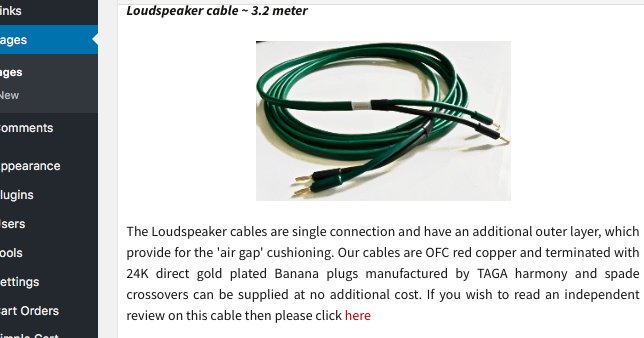
This is the page with the link in red so first thing is to hover the red to find and copy the link - see below
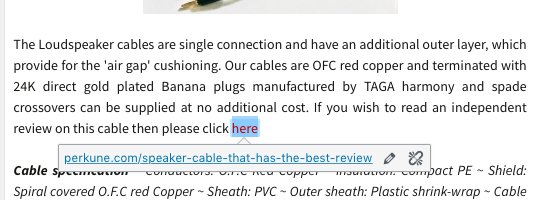
So copy the link and then put your mouse on the remove link and click - see below
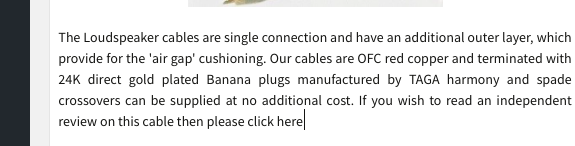
Next you high-light the word 'here - see below
Ready to put this into action?
Start your free journey today — no credit card required.
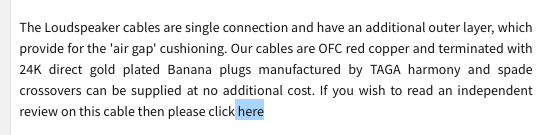
Next you go to the menu bar at the top left and open the color box and pick blue
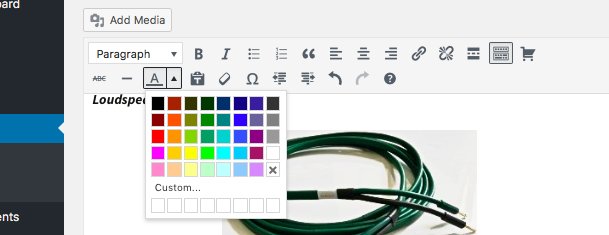
Next you go back to the 'here' (which is now blue) and add use the ad link button to open the link menu
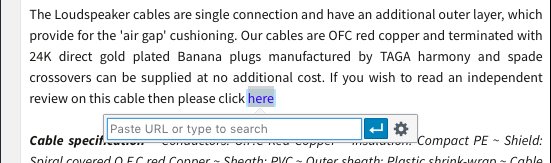
Next you just paste in the link that you copied in the beginning - see below
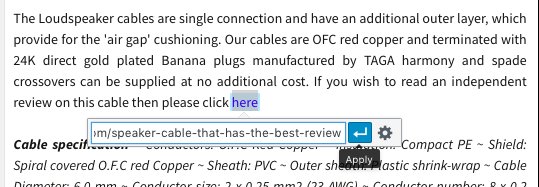
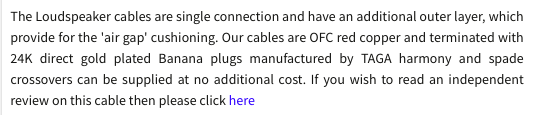
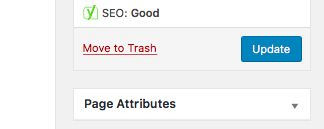
Well I hope that helps as it is only a few steps to change the colour if you want to
All good fun
Paul
Share this insight
This conversation is happening inside the community.
Join free to continue it.The Internet Changed. Now It Is Time to Build Differently.
If this article resonated, the next step is learning how to apply it. Inside Wealthy Affiliate, we break this down into practical steps you can use to build a real online business.
No credit card. Instant access.