Rotating Calls to Action
I came across a great way to rotate calls to action this morning and I wanted to share this.
I have the Wordpress Calls To Action Plugin installed on my website onlineincomescamfree.com
I had been looking for away on how I could rotate the WA long narrow banners in my Sidebar, well I think I found the ideal way this can be done. You don't need to specifically use the WA banners, this could be done with any call to action that you wish to display.
The way it works s that you create 3 new CTAs, now I'll take you through the process I took.
Once you have Wordpress Calls to Action (https://wordpress.org/plugins/cta/) installed you can follow through these steps.
1. Create a new CTA
a. Select the CTA Template you want to use, I just used the Blank CTA Template for what I was wanting to achieve.
b. Name your new CTA and create CTA
c. Add your CTA content, now as I was using the WA Banners (long ones) I copied the HTML code and pasted it into the message area of the new CTA (Make sure you are in the Text mode and not the Visual Mode when doing this.
d. Publish
2. Repeat Step 1 as many times as you require, depends on how many different CTAs you may have.
3. Once you have all the CTAs created go to your Widgets, here you will find the "Call to Action Static Widget" drag that across to your Side bar area to the location you want it to appear.
4. Select the CTAs you just created, when multiple CTAs are selected it will randomly rotate the CTAs, but there will only ever be 1 displayed.
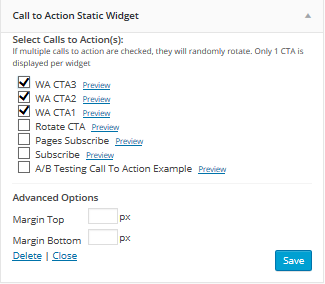
Now every time someone lands on your website a different CTA will appear.
With this process I have been able to achieve what I was looking for over the last few months, and I hope it may help others to, or even provide an idea for them.
The Plugin Wordpress Calls to Action is from Inbound now, I was also able to find a video they had done for this plugin too - https://www.youtube.com/watch?v=-qaYgwV7p-8
Cheers
Paul
Join FREE & Launch Your Business!
Exclusive Bonus - Offer Ends at Midnight Today
00
Hours
:
00
Minutes
:
00
Seconds
2,000 AI Credits Worth $10 USD
Build a Logo + Website That Attracts Customers
400 Credits
Discover Hot Niches with AI Market Research
100 Credits
Create SEO Content That Ranks & Converts
800 Credits
Find Affiliate Offers Up to $500/Sale
10 Credits
Access a Community of 2.9M+ Members
Recent Comments
18
I like your site which I just visited to see how those CTAs worked. Will go back to it a bit later and read all of the content.
Very good Paul,I will file this as I have other problems I'm dealing with at this time.Thanks, Marty
Your welcome Ron, I was looking for a way to achieve a change of banner and with the use of this CTA I could make it work.
Cheers
See more comments
Join FREE & Launch Your Business!
Exclusive Bonus - Offer Ends at Midnight Today
00
Hours
:
00
Minutes
:
00
Seconds
2,000 AI Credits Worth $10 USD
Build a Logo + Website That Attracts Customers
400 Credits
Discover Hot Niches with AI Market Research
100 Credits
Create SEO Content That Ranks & Converts
800 Credits
Find Affiliate Offers Up to $500/Sale
10 Credits
Access a Community of 2.9M+ Members
Very helpful post Paul, I have bookmarked for future reference thanks,. P.S. How did your daughters swimming competition go? Hope you all enjoyed it?
Cheers
Darwyn
No problems Darwyn,
The comp was fantastic, it was great to see so many competitors from the Commonwealth countries that could attend. My daughter not only made myself & my wife extremely proud but also made her coach extremely proud.
She competed in the 12yr & under age group
- 3rd Individual figures out of 22 competitors from Australia, England, South Africa, New Zealand, Malaysia, Indonesia
- 3rd Duet Routine, beaten by Indonesia - Gold, West Coast Splash - Australia - Silver
- 1st Team Routine, with New Zealand winning Silver & South Africa receiving Bronze.
Paul
They are top notch results Paul within such a high caliber of competition, I'm not surprised you are all so proud of her and the team. I know as parents we are even proud of them when they pedal a bike for the first time but that is exceptional! Big Congratulations my friend. Thanks for letting me know.
Cheers
Darwyn
Totally agree with you Darwyn, thanks for the support :-).
Paul