faster loading sites for lazies
Images, it is all about images, as they affect load times significantly on pages (plug ins are a limiting factor for first load time..but another time on that topic)
I can't post a direct link, but WPMUDEV.com is a subscription site which is quite costly for what appears to be a range of themes and plugins, but they are all massively supported, very cool and their customer base is massive- any how, I got this from their latest email newsletter thing-a-me-bobbie..
SMUSH IT, SMUSH IT, SMUSH IT....that is what you need to do...Link: http://wordpress.org/plugins/wp-smushit/
but that is if you don't have massive files and want just ten percent reduction. That said it runs automatically but if you want to get off your digital tush and do a teensy weensy bit of work that is nothing...
This took me less than 3 mins to install, and it is easy to work with familiar input/output folder choices using folder and file location rather than drag and drop..
If you really want to lose file weight (!) then go for a free, open source project (Win or Mac OS) then head over to Caesium, here: http://caesium.sourceforge.
:I got no tell tale malware signs during the installation and those kind of reductions whilst maintaining quality are hugely impressive.
Before shot: 1349 kb, after shot 364 kb- wowser..
Can't see any catches, more experienced WA'ers kindly correct me, or unkindly correct me but in non-violent way if you know more than meets my eyes

After shot:
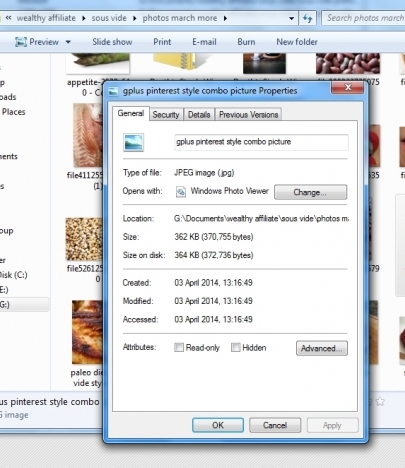
ciao4now, Andy
Join FREE & Launch Your Business!
Exclusive Bonus - Offer Ends at Midnight Today
00
Hours
:
00
Minutes
:
00
Seconds
2,000 AI Credits Worth $10 USD
Build a Logo + Website That Attracts Customers
400 Credits
Discover Hot Niches with AI Market Research
100 Credits
Create SEO Content That Ranks & Converts
800 Credits
Find Affiliate Offers Up to $500/Sale
10 Credits
Access a Community of 2.9M+ Members
Recent Comments
44
You can do the same size reduction if you take the quality 6 level when saving your jpg in photoshop or similar software. I'm doing this in a batch file, where I adapt the size 600 or 1100 px and quality level 6). This is a very quick way to operate.
I can shrink the size as much as I want. I just do it Preview on my mac. is this the same as what you're doing?
not mac familiar, I am referring to reducing the files size, whilst retaining quality, thereby reducing the size of the image to load and consequently the page load time, and giving you big ups in Google's eyes, as slow loading sites/pages are a no-no.
See the screenshot images for information on the reduction in file size- thanks, Andy
This is very interesting. I use Adobe Photoshop to prepare my images for the web. I'll check this out and see what additional compression I can get. Thanks for the great info.
Thanks for this, Andy! I've just been duplicating a large image and then resizing it on my own. Does Caesium offer me any added benefit?
not sure what compression you are getting but as the shots show, I got it down to around 1/4 of what it was originally, which I was quite impressed by
Thanks Andy, I'll check this out. I usually use Gimp's save for web plugin for shrinking images. IrfanView works well for this too.
yep, I am aware, but I never got on with them as easily as this one- but if it is not broke don't fix it IMO, Andy
I have the same issue. I have a lot of pictures on my site, in fact it will eventually run well into 4 figures and I'm concerned about the same issues.
WA hosting have recently blocked my slider, have reinstated it but have said it may be blocked again because it causes site loading issues (at least that's what I understood it to mean) which I am not very happy about but it sounds as if these are issues that are going to have to be addressed at some point.
My main reservation is I am concerned about any potential plug-ins, especially those that cause changes like this one, might cause their own problems.
you need caesium then, this is an image compressor and not a plug in, and works very effectively
Thanks, I'll take a look. I have been removing images manually recently, resizing and uploading smaller file sizes but it's a bit hit and miss as there is no real way (that I know) of to display a list of the images and their sizes on WP.
Thanks for that post! My website is going to have a lot of pictures into it and I use WP Super Cache to ease things up for loading time. Do you think it is enough or should I go for Caesium?
Caesium offers a lot more benefit for comparatively little effort....I would use it from the off- I am going to go through all of mine and redo them before I get too many to be bothered to!
See more comments
Join FREE & Launch Your Business!
Exclusive Bonus - Offer Ends at Midnight Today
00
Hours
:
00
Minutes
:
00
Seconds
2,000 AI Credits Worth $10 USD
Build a Logo + Website That Attracts Customers
400 Credits
Discover Hot Niches with AI Market Research
100 Credits
Create SEO Content That Ranks & Converts
800 Credits
Find Affiliate Offers Up to $500/Sale
10 Credits
Access a Community of 2.9M+ Members
This is definitely great advice and a common mistake many new people make when adding images.
I was going to say that I created a tutorial covering smushit someplace in WA, but I can't find it so maybe I didn't add it to WA.
I personally use photoshop for most images so I ended up turning smushit off, just because I hated waiting several seconds for it to do it's find after uploading an image, but I'll give Caesium a try because I don't always want to fire up photoshop just to crunch a few images.
Do you know if the images keep the same metadata after being optimized with Caesium?
I assumed that they did, I don't have photoshop, I tend to double rinse my images through another program first and remove as much info as poss, and that is after shopping at places which are clean and completely royalty free..or using Amazon images if I am promoting their products, as this is OK. We can't be too careful..