How to Use AI to Make a YouTube Video About Wealthy Affiliate
If you've ever wanted to showcase the benefits of Wealthy Affiliate (WA) but didn't know where to start, then you're in the right place. With the rise of AI tools, creating high-quality YouTube videos has never been easier. You don't need to be an experienced video editor or content creator to get your message across; AI can help you craft compelling content that resonates with your audience. In this blog post, I'll walk you through a simple yet powerful process to use AI for creating engaging YouTube videos about Wealthy Affiliate.
**How to Create Engaging WA Content Without Experience**
Many WA members face the challenge of creating engaging YouTube videos to drive traffic, connect with their audience, or showcase what Wealthy Affiliate has to offer. The problem is, not everyone has video production skills, nor do they have the time to learn advanced editing techniques. This often leaves members feeling stuck, unable to tap into YouTube's massive audience potential.
**AI Makes Video Creation Easier**
AI presents a fantastic opportunity for WA members to get over this hurdle. Whether you're camera shy, don't have video editing experience, or simply need a way to streamline your content creation process, AI is the answer. By leveraging AI tools, you can create professional-looking videos that explain the benefits of WA, share personal experiences, and even review various features of the platform—all with minimal effort.
**Step-by-Step Guide to Making Your AI-Powered YouTube Video**
Here's a step-by-step approach to create a YouTube video about WA using AI:
1. **Script Generation with AI**
- Start by using an AI tool to create a script for your video. Focus on explaining what WA is, how it can help beginners start an online business, or even a tutorial on how to use one of WA's features.
2. **Voiceover with AI Tools**
- If you're not comfortable recording your own voice, use an AI voiceover tool like **Lovo** or **Play.ht**. These tools can turn your script into natural-sounding audio, giving your video a polished feel without you ever needing to pick up a microphone.
3. **Visuals and Video Editing**
- To put your video together, use an AI video creation tool like **Pictory**, **InVideo**, or **Synthesia**. These platforms can generate visuals and put your entire video together using your script and voiceover. You can add text overlays, highlight key features of Wealthy Affiliate, or even include royalty-free images and video clips that match your topic.
4. **Adding Personal Touches**
- While AI can do a lot of the heavy lifting, adding your own touch can make the content more relatable. Consider inserting a brief introduction where you speak to the camera, or use AI to create animated avatars that represent you.
- Use AI tools like **VidIQ** or **TubeBuddy** to help you find the right keywords, optimize your title, and craft a compelling description. This helps ensure that your video reaches the right audience and ranks well on YouTube.
Using AI to create YouTube videos about Wealthy Affiliate is a game-changer, especially for those who feel intimidated by the traditional video creation process. By leveraging AI for scriptwriting, voiceovers, and video editing, you can create professional, engaging content with minimal effort. Now is the perfect time to jump in and start creating—just think about how much traffic and engagement you could drive by showcasing WA in a relatable, easy-to-understand way.
Watch my YouTube video about Wealthy Affiliate here: https://youtu.be/ac-QMa6rrfg
Join FREE & Launch Your Business!
Exclusive Bonus - Offer Ends at Midnight Today
00
Hours
:
00
Minutes
:
00
Seconds
2,000 AI Credits Worth $10 USD
Build a Logo + Website That Attracts Customers
400 Credits
Discover Hot Niches with AI Market Research
100 Credits
Create SEO Content That Ranks & Converts
800 Credits
Find Affiliate Offers Up to $500/Sale
10 Credits
Access a Community of 2.9M+ Members
Recent Comments
6
I have been using chat to generate scripts based on blog posts, I edit them, then use invideo to help create the video with voice, pictures and b-roll
it sounds like you’re doing a great job using these tools! Here are a few quick tips that might help make your videos even better:
Start with something that really grabs attention right away—like a surprising fact or a direct question. Keep your visuals changing often, every 5-10 seconds or so, with zooms and transitions to keep things interesting. If you’re using AI voices, try adding little pauses or tweaks to make them sound more natural and less robotic. Light background music can help set the right tone too, just make sure it fits the mood of the video. When adding B-roll, try to make it match what you’re saying, like showing progress shots if you’re talking about growth. Lastly, adding captions is super helpful, especially for people who watch without sound.
Hope these ideas help! Let me know if you ever want more suggestions.
See more comments
Join FREE & Launch Your Business!
Exclusive Bonus - Offer Ends at Midnight Today
00
Hours
:
00
Minutes
:
00
Seconds
2,000 AI Credits Worth $10 USD
Build a Logo + Website That Attracts Customers
400 Credits
Discover Hot Niches with AI Market Research
100 Credits
Create SEO Content That Ranks & Converts
800 Credits
Find Affiliate Offers Up to $500/Sale
10 Credits
Access a Community of 2.9M+ Members
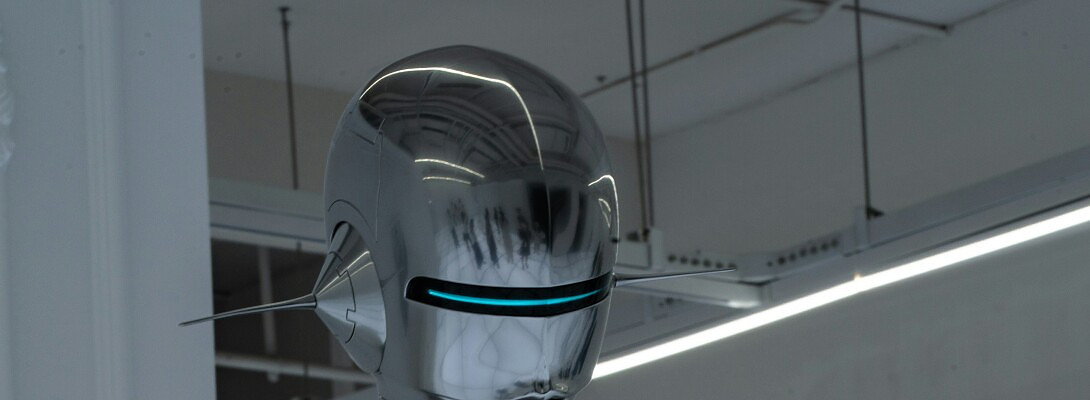
Pretty cool. I notice your link here goes to your YouTube review, and then your YouTube review has your affiliate link taking your audience to a WA enrollment page. Who's the super handsome guy talking in that video you're using on that enrollment page? His voice is soooooo familiar.
:)
https://my.wealthyaffiliate.com/createaccount/wealthybrainswithsitebulder/
That's my video brotha. I'd appreciate it if you'd remove that.
👍🏼
Hi Eric,
If I remember correctly, a few years ago, we could personalize the registration page with our message. Now, why doesn't this option exist anymore?
Hey, thanks for pointing that out! I’m really sorry about that; I put it up years ago, and forgot about it and I’m going to change it now. I appreciate your feedback and your support on WA—it means a lot. Thanks again!
They’ve upgraded the enrollment page substantially since then and have made an effort to keep everything uniform 😎👍🏼💯