Animated Intro Videos & Graphic Design
In my travels across the internet of late, I've learned just how useful and resourceful it can be. When starting out, it's easy to imagine that anything professional like custom art design or videos for your site are something for the big boys. The major players out there. Something that costs corporate quantities of money.
However, there's no million dollar mile-high club exclusivity for access to these things. If like me, you're on a shoestring budget, still working on getting your site to look like the bomb, there's absolutely no reason you can't be involved in these high quality mini-projects.
I've learned lately that if you need something, there's a couple of stages to getting it and that usually revolves around being smart with a Google search. It's one of things that's so simple, it can be easily overlooked. For me, these stages turned out as follows
- Realize the something that you need is a real thing that your mind can put its finger on.
- Do a Google search for it
- Be surprised how much of it is either free or can be paid for by freelancers.
- Start communicating with these lovely people until you arrive at a product that works for you!
That last one is kind of important. The great thing about working with freelancers is that, usually, they're doing it for a living. This means great customer service for you as they will usually be happy to liaise with you back and forth for as long as it takes for them to earn their pay. So without further ado, I'll crack on with the three programs I have discovered recently that will boost my site's professional image over time.
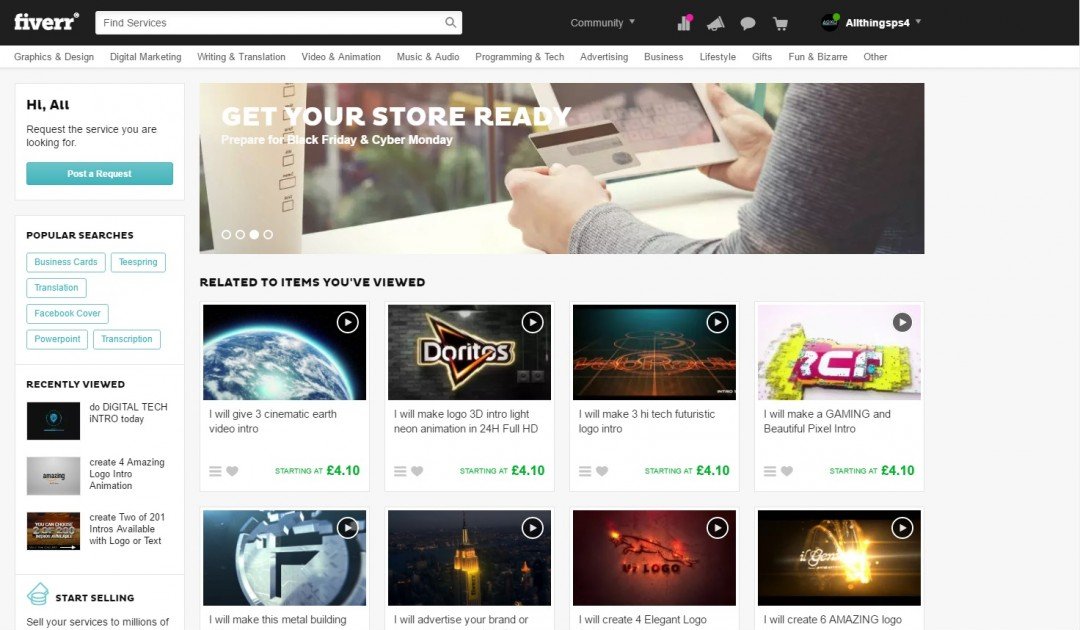
This is a site that is populated by the freelancers I mentioned. They do amazing professional graphic designs, custom tailored to you and your site logo. If you don't have a site logo yet, you can get one here too! As you can see in the name of the site, all designs start from just five dollars! Like I said - perfectly accessible for us shoestring budget folk. I'm in the process of getting a video intro designed. I added 1080p and transparency for the black background of my logo. This ramped the price up to around $18. So if you want to get fancy, be prepared to spend more.
This one's a graphic designer, purely for images or infographics. It is a super easy to use browser program with fairly deep customization options. If you have your own images that you want to add to, you can upload them and work on them from there, giving them that extra professional sheen. Alternatively, you can go with the many templates on offer and custom design your own images from scratch. This is a great way to create high quality images and step safely through the copyright minefield! Just bear in mind that if you want access to everything, you'll have to put some money down with a subscription fee!

One last pro tip for your site, when using images! Don't forget to compress your image files. If you don't, images take up a needless amount of space eventually slowing your site's performance down! You can grab the plugin WP Smush to compress your images automatically when they upload. However, my personal favourite is tinyjpg.com. Just drag image files into the compress space and panda will tell you how much you've saved on certain images. This is great for knowing when some files are stubborn and hardly compress at all, letting you know to go look for another version of the image that can be squashed down a little more.

Shotcut Video Editor

This one's a deceptively simple and easy to use video editor. It's great for creating decent YouTube videos with your own content. As with any editor, things can be a little intimidating when starting out. Lucky for you, I found this excellent YouTube video that walks you through the basics and exactly what you can expect to do with the editor. Definitely bookmark the video as the uploader has been kind enough to go through everything. That includes - how to get Shotcut, how get started creating videos and most importantly how to encode them to make them extra internet friendly while not losing out on quality! Here's the video. Thankfully, Shotcut is the first thing he goes over.
https://www.youtube.com/watch?v=DdJyVkG-4C8
There you have it! My newly discovered, now essential internet tools for making site look as sassy as the best of 'em. I hope you find them equally useful!
Be good WA people!
Join FREE & Launch Your Business!
Exclusive Bonus - Offer Ends at Midnight Today
00
Hours
:
00
Minutes
:
00
Seconds
2,000 AI Credits Worth $10 USD
Build a Logo + Website That Attracts Customers
400 Credits
Discover Hot Niches with AI Market Research
100 Credits
Create SEO Content That Ranks & Converts
800 Credits
Find Affiliate Offers Up to $500/Sale
10 Credits
Access a Community of 2.9M+ Members
Recent Comments
3
Join FREE & Launch Your Business!
Exclusive Bonus - Offer Ends at Midnight Today
00
Hours
:
00
Minutes
:
00
Seconds
2,000 AI Credits Worth $10 USD
Build a Logo + Website That Attracts Customers
400 Credits
Discover Hot Niches with AI Market Research
100 Credits
Create SEO Content That Ranks & Converts
800 Credits
Find Affiliate Offers Up to $500/Sale
10 Credits
Access a Community of 2.9M+ Members
Thanks for sharing.
No problem. Hope you found it useful
Just noticed the YouTube video was missing. Oops. Gunaa add that in now