Are you missing a Comment Section? Try this First!
Last weekend, I tried transferring a Post into a Page, because I thought the info in it was more important than being buried eventually in the Posts. So, I cut the info from the Post and pasted it into the Page (by the way, comments are NOT transferable when changing a Post to a Page, so you lose all of them). In other words, you need to decide early on if you need to change from one to the other.
Everything was going relatively smoothly, except there was no place for Comments at the bottom like my other Pages.
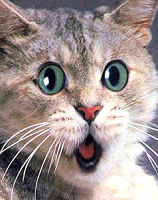
Oh No!
So, I looked around for about 3 hours and tried different kinds of coding here and there, but nothing worked.
I finally came across the solution and it was so simple.
D'oh!
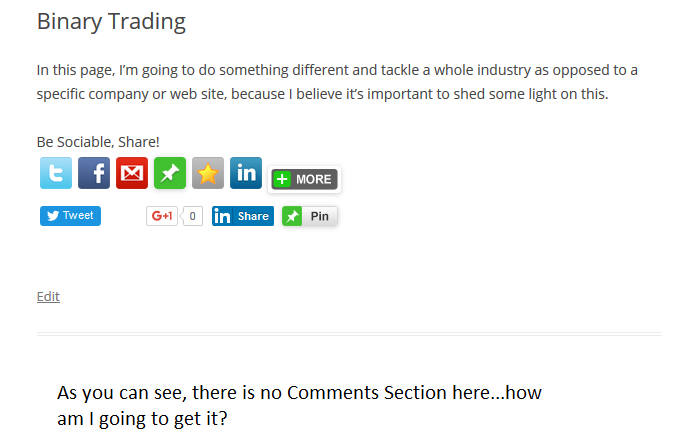
Here's how...
- Go to your Pages editing section in WordPress
- Click on Quick Edit
- Click on the Allow Comments check mark box
- Click the Update button
- That's it!

And here it is...
 Congratulations!
Congratulations!
You Did It!
If you have any questions or comments, I'd love to hear from you.
Kind Regards,
Michael
Join FREE & Launch Your Business!
Exclusive Bonus - Offer Ends at Midnight Today
00
Hours
:
00
Minutes
:
00
Seconds
2,000 AI Credits Worth $10 USD
Build a Logo + Website That Attracts Customers
400 Credits
Discover Hot Niches with AI Market Research
100 Credits
Create SEO Content That Ranks & Converts
800 Credits
Find Affiliate Offers Up to $500/Sale
10 Credits
Access a Community of 2.9M+ Members
Recent Comments
11
Hello,
No matter how many times I try to get this to work through the steps above my comment section does not appear on my pages. I have tried to deactivate plug ins and reactive, incognito mode. Not sure what else to do.
Hi michael easy as a walk in the park and good for some of the people who are news athlete has been quite a discussion of comments recently
See more comments
Join FREE & Launch Your Business!
Exclusive Bonus - Offer Ends at Midnight Today
00
Hours
:
00
Minutes
:
00
Seconds
2,000 AI Credits Worth $10 USD
Build a Logo + Website That Attracts Customers
400 Credits
Discover Hot Niches with AI Market Research
100 Credits
Create SEO Content That Ranks & Converts
800 Credits
Find Affiliate Offers Up to $500/Sale
10 Credits
Access a Community of 2.9M+ Members
Thank you for your help. I got my comments working. Yay!