I Bought This
I bought the special a few hours ago and had to check that I really did get this.
Dealing with the side effects of the vaccine, my head is spinning in more ways than I can type because it would have been detrimental to have lost this deal.
Thank you Kyle and Carson for making this possible!
Here's to another year!
Join FREE & Launch Your Business!
Exclusive Bonus - Offer Ends at Midnight Today
00
Hours
:
00
Minutes
:
00
Seconds
2,000 AI Credits Worth $10 USD
Build a Logo + Website That Attracts Customers
400 Credits
Discover Hot Niches with AI Market Research
100 Credits
Create SEO Content That Ranks & Converts
800 Credits
Find Affiliate Offers Up to $500/Sale
10 Credits
Access a Community of 2.9M+ Members
Recent Comments
4
Great decision. On the vaccine issue, I had to deal with side effects for 3 months. Some days I would wake up with a swollen mouth and looking like a pig!
Yikes! It affects everyone so differently.
All the symptoms seemed to hit the worst yesterday, so while I was awake around midnight, I decided to do a "sleep-post."
Morning all, so I have my about me published but I wanted to add to it, so I opened it in Site content but after editing I clicked on Published: Edit Here and it takes me to my website and when i add the image it looks small and grainy and I cant resize or anything. So I had to create a new about me post and delete old one.....what am i doing wrong please?
think of sitecontent as a first draft....
then work on your site for polishing your content....
if you want a little dodge....
then open the document you want to replicate and save it as a template ...with content
open the template, modify and save it as a new name...then you can publish....
phil
Hi good morning. AbieAJ and Feigner summarized well. My experiences as follows:
Site Content, the great tool to create the content along with images (in the library or uploads); shaping the images to square, rectangle, circle or ellipse; aligning the images to left, right or center, so the text aligns accordingly. Take good time to make this a pre-final draft.
Then publish this to Wordpress, your website. After this Site Content silences out for any changes. It is all the Wordpress editor (whichever that you use) takes over. This editor will ask you to convert the content into Blocks, as it is not flexible to what Site Content designed. Once you accept blocks you cannot go back. But take your chances. If you're happy with the published content from Site Content, then be at it. You may update the text here and there; no issues. But be careful when you touch the images!
Summary :
#1: Do hardcore editing in Site Content. Make sure you take of using keywords for Google ranking in your editing, including Title and Alt text for the images.
#2: Do sensitive editing in Worpress editor on the published post / page from Site Content.
Trust the above helps!
Join FREE & Launch Your Business!
Exclusive Bonus - Offer Ends at Midnight Today
00
Hours
:
00
Minutes
:
00
Seconds
2,000 AI Credits Worth $10 USD
Build a Logo + Website That Attracts Customers
400 Credits
Discover Hot Niches with AI Market Research
100 Credits
Create SEO Content That Ranks & Converts
800 Credits
Find Affiliate Offers Up to $500/Sale
10 Credits
Access a Community of 2.9M+ Members
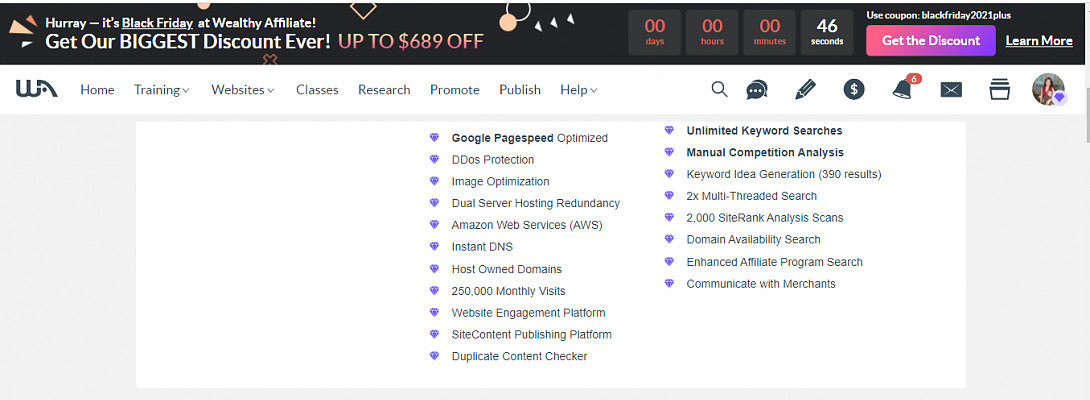
Congrats on upgrading to yearly premium membership, friend. All the best!