Themes for small and local business sites
Even though WordPress is primarily a blogging platform, I'm sure we've all struggled to find that perfect theme.
There's plenty out there, but sometimes it can feel like trying to find a needle in a haystack. I've spent the last few days searching the corners of the internet and here are some really good options if you have a small or local business that you wish to promote.
I have to admit, I haven't personally tested all of these themes myself so please do your own due diligence. I'd highly recommend installing the theme on a test site first in case of any issues.
Free Themes: Begin by Searching inside WordPress.
The best way to find free templates is to search directly inside your WordPress back office. Simply log into WordPress - Appearance - Themes- Add new and then type in search terms related to your business.
I'd recommend starting with the category that your business falls into such as "Daycare".
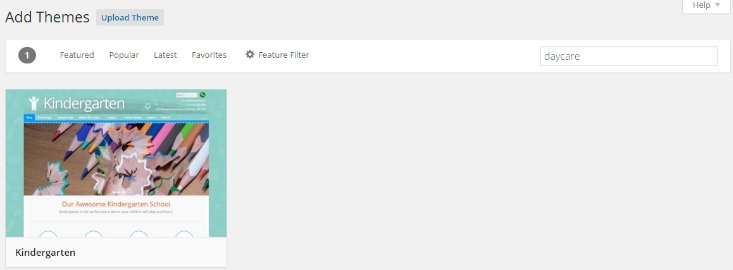
- Business
- Small Business
- Local business
Premium Themes (Paid)
The following themes are premium from third party companies. There will be a charge attached. Also, please note that if your site is hosted here at Wealthy Affiliate, you need to be a premium member to be able to use a premium theme on your site.
StudioPress Themes: http://www.studiopress.com/ (non-affiliate link)
My personal favorite range of themes and what I use for my own site. I've tried many themes in the past and always end running back to Studiopress with my tail between my legs.
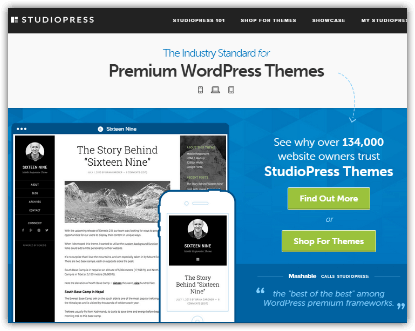
You need a "framework" and then a "child theme" here. The Genesis framework is like the engine for this range of themes, and then you just need a child theme to sit on top of it which is the basic look and feel of the site.
It may sound complicated but it's just like uploading two themes instead of one. The StudioPress site has a fantastic tutorial that guides you through the entire process.
It'll set you back around $99 initially for the framework and a child theme, once you have the framework in place, you're able to purchase individual child themes separately which are less than half of the price.
Nexus Themes: https://nexusthemes.com/wordpress-themes/ (non-affiliate link)Starting at around $75 each, they are the "ready to use straight out of the box" style that you'd find over at other website builders like Wix.

The major difference is with Wix, once you choose a template, you're stuck with it for life and the only way to change it is to start your site over, whereas us WordPress users can change themes as much as we like with just a couple of clicks.
These themes are for people who don't have the time to fiddle around trying to get the right look, or simply don't have an artistic bone in their body. FYI, I fall into the latter!
Tally Themes: http://tallythemes.com/product-category/wordpress-... (non-affiliate link) They are around $29 each.
This range is much more limited than the previous only having seven templates the last time I counted but still worth a look.
Divi http://www.elegantthemes.com/gallery/divi/ (non-affiliate link) $69 at the time of writing.
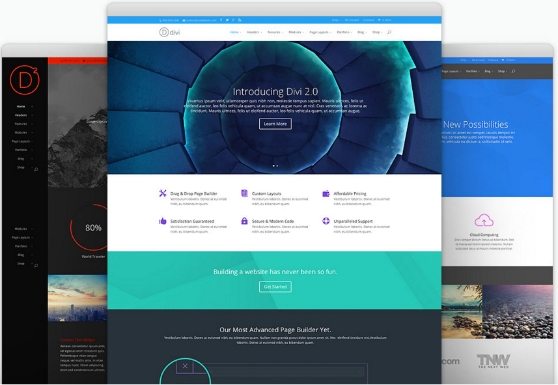
If unlike me you have a creative side, then I've heard good things about it this particular theme from members here at WA, as well as other reviews.
From what I understand, with a bit of patience, you can bend this theme to your will.
Installing a Premium Theme
When you purchase a premium theme, you'll need to download it to your computer and upload it to WordPress. Don't worry, it's quite a simple process. This tutorial will walk you through the process.
I don't have any affiliate relationship with any of the companies mentioned above, and I highly recommend installing the theme on a test site first in case of any problems.
These themes won't suit every type of business, but they're a great place to start and may just save you countless hours of searching.
Happy site building!
Join FREE & Launch Your Business!
Exclusive Bonus - Offer Ends at Midnight Today
00
Hours
:
00
Minutes
:
00
Seconds
2,000 AI Credits Worth $10 USD
Build a Logo + Website That Attracts Customers
400 Credits
Discover Hot Niches with AI Market Research
100 Credits
Create SEO Content That Ranks & Converts
800 Credits
Find Affiliate Offers Up to $500/Sale
10 Credits
Access a Community of 2.9M+ Members
Recent Comments
14
Ok two fold here. I actually own a chiropractor office and I'm making a website for that specifically to target local patients and also in the process of creating a car accident lawyer/ chiropractor referral service. So I need some things specific to that that will rank high locally! Don't know how much aesthetics really matter and don't care really just need to accomplish those two goals for now. Creating stable, high locally ranking websites for each. Do you have any themes in mind for either or both?
Hi, As you say, Aesthetics aren't that important no, but for a local business website, it should ideally have room for your phone number towards the top of the site where people will see it along with any other call to action that you require.
You also need to choose something that allows you to add text to the footer of the site, so you can add your business name, address and phone number as well as the contact page.
The theme must be mobile responsive if you stand a chance of getting ranked in the local results as that's how most people search for local businesses.
To be honest, I've checked out "The local" theme at the top of this list and after some playing around, I wasn't that impressed, I'll remove it as soon as I get a chance.
It's worth looking at the nexus themes if you're prepared to pay. If not, log into your wordpress back office, go to appearance - themes -add new and then perform a search for "Business".
I found some great free themes this way the other day and they're free. I'll update this page with what I found in the next week or two.
When you've chosen your theme, check out the local training below that will walk you through the process of getting found locally. As a premium member, you'll have full access. Local Marketing Training - All Under One Roof I'd be interested to hear how you get on.
Thanks Lee for the great posts. I'll book mark this blog and try your suggestion later. Once again thanks.
A truly useful article Lee....I am interested in building another site for my payroll business and the first one you have recommended here looks ideal for that. Thanks for sharing this. Kind regards - Kevin
No problem Kevin. Yes the theme does look good and perfect for a local biz. I saw on the site they said they have plans for the theme in the future to improve it. Whether they charge in the future I don't know.
Like I said just beware, as I think they're collecting email addresses to promote an upcoming course. To be honest, I think an email address is a small price to pay for a theme that's customizable and focuses solely on local businesses. Probably the best free theme of its kind I've seen so far.
Shoot me a link to your site so I can see the finished product if and when you decide to use it.
Hi Kevin, Just wondering if you got around to trying out "The Local" theme? After playing around with it I found it really difficult to make it do what I wanted and thinking about removing it from the list?
Hi Lee...sorry can't offer much insight as I have been getting a lot more payroll business without having set up an additional site. Still like to idea but time is against me at the moment. Thanks for your message.
See more comments
Join FREE & Launch Your Business!
Exclusive Bonus - Offer Ends at Midnight Today
00
Hours
:
00
Minutes
:
00
Seconds
2,000 AI Credits Worth $10 USD
Build a Logo + Website That Attracts Customers
400 Credits
Discover Hot Niches with AI Market Research
100 Credits
Create SEO Content That Ranks & Converts
800 Credits
Find Affiliate Offers Up to $500/Sale
10 Credits
Access a Community of 2.9M+ Members
Just a word of caution about Nexusthemes. After reading this I bought one of their themes for my local site. It was in no way intuitive, nothing was working correctly, and they did not respond to one support question that I asked them through their support email. Instead, after sinking 3 hours into the design on their theme, I received an email from them stating I had been granted a refund. Three wasted hours!
Apparently I am stuck for the time being with my TwentySixteen website theme.
I tried yootheme pro wasting 4 days