Google Forms for the Landing Page
Google has so many great tools available at no cost. As I worked on my landing page this morning, I realized that I could use one of these powerful tools for my website, connecting with my readers and increasing conversion. Google Forms allows me to create a survey for all new subscribers so I know more about them and their interests.
I learned about Google Forms while teaching and it was amazing! I could write quizzes and tests for my students, send them a link through email or Google Classroom, and even have Forms grade the tests. With the click of a button in "Settings," I could let students see summary charts of all the answers in the class. That created a little competition for the kids to get more right than the other students on the next test. They can't see who answered-- just summaries. Why not use that same tool for my website so that readers can see what other subscribers are interested in?
I created a survey which offers checklists asking about expertise level, special interests and about email preferences. For the interests and email questions I offered a box for "All the things! All of them!"
After creating the form, I sent a link to each person already on my email list. There is an option to send the survey itself directly in the email so they don't even have to click on a link.
Once I had the email sent, I created a Call to Action button and a link on the acceptance landing page so that each new subscriber can link to the survey. I will do a trial campaign for a few weeks to see if there are click-throughs on the link from the landing page. If not, I will contact MadMimi and see if I can get the survey put in the first email.
Next, I went to MadMimi and create separate email lists for each set of interests. Now, when I send an email to readers interested in sales, the mail will only go to the people who want that notification.
The special interests question will guide me in what I choose to write on blog posts, as well.
As you see from my screenshot, I've only gotten one response so far...but she wants to know about ALL THE THINGS!! I can send this person all my website emails without worrying that she doesn't want to hear about classes... or sales.. or tools. She wants it all! I hope I feel this excited every single time I see a response with that answer checked.
Write on!
--Kelley
Join FREE & Launch Your Business!
Exclusive Bonus - Offer Ends at Midnight Today
00
Hours
:
00
Minutes
:
00
Seconds
2,000 AI Credits Worth $10 USD
Build a Logo + Website That Attracts Customers
400 Credits
Discover Hot Niches with AI Market Research
100 Credits
Create SEO Content That Ranks & Converts
800 Credits
Find Affiliate Offers Up to $500/Sale
10 Credits
Access a Community of 2.9M+ Members
Recent Comments
1
Join FREE & Launch Your Business!
Exclusive Bonus - Offer Ends at Midnight Today
00
Hours
:
00
Minutes
:
00
Seconds
2,000 AI Credits Worth $10 USD
Build a Logo + Website That Attracts Customers
400 Credits
Discover Hot Niches with AI Market Research
100 Credits
Create SEO Content That Ranks & Converts
800 Credits
Find Affiliate Offers Up to $500/Sale
10 Credits
Access a Community of 2.9M+ Members
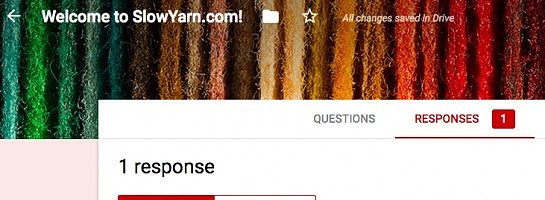
After reading the helpful comment by Marlinda1 on this WA question, I added the survey directly to my landing page. No links, no jumping to another site. Also, in the hour since I wrote this blog I got two more answers, so I know it's working! How to add google forms to web site? -- Thanks, Michael!