How to Add a Picture to Gravatar
You've just finished setting up your new user on your brand new WordPress site. Only instead of having a picture, you have an icon. If you're having trouble changing this image you are not alone.
The first thing you will need to do is log into your admininistrative office of your page. You can do this directly through SiteRubix. By clicking on the SiteRubix button then clicking "Site Manager."
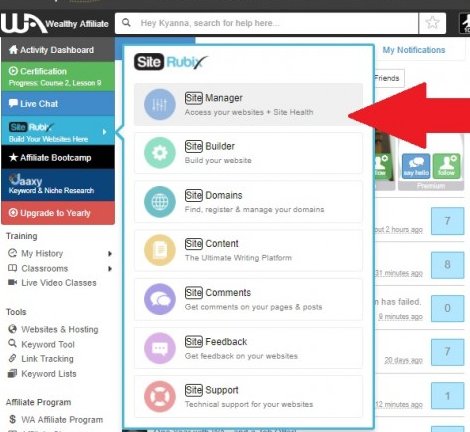
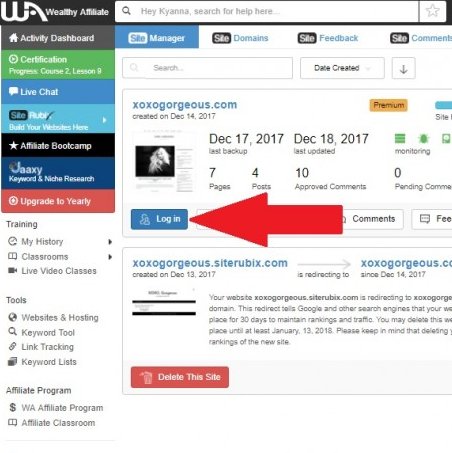
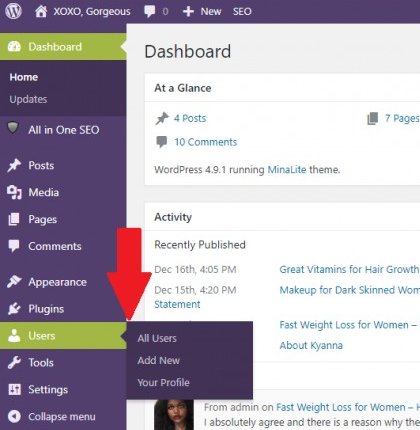
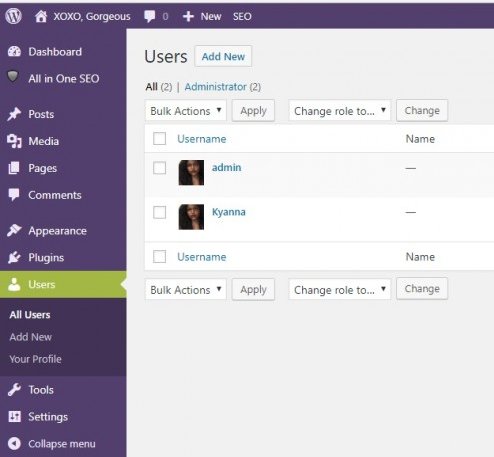
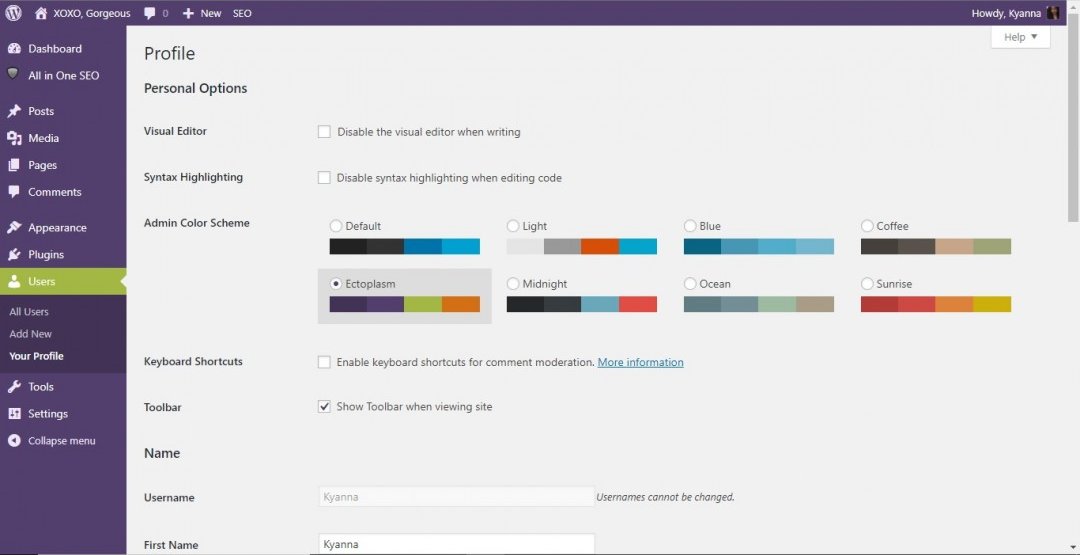
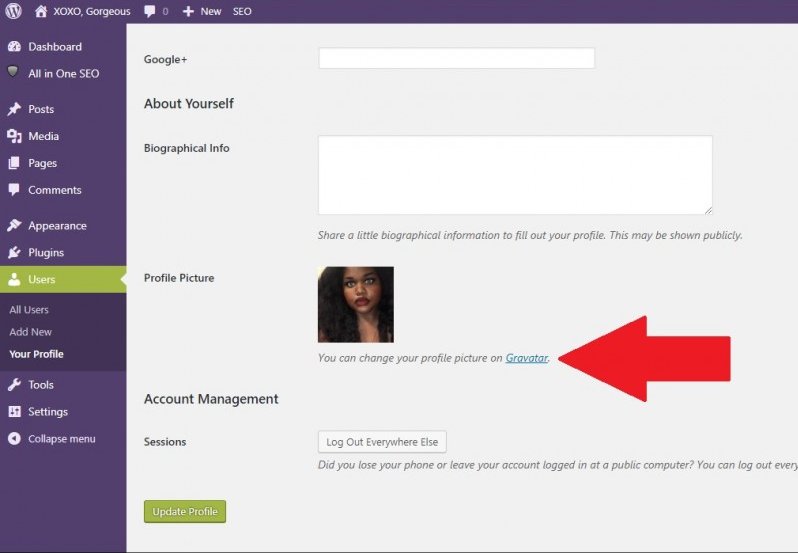
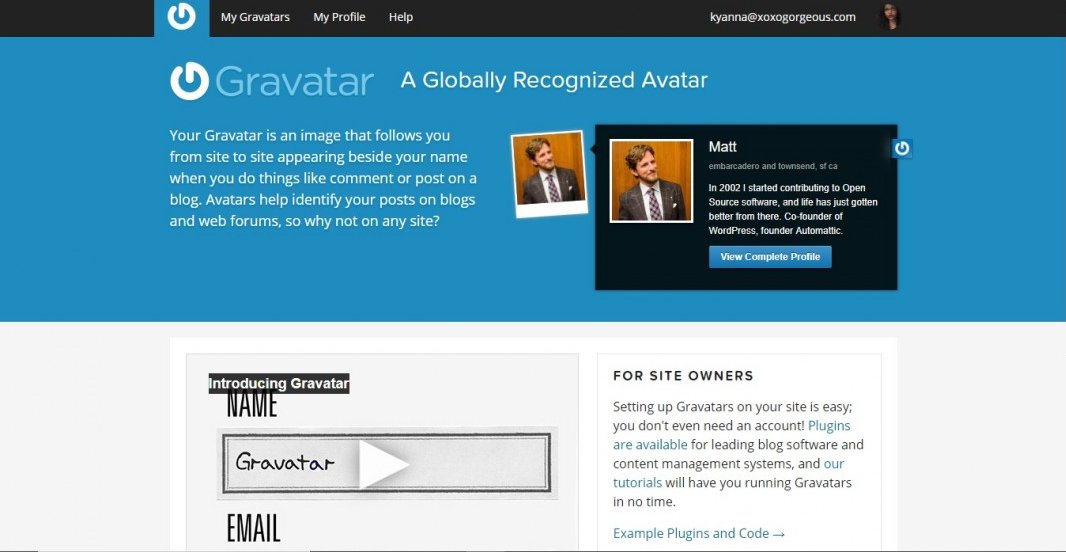
Kyanna
Join FREE & Launch Your Business!
Exclusive Bonus - Offer Ends at Midnight Today
00
Hours
:
00
Minutes
:
00
Seconds
2,000 AI Credits Worth $10 USD
Build a Logo + Website That Attracts Customers
400 Credits
Discover Hot Niches with AI Market Research
100 Credits
Create SEO Content That Ranks & Converts
800 Credits
Find Affiliate Offers Up to $500/Sale
10 Credits
Access a Community of 2.9M+ Members
Recent Comments
7
Outstanding step by step for posting a Gravatar. Great instructions Kyanna. Have an excellent day.
See more comments
Join FREE & Launch Your Business!
Exclusive Bonus - Offer Ends at Midnight Today
00
Hours
:
00
Minutes
:
00
Seconds
2,000 AI Credits Worth $10 USD
Build a Logo + Website That Attracts Customers
400 Credits
Discover Hot Niches with AI Market Research
100 Credits
Create SEO Content That Ranks & Converts
800 Credits
Find Affiliate Offers Up to $500/Sale
10 Credits
Access a Community of 2.9M+ Members
Thanks for the info!