Error: 550 relay not permitted
Published on October 2, 2015
Published on Wealthy Affiliate — a platform for building real online businesses with modern training and AI.
I had difficulty establishing a connection from email to Wealthy Affiliate's Atmail Interface (Websites & Hosting tab). I tried changing passwords as well as deleting and recreating new accounts. No matter what I tried... I couldn't seem to get Atmail to work for me.
I thought using a 3rd-party mail client like MS Outlook would be easy, but I ran into a real hairy issue. I continued to get this strange error "The server responded: 550 relay not permitted". I didn’t find specific reference to it on WA, so I was slightly stumped on this one. Thanks the help from to kind WA member finding reference to this error on the Internet, I was able to figure out how to fix it.
Please enjoy the screen shots below. The settings are for POP3 email. My hope is that it is clear, concise and gets the job done. Most importantly, that it helps others in the community. Don't mean to sound like a stiff... I’m not very flowery. lol
Here are the settings when using your own domain and an email client OTHER than Atmail…

Set up a POP3 Account with your incoming mail and WA’s SMTP outgoing server settings
Ready to put this into action?
Start your free journey today — no credit card required.

Here is where the magic happens… This step is SO important. Without it, you will not connect to email!
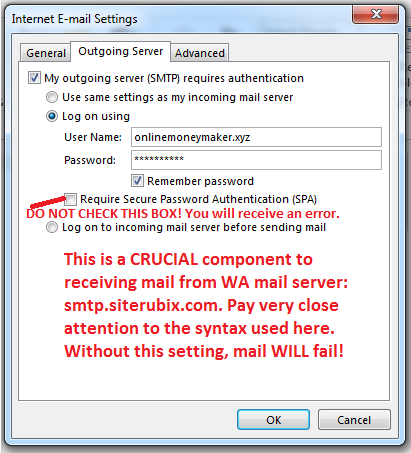
Test Your Email Setttings…
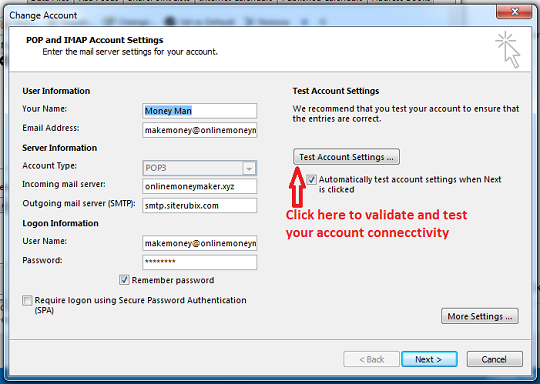
Testing in progress…
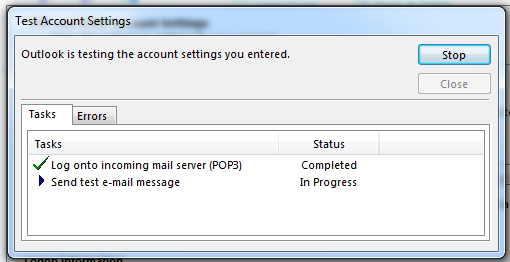
Test successfully completed!
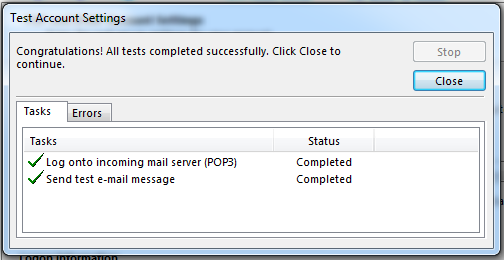
Prosperous wishes my fellow WAs!
Share this insight
This conversation is happening inside the community.
Join free to continue it.The Internet Changed. Now It Is Time to Build Differently.
If this article resonated, the next step is learning how to apply it. Inside Wealthy Affiliate, we break this down into practical steps you can use to build a real online business.
No credit card. Instant access.