Help with Avatar image
When I share my post on social media I get this avatar image which I want to change and don't know how to. Anyone knows how to do this?
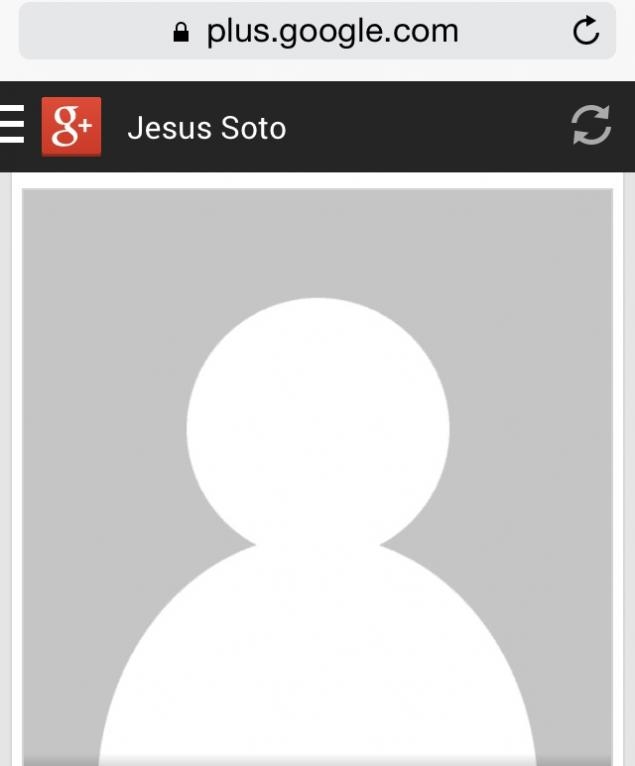
Thanks in advance!!
Join FREE & Launch Your Business!
Exclusive Bonus - Offer Ends at Midnight Today
00
Hours
:
00
Minutes
:
00
Seconds
2,000 AI Credits Worth $10 USD
Build a Logo + Website That Attracts Customers
400 Credits
Discover Hot Niches with AI Market Research
100 Credits
Create SEO Content That Ranks & Converts
800 Credits
Find Affiliate Offers Up to $500/Sale
10 Credits
Access a Community of 2.9M+ Members
Recent Comments
4
Join FREE & Launch Your Business!
Exclusive Bonus - Offer Ends at Midnight Today
00
Hours
:
00
Minutes
:
00
Seconds
2,000 AI Credits Worth $10 USD
Build a Logo + Website That Attracts Customers
400 Credits
Discover Hot Niches with AI Market Research
100 Credits
Create SEO Content That Ranks & Converts
800 Credits
Find Affiliate Offers Up to $500/Sale
10 Credits
Access a Community of 2.9M+ Members
If you have All in One SEO on your blog, makes sure you fill out the bottom parts of the post. Scroll down from your edit screen. You'll see "All in One SEO Pack." Under that are two tabs: Main Settings and Social Settings. Under Social Settings, scroll down a little bit and you will see a place to choose an image. Click one of the images. Make sure you save draft or update your page if already published. Facebook is a little strange. You may have to debug your post URL. Here's the Facebook Debugger URL. Put in your post URL and hit debug. You may have to do it more than once. Good Luck!
Awesome I will work on that now!
I did it I got rid of the Snow man. LOL!!! Thank you CarlaIves.
You're welcome!