How To Design Graphics For Your Site Like A Pro
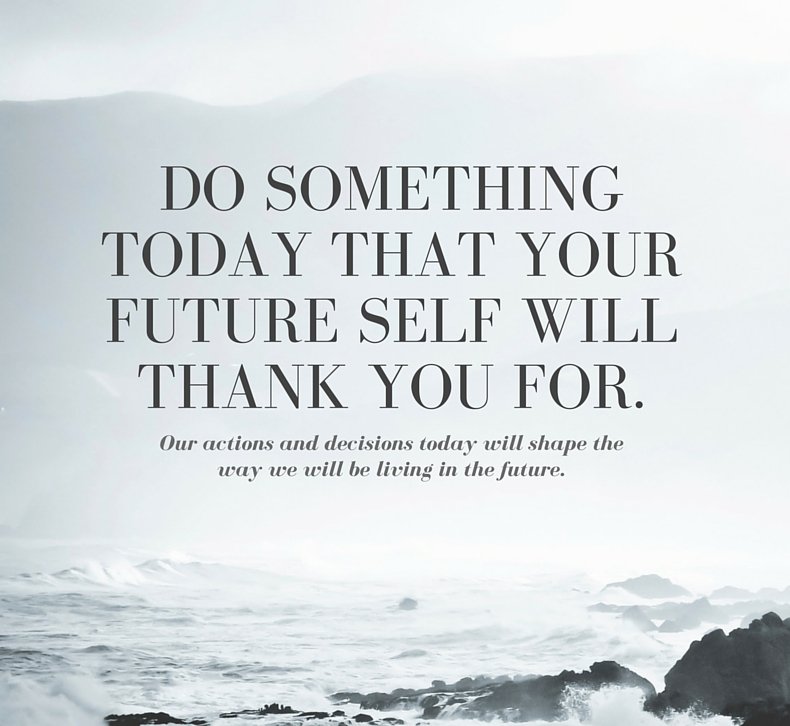
Hi WA Family, this blog I want to dedicate in one special topic called.
Graphics Design Like A Pro
I want to clarify that I am not making money sharing this I just want you to get the best for your website and make it looks professional.
Saying that lets get started.
There is one main problem when you are going to start a new website and is called. Graphics Design.
With Wordpress you can make your un site fast, BUT you can not make it looks great if you don't know a good Graphics Designer and that equals more money to pay.
You could use templates and yes it looks fine but you still need a designer to build your custom images if you like to make them looks GREAT.
The design is an important process of website development and also its an important process in our affiliate marketing tasks.
Here is one question. Do you really Need A Graphics Designer? The answer is Yes.
Another Question. Do you need a lot of money to pay them? The Answer is Yes.
Last one. Do you need to hire one Graphics Designer? The Answer is NO. yes I said NO.
I am a Graphics Designer. And the tool I am going to show you is the best tool I am using.
Some people says, Do I need to learn Photoshop?, I say NO
Other says Illustrator? I say NO
So what is the magic you are going to recommend?
The magic is https://www.canva.com/
With CANVA you hire a designer for FREE (You are the designer) its a tool that put all other tools a designer can use to the garbage can. Why? Because all you need to know to make a GREAT design is DRAG and DROP. Yes it is true. See an example:

You can change text, background and a lot of other customizations for FREE!
See this example:
I just added to cool graphics to that image also for free.

As you can see CANVA is a powerful Web Application to Make site looks great fast.
Lets give a try and use https://www.canva.com/
If you have any question comment bellow.
Last note:
As all other tools in the world there is a paid versión. You just use the thousands of free images the give or upload your own images and you don't have to pay anything.
Lets use that tool and share your images :)
Join FREE & Launch Your Business!
Exclusive Bonus - Offer Ends at Midnight Today
00
Hours
:
00
Minutes
:
00
Seconds
2,000 AI Credits Worth $10 USD
Build a Logo + Website That Attracts Customers
400 Credits
Discover Hot Niches with AI Market Research
100 Credits
Create SEO Content That Ranks & Converts
800 Credits
Find Affiliate Offers Up to $500/Sale
10 Credits
Access a Community of 2.9M+ Members
Recent Comments
12
Thanks for the tip, this is worth a lot...
Cause indeed not everybody is a graphic designer and it is not attractive of you have only square pictures on your site...
I still will have to learn to work with it, my first trial was $11.... :-)
(did not purchase it was an ugly things where I just throwed some things together to see what it did.)
This is because I used pictures of them I guess?
Grtz,
Bert
Yes some of their pictures cost $1 but s lot of them
Are for free just check the $1 sign in images you select :)
This information came at the right time for me. I've been frustrated trying to design my website and I am excited to try this. I'll let you know how I do!
Sure! :) you will see its great and easy and the best part its FREE :) Let me know if you have any question. I am glad to help.
I have another question. I would like to click on a picture with a topic line under it. After clicking on it, I would like it to lead to a page with a discussion on that topic. How do I do that?
See more comments
Join FREE & Launch Your Business!
Exclusive Bonus - Offer Ends at Midnight Today
00
Hours
:
00
Minutes
:
00
Seconds
2,000 AI Credits Worth $10 USD
Build a Logo + Website That Attracts Customers
400 Credits
Discover Hot Niches with AI Market Research
100 Credits
Create SEO Content That Ranks & Converts
800 Credits
Find Affiliate Offers Up to $500/Sale
10 Credits
Access a Community of 2.9M+ Members
Thanks for this information. I remember checking it out earlier in the training, but could not remember specifics.