Google Links Oct 2016 no longer Contributor?
I've noticed a little confusion before I even got to this point in the training. Google+, as with anything on the internet, is always evolving, so I decided to share what worked for me at this current moment. It seems that what used to be called "contributor" doesn't exist. There are still ways to add your site and links to your profile. These are the steps I took.
First, from the home page, click profile. 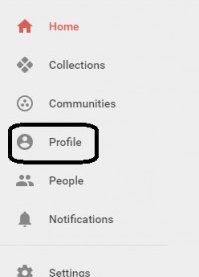
From profile you would click "About" 
In your "About Me" section, there are a couple of things to note. When I first arrived, all that was listed was "Gender, Birthday and More" and "Album Archive". If this is all you see, then you would click "add info". 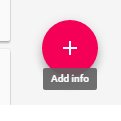
Scroll all the way to the bottom and you will see "links" (no screenshot available, as I had already completed this step before creating this blog.) Here you can add work information, location, websites or email addresses (I included my websites main contact email address as well).
After you've added your site, you want to make sure people can see it. For me, the default view was private. Click on the lock, and change the setting to "public" 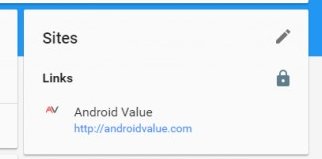
I hope this helps someone!
Join FREE & Launch Your Business!
Exclusive Bonus - Offer Ends at Midnight Today
00
Hours
:
00
Minutes
:
00
Seconds
2,000 AI Credits Worth $10 USD
Build a Logo + Website That Attracts Customers
400 Credits
Discover Hot Niches with AI Market Research
100 Credits
Create SEO Content That Ranks & Converts
800 Credits
Find Affiliate Offers Up to $500/Sale
10 Credits
Access a Community of 2.9M+ Members
Recent Comments
4
Join FREE & Launch Your Business!
Exclusive Bonus - Offer Ends at Midnight Today
00
Hours
:
00
Minutes
:
00
Seconds
2,000 AI Credits Worth $10 USD
Build a Logo + Website That Attracts Customers
400 Credits
Discover Hot Niches with AI Market Research
100 Credits
Create SEO Content That Ranks & Converts
800 Credits
Find Affiliate Offers Up to $500/Sale
10 Credits
Access a Community of 2.9M+ Members
Unless you had already used the contributor function, it was phased out a while ago. What you just described is the proper way to add sites now.
Good to know I'm on the right track. That's one of the reasons I included the month/year in the title. Hoping maybe it might clear up some of the confusion. I've read blog after blog of outdated information before I just started exploring on my own.
I understand, and I'm working on getting updated training out (other than the main courses) as fast as I can!
No worries, there's only so much that can be done with the speed the internet is always updating and evolving!