I Could Use Some Help With an AIOSEO Problem
Hello, my WA friends!
I have two questions I am hoping someone will be able to help me with.
1) I am trying to update some of my articles and I have one where the AIOSEO settings say my title is too long. I don't understand because it is rather short as you can see. I have other articles with longer titles that aren't considered too long. This one has me stumped. Can anyone help me with this problem?

2) Also, I tried to add the image above as a print screen but couldn't. I had to take a picture. I've had this problem before. I'm pretty sure I've seen other blogs with the print screen image added, so I think there is a way to do it, and I just haven't figured it out yet. Can anyone help me with this?
My title only reflects my first problem because that is what I wanted help with when I set out to write this post. But then, I encountered another problem as I was writing. Isn't that the way it often is?
After being here for about 3 months now, things are starting to fall in place, but I still have so much to learn. I am very thankful for a community of people with more knowledge than I have and who are willing to help.
I've seen other blogs from people asking for help so I hope this is an okay way to get my question answered. I thought maybe someone else might benefit from the answers I receive.
Lynn
Join FREE & Launch Your Business!
Exclusive Bonus - Offer Ends at Midnight Today
00
Hours
:
00
Minutes
:
00
Seconds
2,000 AI Credits Worth $10 USD
Build a Logo + Website That Attracts Customers
400 Credits
Discover Hot Niches with AI Market Research
100 Credits
Create SEO Content That Ranks & Converts
800 Credits
Find Affiliate Offers Up to $500/Sale
10 Credits
Access a Community of 2.9M+ Members
Recent Comments
12
Hey Lynn I would just pay around with the words so that you character count could drop from 74 to 60 (the upper character title length).
What's the error message with the image? Perhaps the snip size is too small?
No error message, Hugh. And I'm not sure what you mean by snip size. I will play around with the words and see if that helps. Thanks for the advice.
Lynn
It worked! The error message was telling me the title was too short. It was an easy fix. thank you.
I hope you get it sorted out, Lynn! As for the pic--if you are using a PC you can use the Windows 10 snip tool by hitting the "windows" button, shift, and S simultaneously, and then highlight the areas you want which will go on a clipboard which allows you to edit, draw arrows, circles, etc, then save, hit the paperclip and attach! I know, I am long-winded, but there you go!
Jeff
Jeff, I was able to figure out the snip tool with your instructions, but I have no idea where my clipboard is. Can you help with that too?
I think I'm going to like using this tool. Thank you so much!
Lynn
It should pop-up on the lower right hand side, Lynn! Then you click on it to save. It might also appear in your "screenshots" section!
Jeff
And I'm guessing, Geoffrey, that you don't know the reason lol
Maybe I'm a little too obsessed with getting my AIOSEO scores up. Getting my title right raises it quite a bit.
But thank you for your input.
Lynn
See more comments
Join FREE & Launch Your Business!
Exclusive Bonus - Offer Ends at Midnight Today
00
Hours
:
00
Minutes
:
00
Seconds
2,000 AI Credits Worth $10 USD
Build a Logo + Website That Attracts Customers
400 Credits
Discover Hot Niches with AI Market Research
100 Credits
Create SEO Content That Ranks & Converts
800 Credits
Find Affiliate Offers Up to $500/Sale
10 Credits
Access a Community of 2.9M+ Members
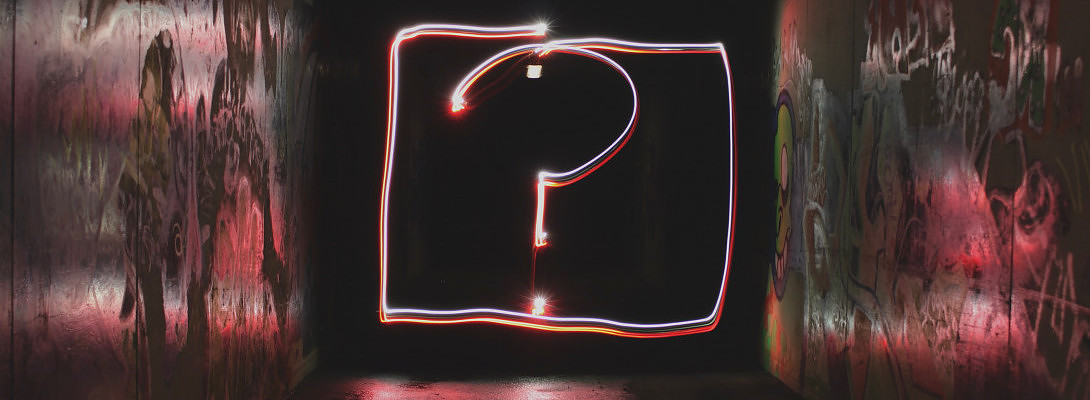
Fabulous