Where Are Your Business Links?
Where Are Your Business Links?
In my last business tutorial I shared how everyone in this community can help one another by following, sharing, commenting, and liking each other's business pages. I thought I would start getting you motivated by doing this myself, but to my surprise many of you lack any business links on your profile page.
Business links
I did not realize that some members don't know what their business links are or where to find them, so understanding what your business links are is our first lesson in this business tutorial. Business links are nothing but your business page or website address, you might know this better as your URL. This is how you and people online can find your website and business pages, so now hopefully more of you understand what business links are.
How To Find Your Business Links
You can easily find your URL or your business links while you are on your page, you just have to check your browser address bar above your page and below your tabs. You can highlight your address in your address browser bar and right click your computer mouse to copy your address, and then you can just come to your profile page on Wealthy Affiliate and paste add it to your Follow Me Page
Follow Me
When you go on your profile page look to your right and you will see someone you might recognize, you should see your profile pic and any images you have added to your profile since joining Wealthy Affiliate.
Now you just go directly below your profile image and you will see your Follow Me section, and this is where you will add your business links for the whole community to see. To the right of Follow Me you will see a little gear shaped icon, you just click on that and your Manage Your Links page will appear.
At the top of this page you will see the icons for Instagram, Facebook, and Twitter, and I am surprised Linkedin is not included but that does not matter right now. Under those you will see an icon that appears to look a lot like the earth, I at least think that is what it looks like to me. So here is where you want to add your business links one at a time, you will see beside the globe icon Add One More Website and this is where you will add any business links other than Instagram, Facebook, and Twitter.
After you add your business links at the bottom right of the page you will want to click Save Changes, and that is all that is to adding your business links to your profile.
New To Community
Right below your Follow Me page you will find the New To Community section, and under that you will find My Network section. Below that you will see My Posts if you have written any blog posts on Wealthy Affiliate, and at the bottom of My Posts you can add a new post by clicking the button if you prefer to.
What Is On My Mind
Now you have been given my personal tour of your profile page where you can add your business links, and I really hope you take the time to add them so other members can follow you and we can start building a community team. I know many of the members still think they can do this on their own with just Wealthy Affiliates training, but Wealthy Affiliate has got you started working as team if you are participating in the Feedback & Comments section.
I hope this helps some of you understand how to add your business links to your profile, and how important this can be to work as a team.
Jeff
Recent Comments
111
Hello, thank you for these tips. It is really great information. Especially for navigation our dashboard and finding our business links. Have a wonderful day!
This is a great reminder. I have not gotten that far but will get on it today!
Thanks Jeff!
Here's to your Happy, Healthy, and Wealthy,
Kathy
Hello Ms. Kathy
Whenever you have time work on adding your business pages, I hope with more time I can convince members to start working as a team here
Hi I’m trying to add my website link but sadly I cannot seem to follow your blog instructions. When I go to my profile I don’t see a “follow” me. I can’t follow myself so it’s not there. I see it on other people’s pages. That little link icon just shows WA website. How do I do it?
You are correct for some reason your profile page lacks the Follow Me section where you add your business links, you might want to check with Kyle or Carson about this.
I have rechecked your profile several times, I have not found any other members profile lacking the Follow Me section so I am pretty sure you need to check on this when you have the time
Okay yes I will send a message. It’s hard finding time because I work 40 hours a week. I’ll do it tonight when I get home. I definitely want to fix this and add my website ☺️ Thank you 🙏🏻
Hi Jeff, okay it’s done. IT fixed it for me; yay! 🥳😁 thanks. Now my profile seems much more professional lol 😆
I am happy to hear your profile is fixed and you are happy with it now, I was wondering did you sign up via phone
Thanks. Sign up? Over the phone? What do you mean? I didn’t call anybody if that’s what you mean? I paid my first month prime with my credit card 💳
I was speaking about using your cell phone to sign up on WA, I notice some members who are using their cell phone don't have the follow me section on their profile and I was trying to see if that was the problem
Oh! Yes, Jeff I did. Thanks for the clarification. I signed up with my cell phone. I don’t have a computer right now. I’m doing everything here at WA on my cell phone, writing the big, doing the training.... It a LOT harder to do on a phone! 😕
I was just thinking it must be time-consuming to be doing your training via cell phone, but you are proving it can be done. I have a cell phone which is brand new, but I have not had the time to get to know the phone enough to do things online
Ha-ha yes! Thanks 😊 It’s challenging but doable. I have to take “eye” breaks and I turn on nighttime screen time too which helps.
I never had a smartphone until recently so I have no experience using mine at this time, so one day I might get bored enough to play around with it but I always have more things I want to do than time like most people I am sure
I do hope doing business on your phone works out for you
Jeff
Jeff, well I’ll need to get a laptop 💻 computer eventually. I just haven’t made time to go get one. My iPhone is very convenient lol 😆
I have been considering a laptop when I need to replace my desktop, but I am still slow at changing from a desktop to a laptop
Well take your time. There’s no hurry. It’s about convenience right? Well, for me it is. I think lab-tops are easier to work with than desk tops.
I really think a laptop would be more productive than a desktop, so that is why I am considering one for my next purchase. I just am not sure how to set one up, but I know I can learn
See more comments
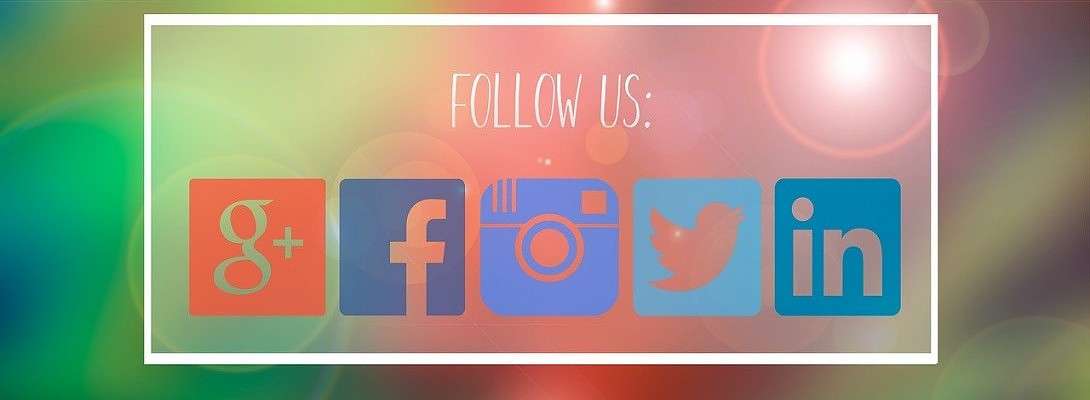
Thank you for this post as I've been with WA for over a year and am just now adding my business links to my profile. It truly is important to help each other as a community.
Thank You for sharing,
What motivated me to write this tutorial as I have noticed many members besides you without business links on their profile page,
and WA would not put this section on your profile if they did not want the members to work as a team