Re: How to change the size of a picture in WP with Elementor? (explained)
Not long ago, I had a very specific problem. I will write my findings here so that you can profit from them. In one of my website's blog posts, I used different pictures next to each other (horizontally in a row). Unfortunately, all pictures had different sizes and I didn't want to go back to an editor (like Photoshop) to make them all the same. I wanted to save time and I wanted to do it directly in WP (WordPress). I thought there must be a better way... and there is!
In your WP post (while using Elementor) select a photo you want to adjust. On the left side in the control panel “Edit Image” appears. Then you go to “Style” in the top middle. In case you want to adjust the height, select the “Height” slider. Select any number and choose “Cover” below (Object Fit). Then adjust the height to your liking again. The width is 100. Or try it the other way around if you want to adjust the width. That is as easy as 1, 2, 3! Who would have known?
Happy Editing!
Ines
Join FREE & Launch Your Business!
Exclusive Bonus - Offer Ends at Midnight Today
00
Hours
:
00
Minutes
:
00
Seconds
2,000 AI Credits Worth $10 USD
Build a Logo + Website That Attracts Customers
400 Credits
Discover Hot Niches with AI Market Research
100 Credits
Create SEO Content That Ranks & Converts
800 Credits
Find Affiliate Offers Up to $500/Sale
10 Credits
Access a Community of 2.9M+ Members
Recent Comments
4
See more comments
Join FREE & Launch Your Business!
Exclusive Bonus - Offer Ends at Midnight Today
00
Hours
:
00
Minutes
:
00
Seconds
2,000 AI Credits Worth $10 USD
Build a Logo + Website That Attracts Customers
400 Credits
Discover Hot Niches with AI Market Research
100 Credits
Create SEO Content That Ranks & Converts
800 Credits
Find Affiliate Offers Up to $500/Sale
10 Credits
Access a Community of 2.9M+ Members
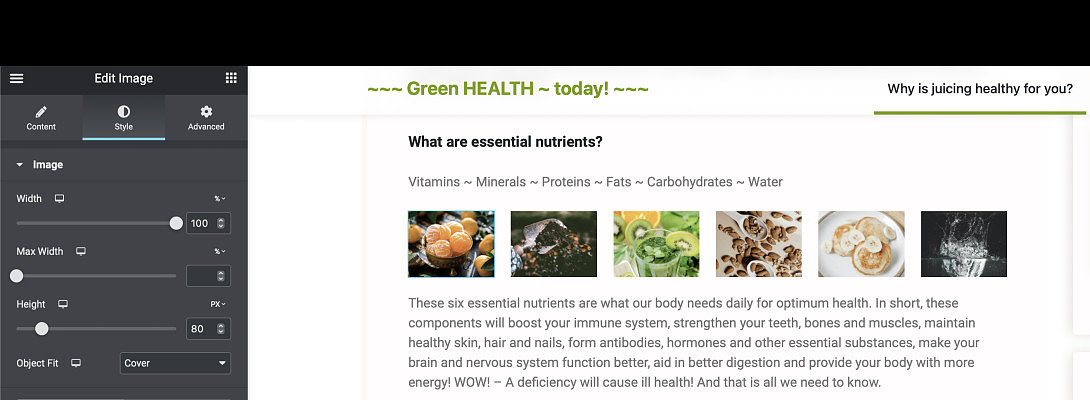
Very good Ines!
Thank you!
Cheers,
Maria 🌹