How to make your affiliate link open in a new tab in text editor
Some people seem to have issues with adding affiliate links using the visual editor. Regardless, I personally feel it is generally better to add links using the text editor as it is easier to make sure your links are wirking properly if you can monitor the backend side.
There are already existing trainings on how to insert affiliate links but I feel like it may help someone if I dedicate one blog post to just fixing the issues of not being able to insert links using the visual editor.
So here goes!
I'm gonna assume you already have an affiliate account and you're logged in. For Amazon Affiliate program, normally the links for "image only" and "text and image" tabs will open in a new tab by default when you add them inside your post. You can tell by looking at the affiliate link provided:

The code snippet " link _ opens _ in _ new _ window = true " indicates that it will open in a new tab by default so you don't have to change anything.
The link for "text only", however, does not have the code snippet. So these links will not open in a new tab by default. This is where generally people run into problems if they can't insert links using the visual editor.
You can, however, modify the code to make it open in a new tab.
So for instance, here is the code snippet for a product I'd like to promote in the "text only" tab:

I want to incorporate this code into my blog post like this: I will indicate the price and that it is on sale at Amazon, and I want the link to open in a new tab when my reader clicks on "Amazon".
So my text will be "Price: $149.99 from Amazon" and the word "Amazon" will have a link embedded to it.
The default text provided by Amazon is the name of the product ("Focusrite Scarlett 2i2 2 In/2 Out USB Recording Audio Interface"). I'd want to delete the default text and change it to "Amazon".
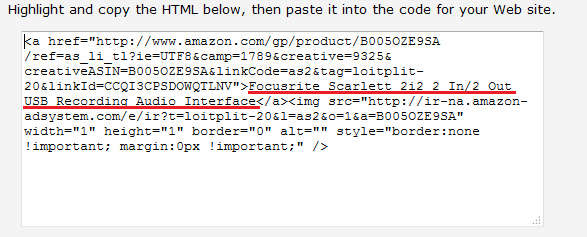
Change the underlined text to "Amazon" so that the link opens when the reader clicks on "Amazon".
After that, insert the code snippet (space) target = " _ blank " > before the text (i.e. Amazon).
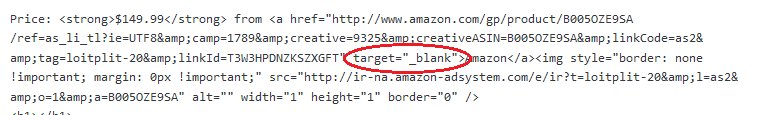
Now your link will open in a new tab.
The end result looks like this:

I hope this post helps someone resolve their issues.
Join FREE & Launch Your Business!
Exclusive Bonus - Offer Ends at Midnight Today
00
Hours
:
00
Minutes
:
00
Seconds
2,000 AI Credits Worth $10 USD
Build a Logo + Website That Attracts Customers
400 Credits
Discover Hot Niches with AI Market Research
100 Credits
Create SEO Content That Ranks & Converts
800 Credits
Find Affiliate Offers Up to $500/Sale
10 Credits
Access a Community of 2.9M+ Members
Recent Comments
3
Hi Van, I have written a step by step tutorial about this, might be helpful too, Open affiliate links in new window/tab
See more comments
Join FREE & Launch Your Business!
Exclusive Bonus - Offer Ends at Midnight Today
00
Hours
:
00
Minutes
:
00
Seconds
2,000 AI Credits Worth $10 USD
Build a Logo + Website That Attracts Customers
400 Credits
Discover Hot Niches with AI Market Research
100 Credits
Create SEO Content That Ranks & Converts
800 Credits
Find Affiliate Offers Up to $500/Sale
10 Credits
Access a Community of 2.9M+ Members
Hello Ginax, Does this method work now? Do amazon allow code modifications? Thanks in Advance.